1. Upgrade Linux kernel
rpm –import https://www.elrepo.org/RPM-GPG-KEY-elrepo.org
rpm -Uvh http://www.elrepo.org/elrepo-release-6-8.el6.elrepo.noarch.rpm
yum –enablerepo=elrepo-kernel install kernel-lt -y
2. Modify default startup order
vim /etc/ grub.conf
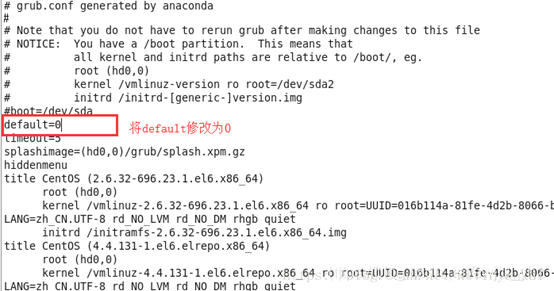
Restart the server
shutdown -r now
3. Disable SELinux

4. Offline installation of docker with static binary files
reference resources https://docs.docker.com/install/linux/docker-ce/binaries/#install -static-binaries
This installation method is the most simple and correct, the rest of the online reference rpm, yum installation all have a variety of problems.
1. Download static binary file
go to https://download.docker.com/linux/static/stable/ (or change stable to edge or test), select your hardware platform, and then download. Tgz files related to the docker CE version to be installed.
2. Decompress
$ tar –xzvf docker-18.06.3- ce.tgz For this, please install it on demand
Required: move the binary file to a directory on the executable path, such as/usr/bin /.
——–Without this step, it is invalid to call docker under the docker file
$ sudo cp docker/* /usr/bin/
3. Start the docker daemon:
$ sudo dockerd&
Note: if the following error occurs when starting the daemons:
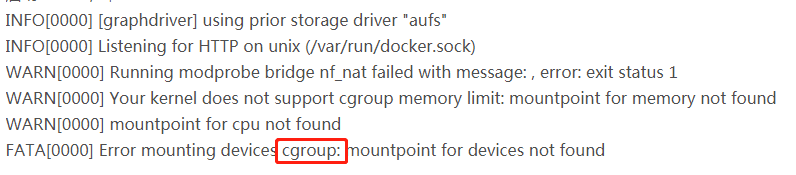
The reason is that CGroup is not mounted on the host computer. To add a mount, the solution is as follows:
vim /etc/fstab
none /sys/fs/cgroup cgroup defaults 0 0
Save and restart.
4. Start the docker command test
docker -v