When accessing Oracle with SYSDBA, the following information is prompted:
[oracle@localhost ~]$ sqlplus/as sysdba
SQL*Plus: Release 19.0.0.0.0 - Production on Thu Dec 2 20:21:40 2021
Version 19.3.0.0.0
Copyright (c) 1982, 2019, Oracle. All rights reserved.
Connected to an idle instance.
SQL> select * from dual;
select * from dual
*
ERROR at line 1:
ORA-01034: ORACLE not available
Process ID: 0
Session ID: 0 Serial number: 0
solve:
First, make sure to start listening:
[oracle@localhost ~]$ lsnrctl startThen start instance:
SQL> startup;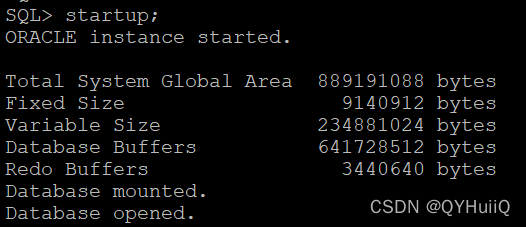
This is the open status when you view the database instance again:
SQL> select status from v$instance;
STATUS
------------------------
OPEN