Recently, after using the pynput library, the packaged exe flashback occurred.
Use pyinstall – f * *. Py to package, with terminal commands, so that you can see where the final error occurred.
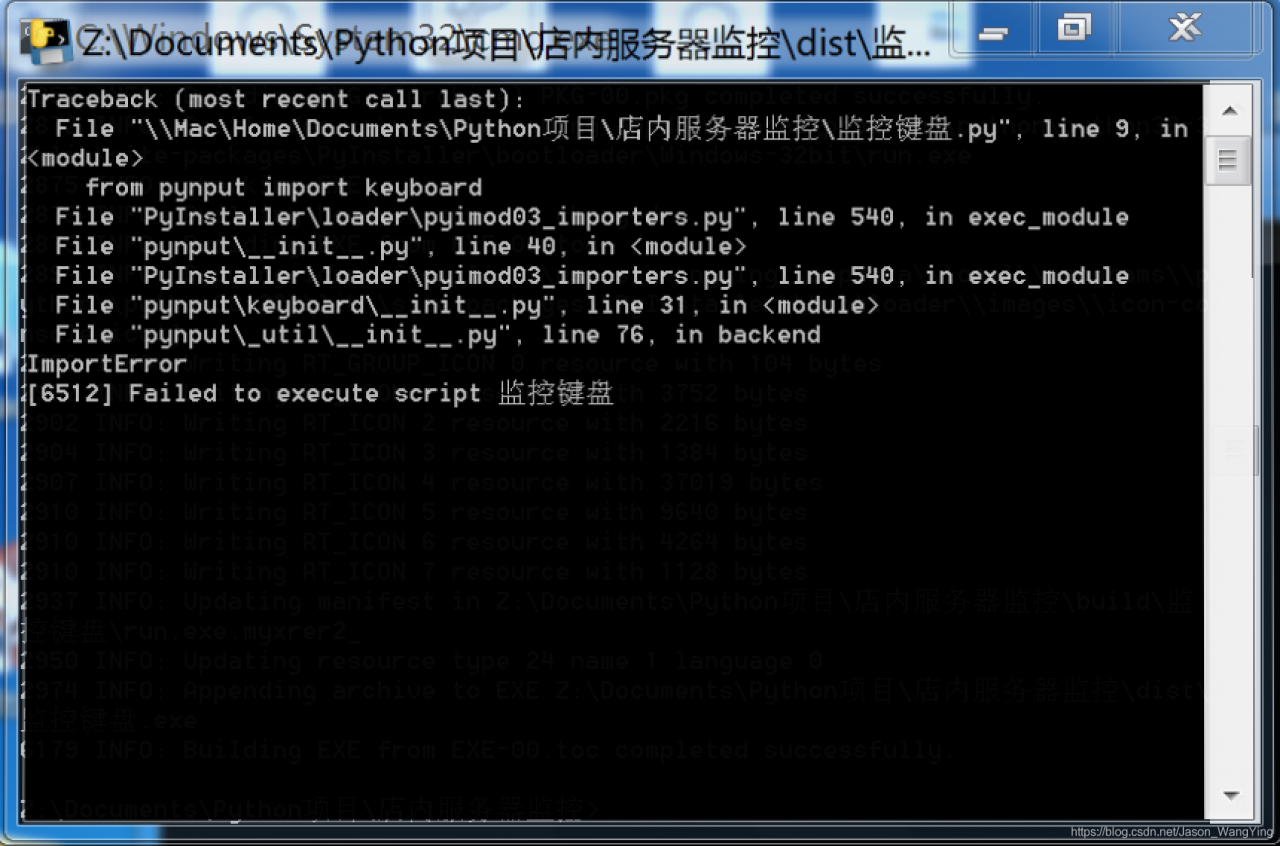
We can see that the import reference is wrong.
The solution is:
Reduce the version of pynput and use the old version. pip install pynput==1.6.8