Project scenario:
Version inconsistency and error report during using Visual Studio
Problem Description: error msb8020
Problems encountered during execution:
Error
error msb8020: the build tools for visual studio 2012 (V120) (platform toolset = ‘Visual Studio 2012 (V120)’) cannot be found. To build using the visual studio 2012 (V120) build tools, please install visual studio 2012 (V120) build tools. Alternatively, you may upgrade to the current Visual Studio tools by selecting the Project menu or right-click the solution, and then selecting “Upgrade Solution…”.
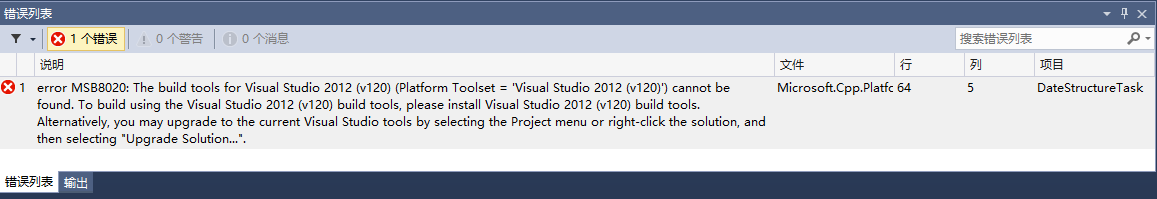
Cause analysis:
Use Microsoft Visual Studio Version for inconsistent reasons
Solution:
Find the solution manager, right-click and select Properties
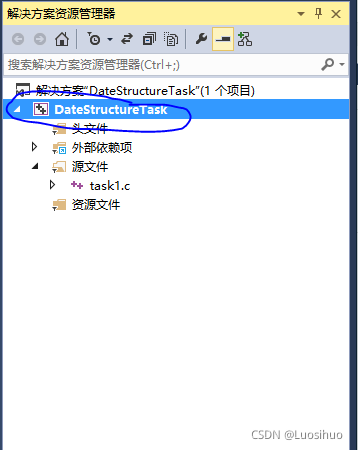
configuration properties – & gt; General – & gt; Platform toolset – & gt; Select the current version of visual studio
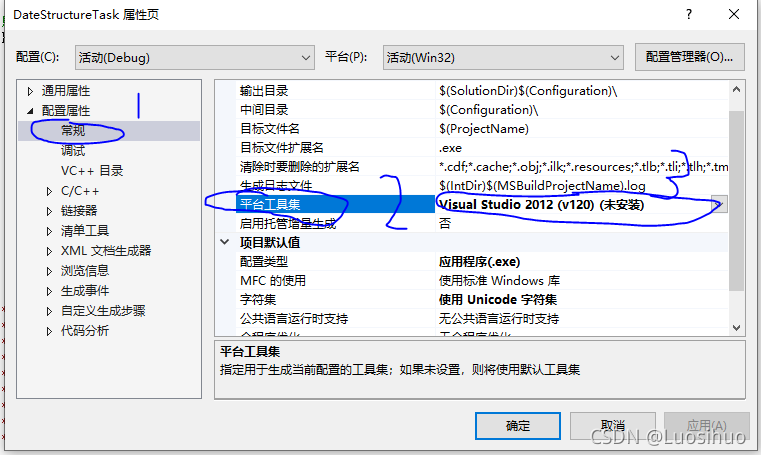
Summary
step by step, lyy come on