Problems with new PC configuration environment:
The node cannot be found, but when it is reinstalled, it will be prompted with node: or the node will report an error: no such keg: / usr / local / cellular / node
brew cleanup
brew link node
brew uninstall node
brew uninstall –force node
brew install node
Install NVM command (node version management tool)
curl -o- https://raw.githubusercontent.com/creationix/nvm/v0.33.11/install.sh | bash
Press finish to restart item
Install n (node version management tool)
$ sudo npm install -g n
Brew installation command:
/usr/bin/ruby -e “$(curl -fsSL https://raw.githubusercontent.com/Homebrew/install/master/install )”
Oh my Zsh. Git plug in installation command
sh -c “$(curl -fsSL https://raw.github.com/robbyrussell/oh-my-zsh/master/tools/install.sh )”
Git set alias
We just need to type a command and tell git, then st means status:
git config –global alias.s status
git config –global alias.c commit
git config –global alias.ck checkout
git config –global alias.a add
No bundle URL present
Appdelegate. M modify the generated code
jsCodeLocation = [NSURL URLWithString:@” http://127.0.0.1 :8081/ index.bundle?platform=ios& ;dev=false”];
New computer error reporting unit test error reporting jest.mock () is not allowed to reference any out-of-scope variables
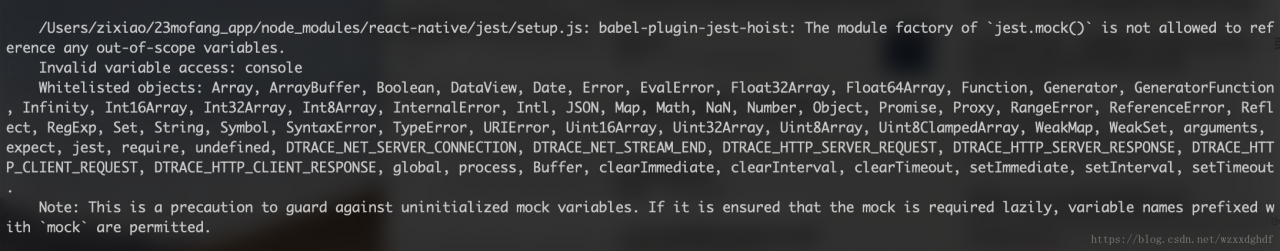
Node version problem reduced to v8.12.0 or v6.11.3
If the node version switch is useless, please use:
NVM alias default v6.11.3 to modify the default node version