Error in VTK-6.3.0 using VTKVolumerayCastMapper for volume rendering:
Generic Warning: In D:\VTK\VTK-6.3.0\Rendering\Volume\vtkRayCastImageDisplayHelper.cxx, line 20
Error: no override found for 'vtkRayCastImageDisplayHelper'.
1 Solutions
At the beginning of main() add:
VTK_MODULE_INIT(vtkRenderingVolumeOpenGL);2. Solution Process
How do you know the above VTKrenderingVolumeOpenGL?In VTK Error: No Override Founds for ‘VTKVolumetTextureMapper2D’, a method is already provided, but there are some difficulties in practice. Here is a better method. Here are the detailed steps.
(1) Find a case of VTKVolumerayCastMapper through the help document of VTK-6.3.0:
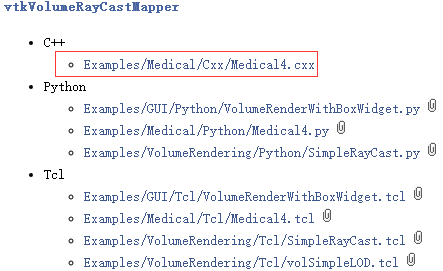
(2) Find the directory of Medical4.cxx (VTK-6.3.0/Examples/Medical/) in the VTK-6.3.0 source code. There is a cMakelists.txt file in it:
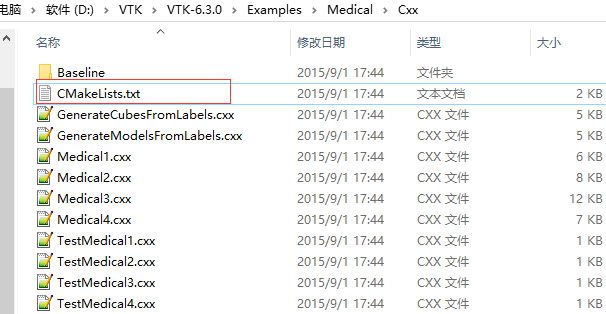
(3) Open the above cmakelist.txt file and find the contents of the find_package section:
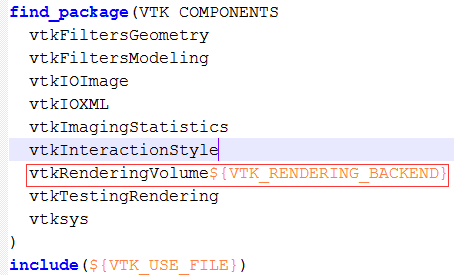
VTKRenderingVolume $(VTK_Rendering_Backend) is the module required for VTKVolumerayCastMapper. So what is the value of VTK_RENDERING_BACKEND?
(4) open the VTK 6.3.0/Rendering/Volume/CMakeList. TXT, in its final value judgment about VTK_RENDERING_BACKEND:
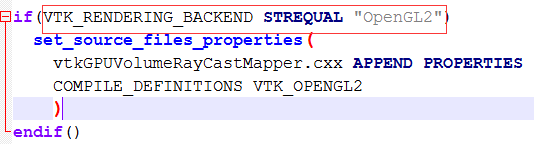
So you can guess that VTK_RENDERING_BACKEND refers to a version of OpenGL, either OpenGL or OpenGL2. OpenGL is used by default in VTK-6.3.0 (VTK-7.0.0 has been changed to OpenGL2), so the value of VTK_RENDERING_BACKEND is OpenGL or OpenGL2, and the former is chosen in this paper.
Read More:
- Error: no override found for ‘vtkPolyDataMapper’.
- [PCL + QT + vs] no override found for ‘vtkrenderwindow’ error resolution
- The solution to the error of “no override found for * *” in the use of VTK
- Override the equals method and override the toString method
- @Solution to override error
- The solution of multiple markers at this line @ override
- Solution to error reporting in Java @ override
- org.hibernate.MappingException: invalid override definition
- [Solved] No serializer found for class org.hibernate.proxy.pojo.bytebuddy.ByteBuddyInterceptor and no propert
- “Method does not override method from its superclass”
- Error: no mail configuration found…
- LIBGL error: no matching fbconfigs or visual s found
- No matching distribution found for tensorflow
- Idea startup project Lombok error, no symbol found
- Vue error: no postcss config found solution
- tcpdump: no suitable device found
- Error: not found; no service started
- ERROR StatusLogger No log4j2 configuration file found.
- Configuration: error: no acceptable C compiler found in $path
- Problems with vue project installation No ESLint configuration found