did not change the profile file before NPM run ios is no error. After changing the profile to introduce react and using pod install, the error report is as follows:
error Failed to build iOS project. We ran “xcodebuild” command but it exited with error code 65. To debug build logs further, consider building your app with Xcode.app
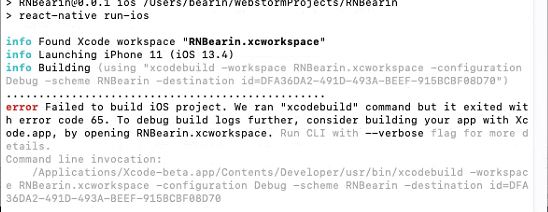
solution
1. Delete the item dependent package and the yarn cache
rm -rf node_modules & & yarn cache clean
2. Repackage
yarn install
3. Clear React-Native cache
rm -rf ~/.rncache
New folder .rncache
mkdir ~/.rncache
5. Directly run the download script
node_modules/react-native/scripts/ios-install-third-party.sh
6. If the download is completed, run react-native run-ios directly to succeed
7. If the download fails, run the code in 4 repeatedly for more than 20 times before I succeed, or do the following steps
8. The four download links are key, use the tool to download these four files. download link is closely related to React-Native version, please check the file version carefully.
(1) https://github.com/google/glog/archive/v0.3.5.tar.gz
(2) https://github.com/google/double-conversion/archive/v1.1.6.tar.gz
(3) https://github.com/react-native-community/boost-for-react-native/releases/download/v1.63.0-0/boost_1_63_0.tar.gz
(4) https://github.com/facebook/folly/archive/v2018.10.22.00.tar.gz
page open the link to download
9. After downloading, enter directory
open ~ /. Rncache
10. Move the four downloaded files to the directory
11. Run the installation script again, because you are using the local download file, all run quickly
node_modules/react-native/scripts/ios-install-third-party.sh
12. If not successful, continue running node_modules/react-native/scripts/ ix-install – thirdparty. sh until successful
13. The project can run, the first start will be a little slow, patience will wait on the line
react-native run-ios