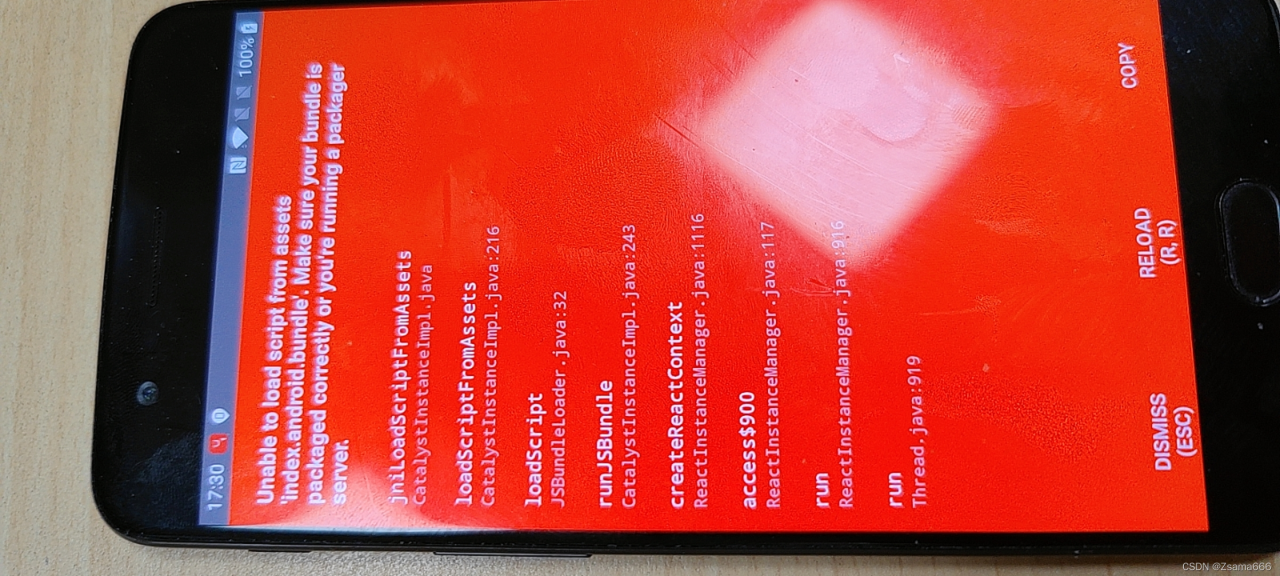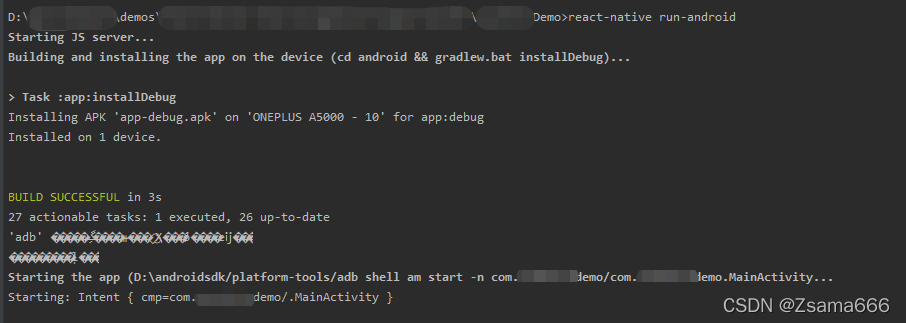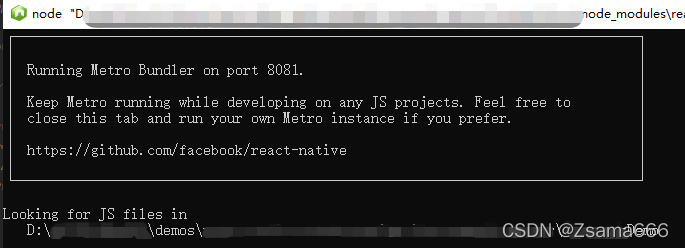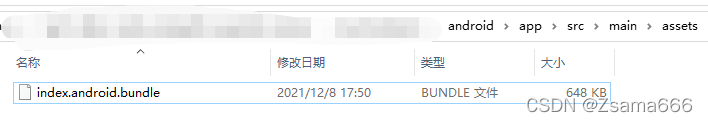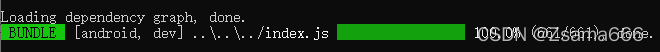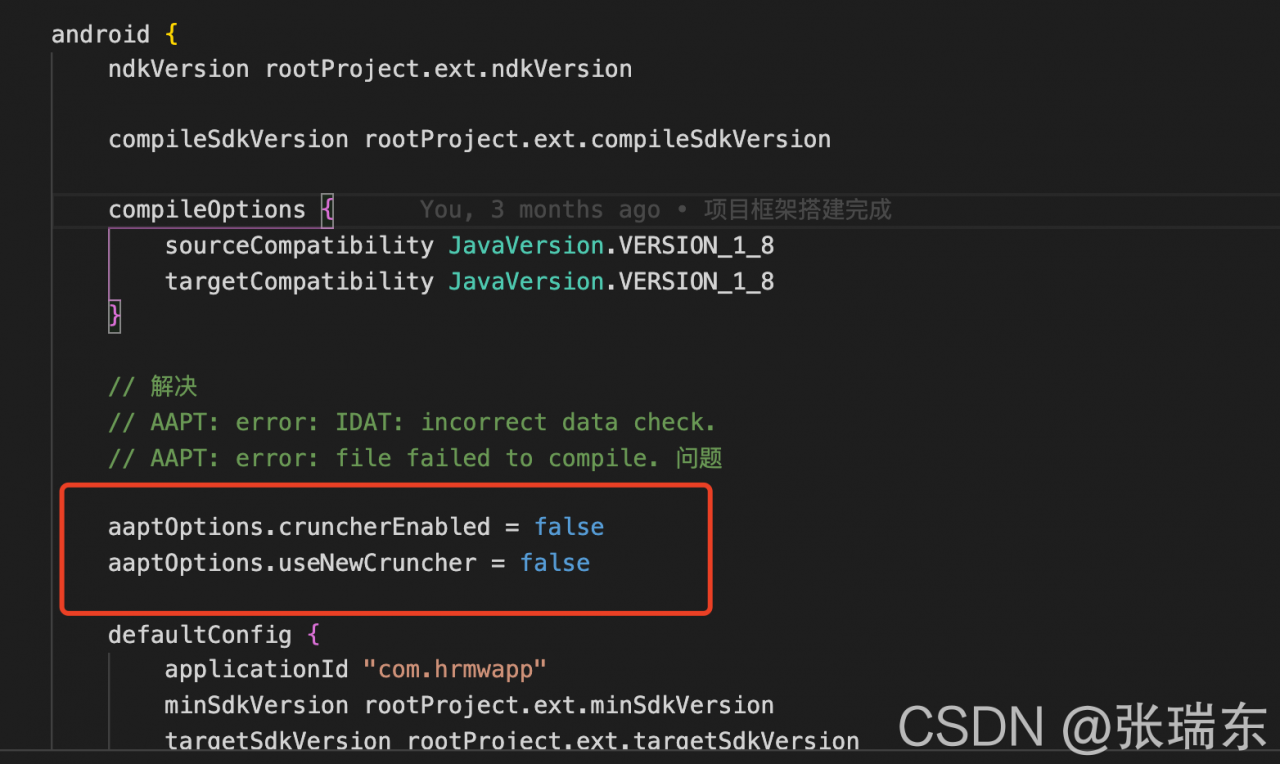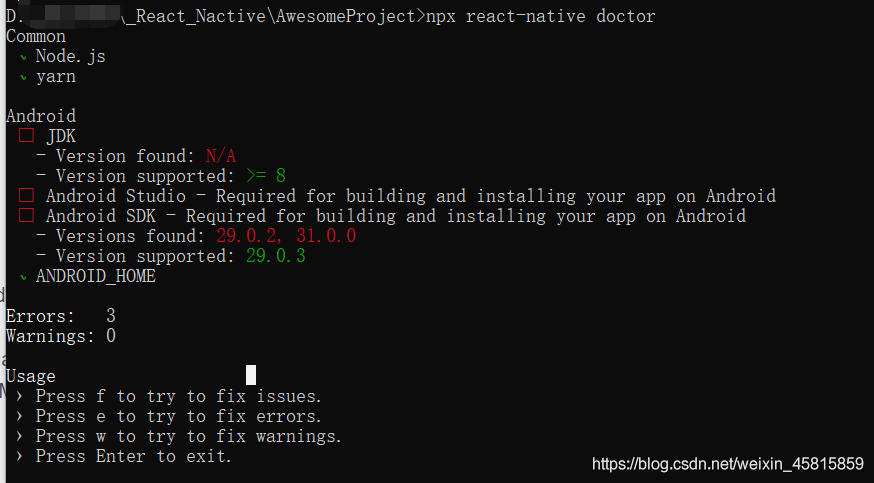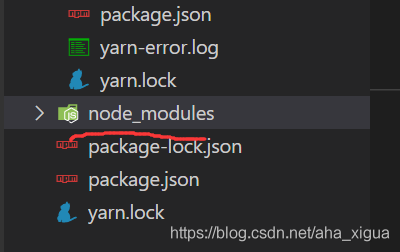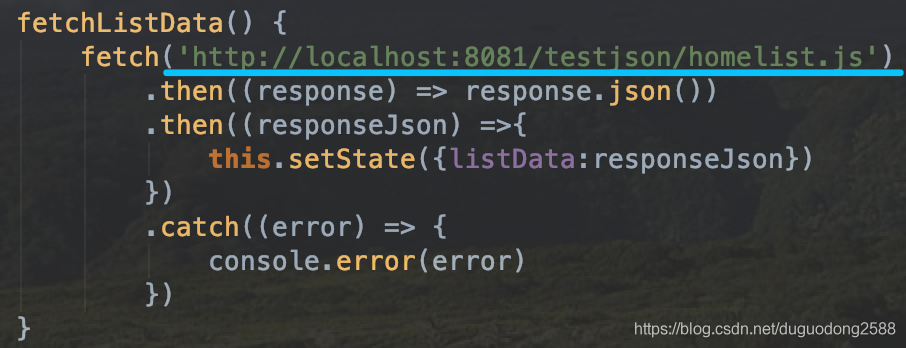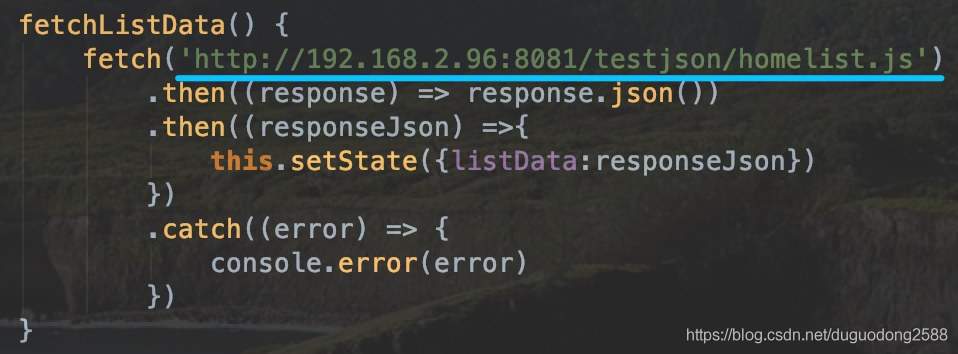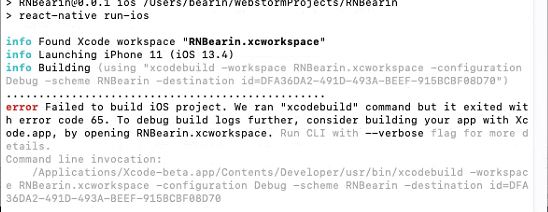Error: CommandWithNoStdoutInvokationFailure: Unable to start ADB server. Please make sure the Android SDK is installed and is properly configured in the Editor
Error:
CommandWithNoStdoutInvokationFailure: Unable to start ADB server. Please make sure the Android SDK is installed and is properly configured in the Editor. See the Console for more details.
UnityEditor.Android.Command.RunWithShellExecute (System.String command, System.String args, System.String workingdir, System.String errorMsg) (at <61e151d28db74087bf4788498b7351e6>:0)
UnityEditor.Android.ADB.StartServer () (at <61e151d28db74087bf4788498b7351e6>:0)
UnityEditor.Android.ADB.Run (System.String[] command, UnityEditor.Android.Command+WaitingForProcessToExit waitingForProcessToExit, System.String errorMsg) (at <61e151d28db74087bf4788498b7351e6>:0)
UnityEditor.Android.AndroidDeploymentTargetsExtension.GetKnownTargets (UnityEditor.DeploymentTargets.IDeploymentTargetsMainThreadContext context, UnityEditor.ProgressHandler progressHandler) (at <61e151d28db74087bf4788498b7351e6>:0)
UnityEditor.Android.PostProcessor.Tasks.CheckDevice.GetTargetDevices (UnityEditor.Android.ADB adb) (at <61e151d28db74087bf4788498b7351e6>:0)
UnityEditor.Android.PostProcessor.Tasks.CheckDevice.Execute (UnityEditor.Android.PostProcessor.PostProcessorContext context) (at <61e151d28db74087bf4788498b7351e6>:0)
UnityEditor.Android.PostProcessor.PostProcessRunner.RunAllTasks (UnityEditor.Android.PostProcessor.PostProcessorContext context) (at <61e151d28db74087bf4788498b7351e6>:0)
UnityEditor.BuildPlayerWindow:BuildPlayerAndRun()
Solution:
This problem is only applicable to windows, if it is linux or mac, please follow the relevant instructions to use the shell statement to configure in the termination.
If the sdk is installed on Windows, enter cmd in the run, call up the windows command line, enter adb, and the system feedback says that it is not a system command. . . . .
The solution is simple:
Go to the tools directory under the Android sdk directory, find two files, adb.exe and AdbWinApi.dll, select them, copy them, and paste them in the system directory /windows/system32/.
Then enter adb in the command line, the problem is solved!