Error: cannot find module ‘node sass’
After the project is running, you can’t access the page normally by inputting the address, and you can’t check the command line to report an error
cannot find module ‘node sass’
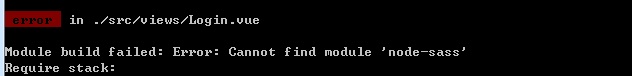
the error indicates that the node sass module can’t be found.
Input command: cnpm install node-sass@latest After the installation, the problem is solved