Recently, I have been working on a Silverlight + ASP.NET project. After the adoption of Sprint2, I found that my solution could not load Silverlight applications properly after Branch introduced the new Sprint3. The display error is:
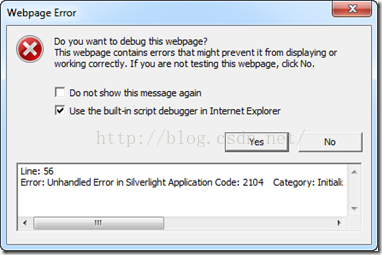
Line: 56
Error: Unhandled Error in Silverlight Application
Code: 2104
Category: InitializeError
Message: Could not download the Silverlight Application.check Web Server Settings
It’s strange that the same Solution loaded and ran well the last time. Check the MIME type Settings for IIS following the online prompts and find definitions for.xAP,.xAML, and.xBAP. So why is that?I stumbled upon the fact that in Silverlight Web projects, the default location for the compiled.xAP ClientBin directory is empty, which means there are no source objects needed for the Siliverlight control. Suddenly, there would be an error initializing Silverlight objects without a.xAP file.
Solution: Right-click a Web Project and select Project Denpendents, and in the dialog that opens, place the Silverlight Project as a dependent on the Web Project, so that each time it is compiled, the Silverlight Project is first compiled and the.xAP file is copied to the Web Project’s ClientBin(default) directory:
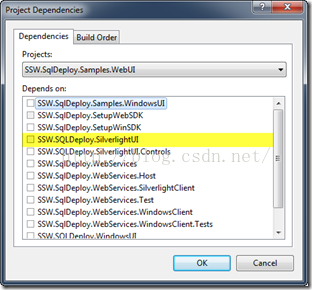
Of course, for some environments that haven’t run Silverlight projects, try adding MIME types first.