It is generally caused by the lack of installation permission of the software package
solve:
1. Put the software package node-v14.17.3-x64.msi on the desktop, download address: https://nodejs.org/en/download/
2. Run as a management manager:
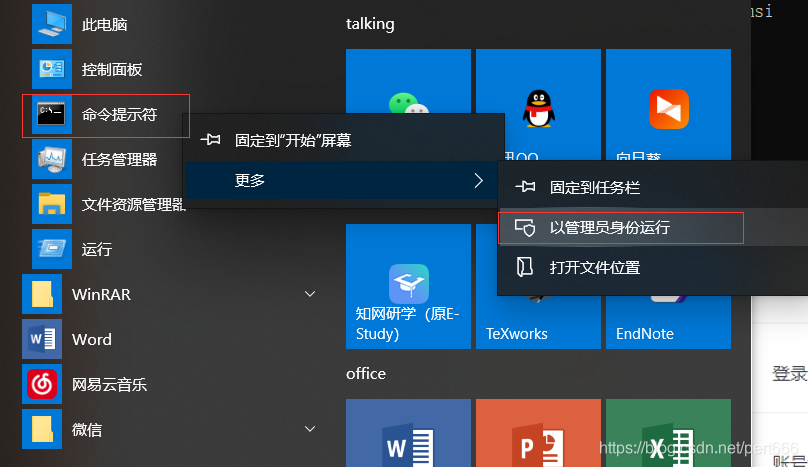
3. Install in the specified directory
C:\Windows>cd C:\Users\pert\Desktop C:\Users\pert\Desktop>msiexec /package node-v14.17.3-x64.msiThis is how to install the software
Next, configure the environment variables and specify the directory
reference resources https://blog.csdn.net/antma/article/details/86104068
Read More:
- Cannot find module ‘.. / lib / utils / unsupported. JS’ problem in installing node in centos7
- Error code is 2502 / 2503 when installing MSI format installation package under win10 or win8
- ERROR in ./node_modules/css-loader/dist/cjs.js!./node_modules/less-loader/dist/cjs.js!./src/css/spec
- Some problems in installing wsl2 and NVIDIA docker in win10
- Problems and solutions of installing Ubuntu 12.04 in win7
- [Solved] gitbook: node_modules\npm\node_modules\graceful-fs\polyfills.js:287
- Installing xgboost in anaconda is based on win10 32 / 64 bit system
- The experience of installing OpenGL in vs2017 under win7 system
- After node.js is installed, use the instruction node version in vscode to show that it is not an external or internal instruction. The solution is as follows:
- Node.js Using port 80 to report errors in Linux
- Configuring OpenGL development environment in win10 + vs2015 (including the method of installing 32-bit and 64 bit libraries)
- Node.js Cannot find module ‘mysql’ ‘express’
- NPM and Node.js Version incompatibility
- Install and uninstall under Linux system Node.js
- Win10-64 installing pygraphviz
- Error installing NX10.0 in win10. Tip: ZeroGu6: Windows DLL failed to load
- [Solved] This dependency was not found: * core-js/modules/es.error.cause.js in ./node_modules/@babel
- Node.js Error: cannot find module ‘xxx’
- Debugging with chrome Node.js
- node.js Cannot find module “XXX” solution