ERROR 2003 (HY000): Can’t connect to MYSQL Server on ‘localhost’ (10061)
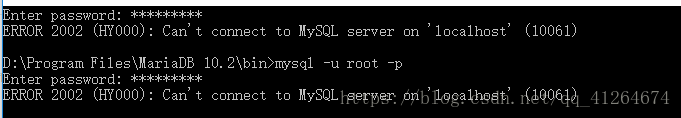
You can see from the error message that the MySQL service is not started, so just start the MySQL service.
Open the task manager
So if I open Mysql,
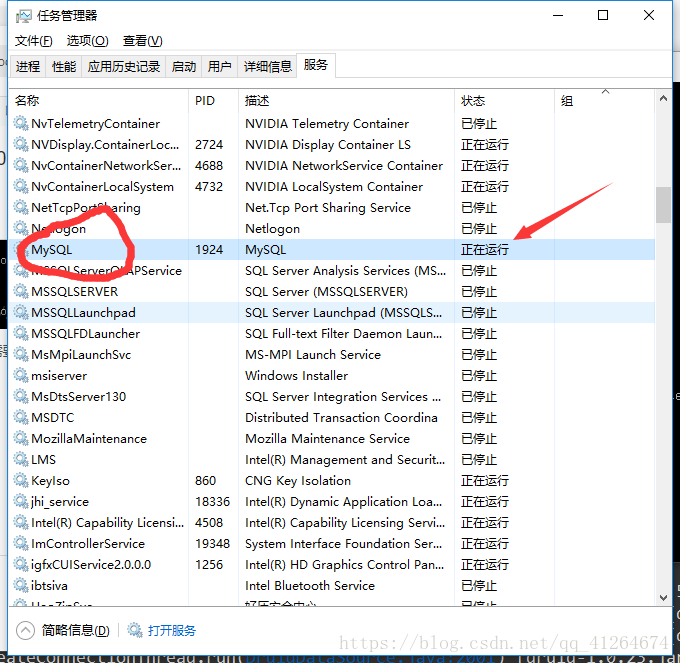
Restart Mysql again
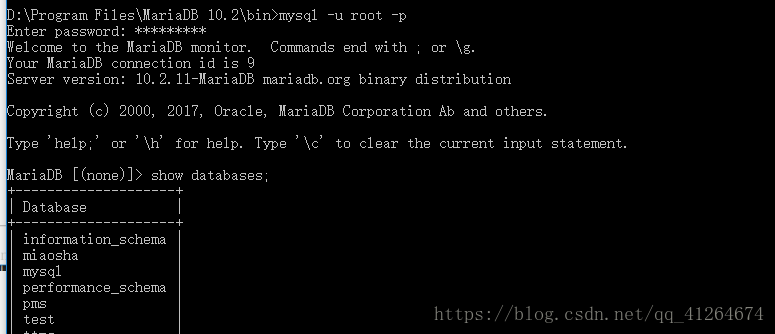
That’s it.