1. There is no download of Composer. We only need to download Composer- setup. exe (for the Window platform) and install it step by step.
Note the following step, using my phpstydy integrated environment as an example, to select the path to install:
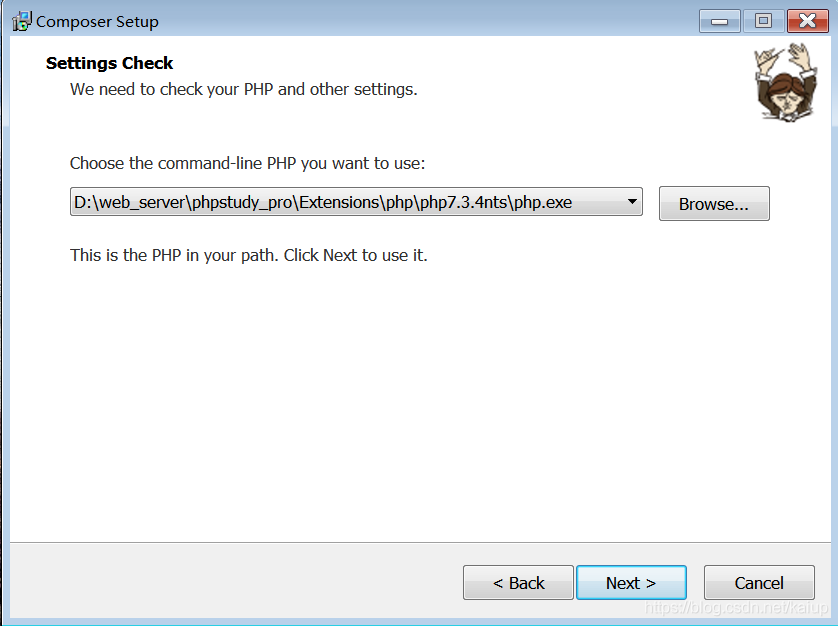
2. After the installation is successful, we can check whether the installation is successful by typing the Composer – Version command through the command window (CMD)
3. Open a command line window, enter the following command:
composer config - g repo. Packagist composer https://mirrors.aliyun.com/composer/
4. If this is your first installation, under the command line, switch to your WEB root and execute the following command:
composer create-project topthink/think=5.1.* tp5.1
5. Wait for installation to complete
Read More:
- Server composer install error: proc_open(): fork failed-Cannot allocate memory
- The installation of ThinkPHP reported an error. Could not find package topthink / think with stability stable
- In thinkphp5, we encountered the problem of class’ phpoffice / phpspredsheet / spreadsheet ‘not found
- After downloading ThinkPHP, report an error and download version 5.0
- Error reported by thinkphp5 and wdatepicker calendar control
- composer Error while processing content unencoding: Unknown failure within decompression softwar
- Composer require — dev barryvdh / laravel ide helper error resolution
- An error is reported in the compiler require of laravel: installation failed, reversing/ composer.json to its original content.
- Composer update encountered “Script php artisan optimize handling the post-update-cmd event returne when upgrading laravel
- Error: no such keg: / usr / local / cellular / node & install NVM & Brew install & oh my Zsh. Git install & git set alias & no bundle URL press
- mvn install Error: Failed to read artifact descriptor org.apache.maven.plugins:maven-install-plugin:jar:2
- [Solved] VUE-pdf Plugin use error: To install them, you can run: npm install –save core-js/modules/es
- Android Studio Install Error Failed to install Intel HAXM. For details, please check the installation log
- Install Oracle VM VirtualBox Extension Pack failed to install the extension pack
- Install and run phantomjs on MAC
- How to install cuda10.01in Ubuntu18.04
- Download and install texlive
- CONDA install torch error
- pip install – PermissionError: [Errno 13] Permission denied
- Install Xen virtual machine using virt-manager