Completely solve the error reported by com.baomidou in idea
Add in pom.xml:
<dependency>
<groupId>com.baomidou</groupId>
<artifactId>mybatis-plus-boot-starter</artifactId>
<version>3.4.2<ersion>
</dependency>
Clear all mybatis and mybatis plus related configurations in the YML file and add:
mybatis-plus:
type-aliases-package: com.peanut.entity
mapper-locations: classpath:mappers
Select the item and right-click Maven -> Reload project
as shown in the figure, com.baidu no longer turns red:
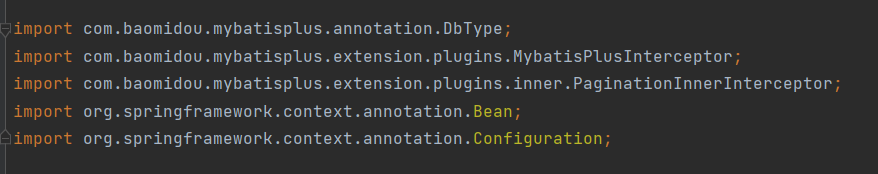
Read More:
- How to Solve Assert error (IDEA Package Imported)
- How to Solve IDEA @Autowired Error
- How to Solve IDEA Error: Command line is too long
- How to Solve IntelliJ IDEA Error: Cannot determine path to ‘tools.jar‘ library for 17 (C:\Program Files\Java\jd…
- How to Solve Mybatisplusinterceptor error
- How to Solve Mybatis error: invalid bound statement (not found)
- IDEA-Error java error release version 5 not supported (How To Fix)
- How to Solve Spring integrate Seata startup error
- How to Solve JUnit Debugging initializationerror ERROR
- How to Fix COM Surrogate has stopped working in Windows 7
- How to Solve Log4j 2.5 upgrade to 2.15 error
- How to Solve Hbase JAVA import Package Error
- How to Solve Swagger error: IllegalStateException
- How to Solve Error: Maven ‘parent.relativePath‘ of POM…
- How to Solve Errors encountered by maven
- How to Solve Nosuchmethoderror Error
- How to Solve EasyExcel3.0.5 Version Error
- IDEA was Filed to Start: error launching idea (Failed to create JVM )
- How to Solve JasperFillManager.fillReport Stuck issue (No Error and No Processing)
- How to Solve JD-GUI Start Error (Mac ARM Version)