premise: an FTP server has been set up on ali cloud (CentOs8.1 system), and the FTP server has also been set to passive mode
open Windows command window, type FTP, use FTP related instructions to connect to the FTP server, found that the connection can be successful, but when using ‘ls’ or’ dir ‘command times the following error:
200 PORT command successful. Consider using PASV.
425 Failed to establish connection
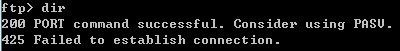
you can see that there is a saying on the Internet that you can type quote PASV, but if you test it it doesn’t use
, right
see stackoverflow there is a post, said Windows command line FTP. Exe does not support passive mode access FTP, if you must use passive mode access, or use other passive mode FTP client, such as WinSCP FTP client
reference articles: https://stackoverflow.com/questions/19516263/200-port-command-successful-consider-using-pasv-425-failed-to-establish-connec 】 【