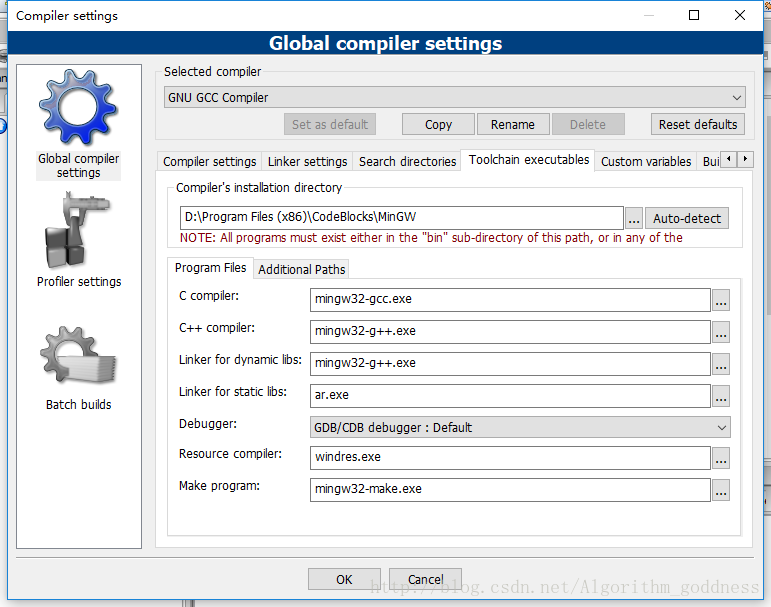Problem description:
Recently, I reinstalled Codeblocks, and found that after I entered it, an environment error window always pops up in the lower right corner, indicating that the compiler cannot be found, as shown in the figure:
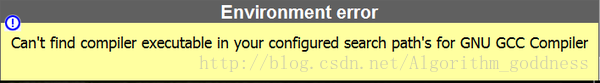
Here’s the solution:
First is the best one to the address of the official download codeblocks:
http://www.codeblocks.org/downloads/26 – – – note!!!!!!!!!!
here’s the crux of the matter! Make sure you download the MinGW version (the fourth in the figure) :
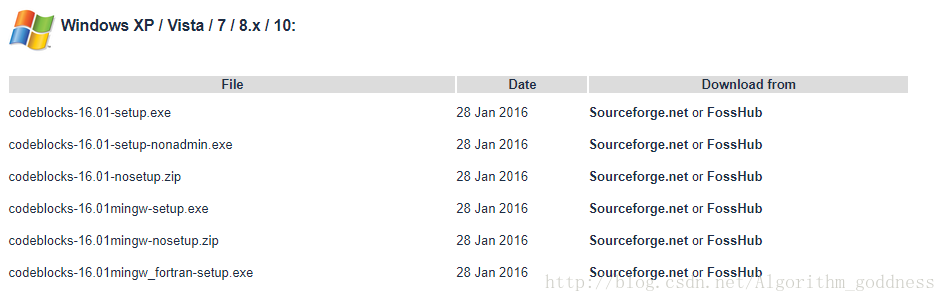
. After you download and install the MinGW option, you will see the
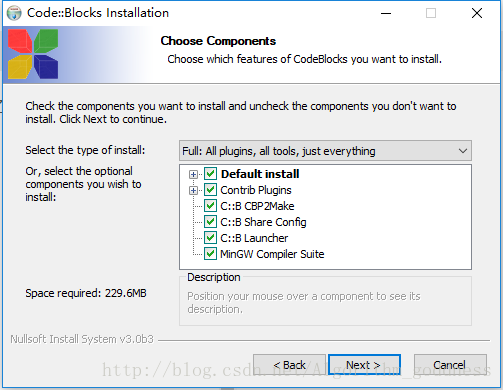
Once you open Codeblocks after installation, there will be no pop-up boxes!
There’s always a safe bet:
If the previous prompt is also displayed after opening, it may be in Settings -> because you changed the path in Settings compiler. compiler-> Toolchain executables changes the path (can auto-detect) to do the job: