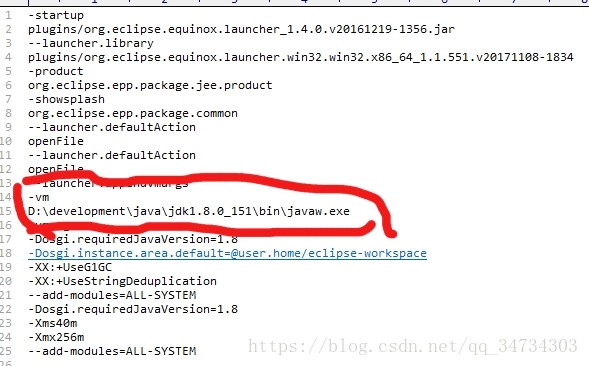CMD input JAVA error Could not create the JAVA Virtual Machine, solution
Write this post today, I hope that the students who encounter the following similar problems can refer to my solution to solve quickly, rather than spend a long time like me to explore!
Error message (part 1)
JAVA– CMD input JAVA error prompt: Could not create the JAVA Virtual Machine.
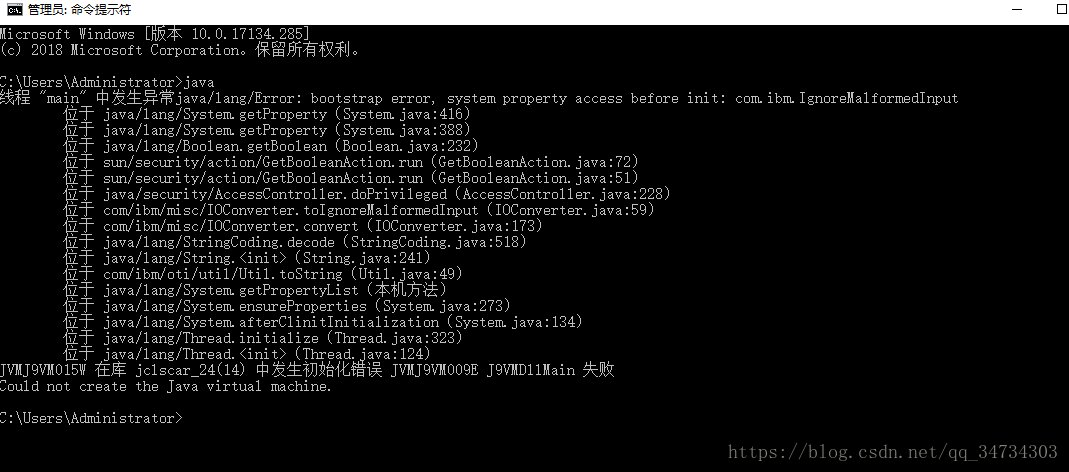
Eclipse — Open error: Fail to create the Java Virtual Machine.
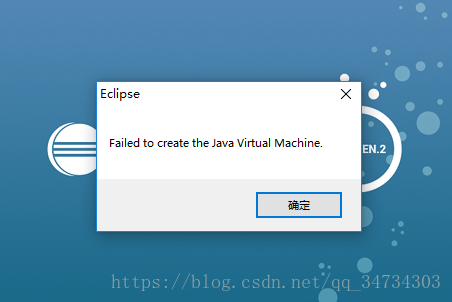
Cause analysis,
because the path path has a Chinese directory or Chinese punctuation, causing Java and eclipse traversal path error. If I type path in CMD, I get something like this :
my error is because path =; D: \ development \ Java \ jdk1.8.0 _151; %JRE_HOME%\ jRE \bin %JRE_HOME%\ jRE \bin %JRE_HOME%\jre\bin %JRE_HOME%\jre\bin %JRE_HOME%\jre\bin
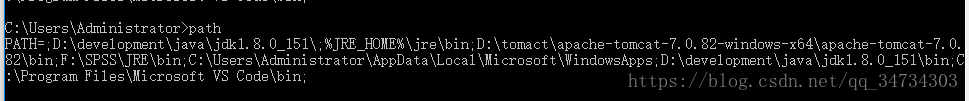
Error message (below)
After the above error is fixed, enter Java in CMD again, the relevant information will appear, as follows:
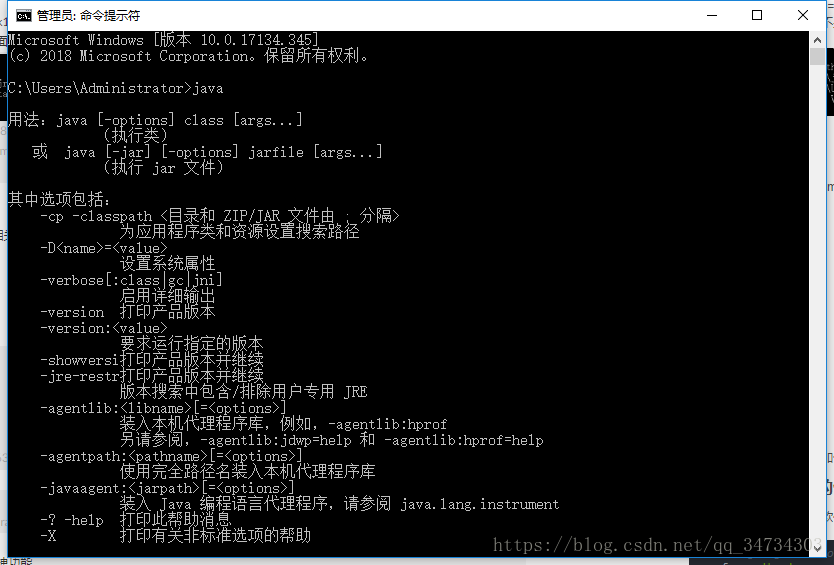
Version 1.6.0 of the JVM is not suitable for the this product.version :1.8 or greater is required
The current version of the JDK is too low, and Eclipse requires a higher version. The key point is that the version 1.8 is installed on my computer. How can this error still be found?After searching, I have to go to the path of CONFIGURING JDK in Ecipse.ini to find it.
-vm
D:\Program Files\Java\jre1.8.0_121\bin\javaw.exe// add these two lines (of course, the specific address shall be subject to their own address)