I configured CLion after configuring the VS environment with reference to this blog, so some of the content in this blog is the same as this blog.
reference link
you want to know the differences between OpenGL libraries, you can also refer to the link above.
Required components
- ClionMinGW compiler GLFW download address
GLFW I configuration using 64 – bit version, so don’t determine the 32-bit version can use the
download GLAD I directly handling the details of the reference wrote in the blog:
GLAD has an online service (that is, download address), directly under down can use (compiled) and sets the Language (Language) to the C/C + +, the API option, select OpenGL version 3.3 + (version 3.3 is a programmable pipeline, and also can work normally but newer versions). Then set the Profile to Core and make sure the Generate a Loader option is selected. Ignore the Extensions for now (for now). When you have selected everything, click the Generate button to Generate the library files
Specific operation
Copy the glad. C
Copy the downloaded glad.c into the project directory
Modify CMakeLists. TXT
You only need to change 4 lines
- add glad.c to add_executable (line 6, no blank line) add header directory (line 4,5) link library file (line 7)
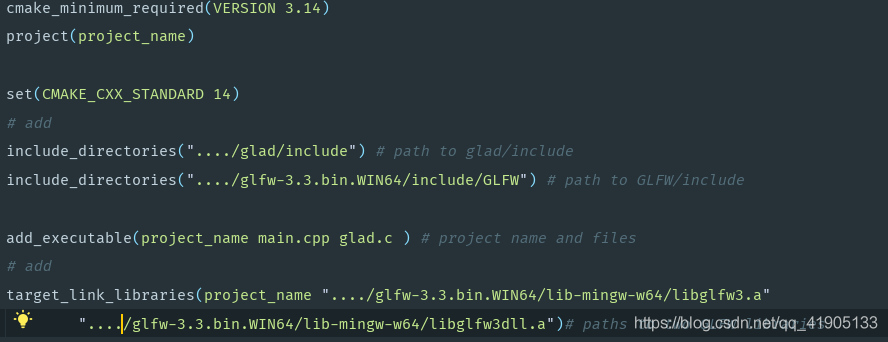
GLFW the include directory can write “/ GLFW – 3.3. Bin. WIN64/include/GLFW” or “/ GLFW – 3.3. Bin. WIN64/include/”, just as the difference between when writing the code the include path is a little change, the former direct # include” glfw3. H “which is # include” GLFW/glfw3. H”
Hopefully’re done
with Cmake management code can actually such configuration