CLion automatically adds add_executable
Install the C/C++ Single File Execution plugin, search for the C/C++ Single File Execution, find file-settings-plugins, and apply.
The preparations are complete. Next you can create a new C/ CPP file, enter the code, press Ctrl + Alt + Shift +E shortcut or right click in the code area and find Add Executable for Simple C/C++ File, then right click on the item area on the left and select Reload Cmake Project, select Auto-Reload so that it will automatically add to the executable after each right click on Add.
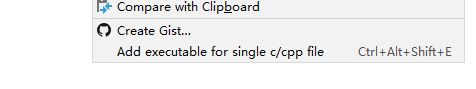
Read More:
- Clion develops STM32, adds files and compiles with an error “no such file or directory”“
- Add executable permissions to Linux files
- Idea2021 reports an error. Default operand size is 64 sets the startup task to automatically add the registry
- Cmake error solution encountered in STM32 development with clion
- Clion compiles and runs a single C / cpp file
- Mac clion configuring opencv environment
- Add Samba user prompt failed to add entry for user
- JQ adds a click event to the option of select
- Numpy adds a new dimension: newaxis
- Pymong adds a unique index pymongo. Errors. Duplicatekeyerror
- Clion MinGW super fast configuration OpenGL development environment
- Add samba user prompt Failed to add entry for user.
- The SSM framework adds the mybatis paging plug-in to start the error report
- MySQL failed to add foreign key: SQL 1452 cannot add or update a child row:a foreign key constraint fails
- Error: pg_config executable not found.
- Unable to locate executable for jre1.8.0_261
- Clion breakpoint not triggered debugging no response to solve the problem
- Error 13 when grub starts: solving the problem of invalid or unsupported executable
- Clion appears cmake error: could not find cmake_ Root! What is the problem and how to solve it?
- Python uses cxfree to package script files into executable programs