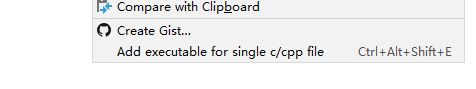CLion automatically adds add_executable
Install the C/C++ Single File Execution plugin, search for the C/C++ Single File Execution, find file-settings-plugins, and apply.
The preparations are complete. Next you can create a new C/ CPP file, enter the code, press Ctrl + Alt + Shift +E shortcut or right click in the code area and find Add Executable for Simple C/C++ File, then right click on the item area on the left and select Reload Cmake Project, select Auto-Reload so that it will automatically add to the executable after each right click on Add.