Problem description
>
>
>
>
>
>
>
>
>
systemctl status mysqld.service
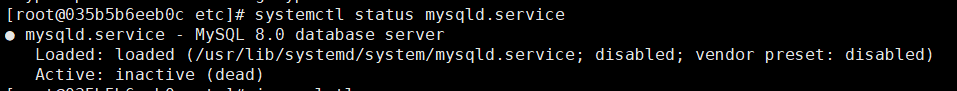
journalctl -xe
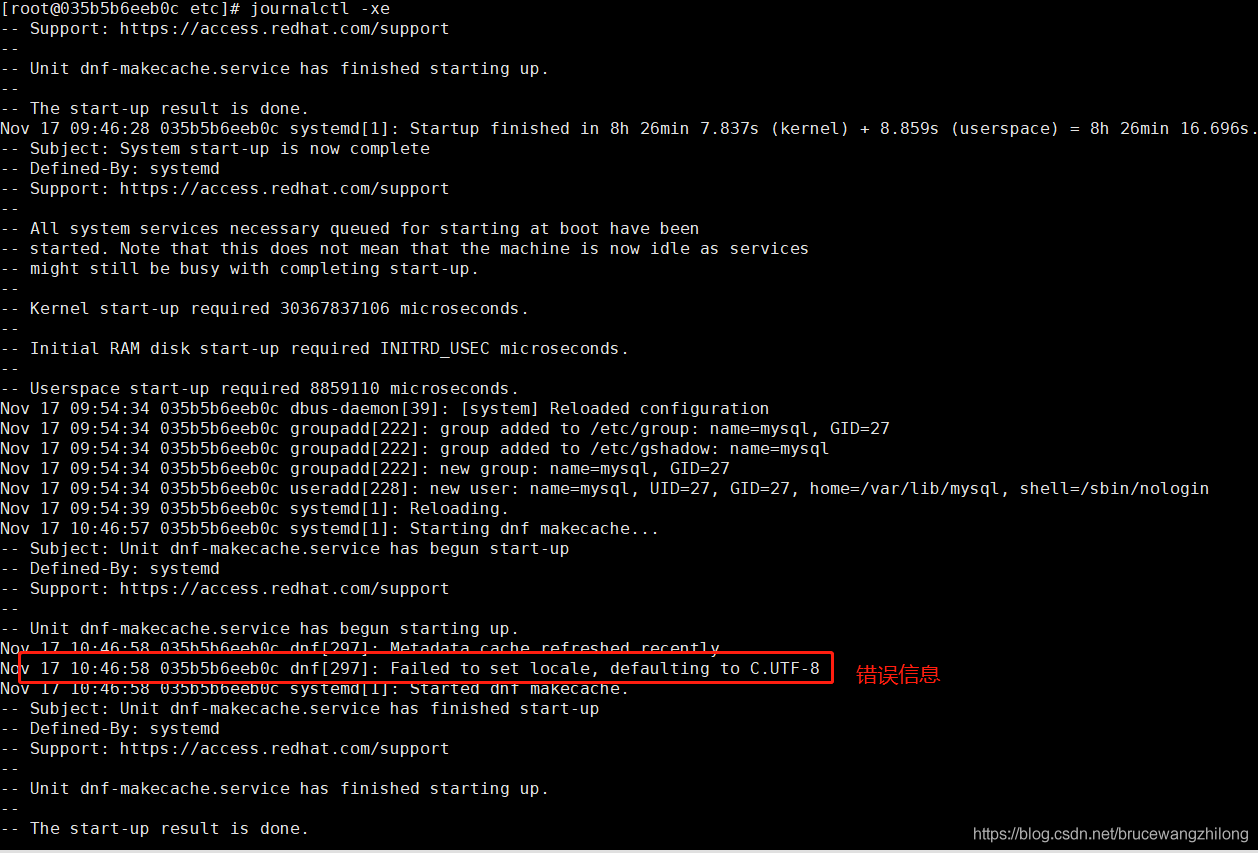
Failed to set locale, defaulting to C.UTF-8
How to solve
To set the system locale, use the localectl command. For example, if you want to use UTF-8 encoded American English (US), run the following command.
download centos docker mirror system default is ISO/IEC 15897 character set
need to utf-8.
to install all of the first character set
dnf install langpacks-en glibc-all-langpacks -y
Set character set
localectl set-locale LANG=en_US.UTF-8
Restart the mysql
bingo!!!!!!
success