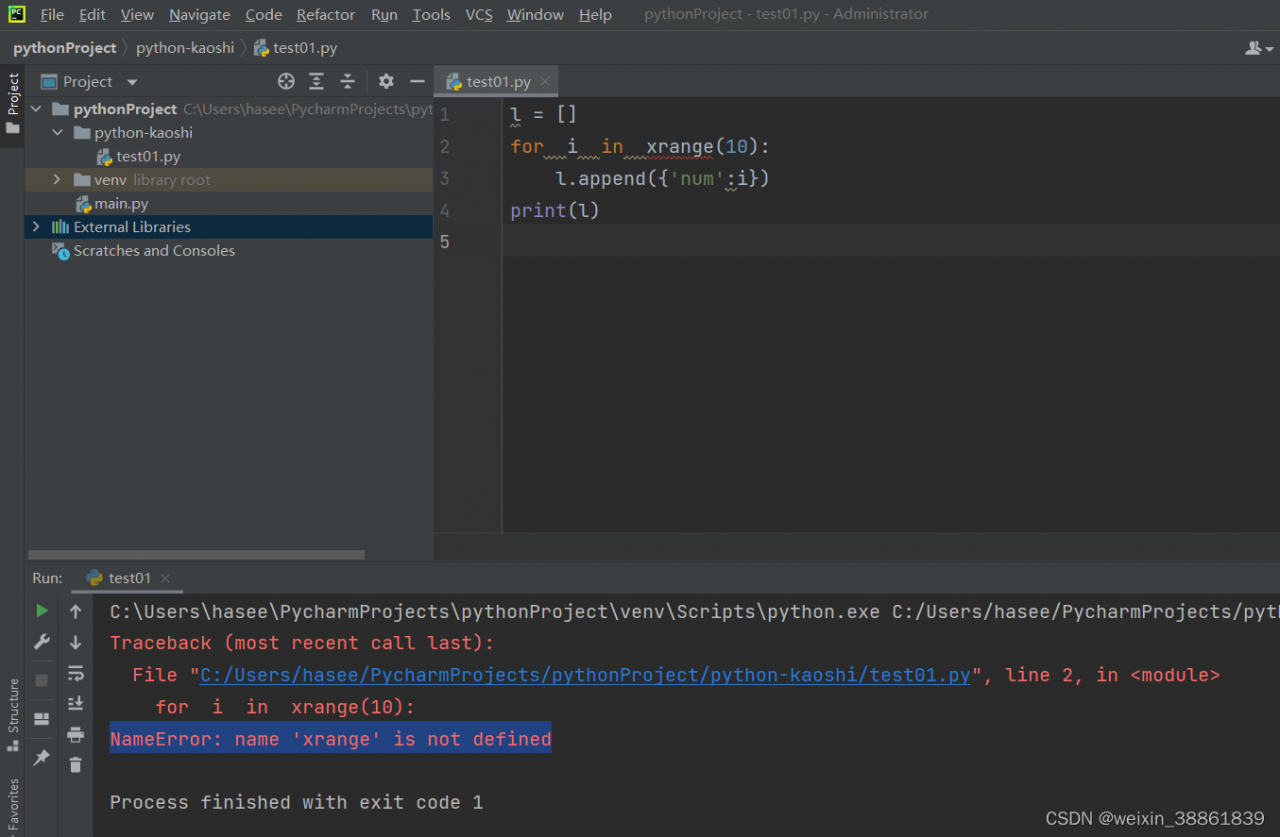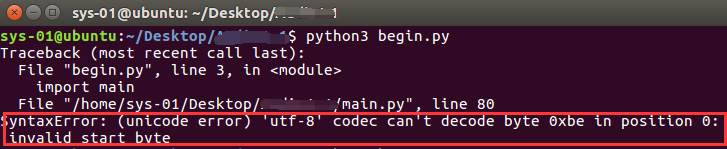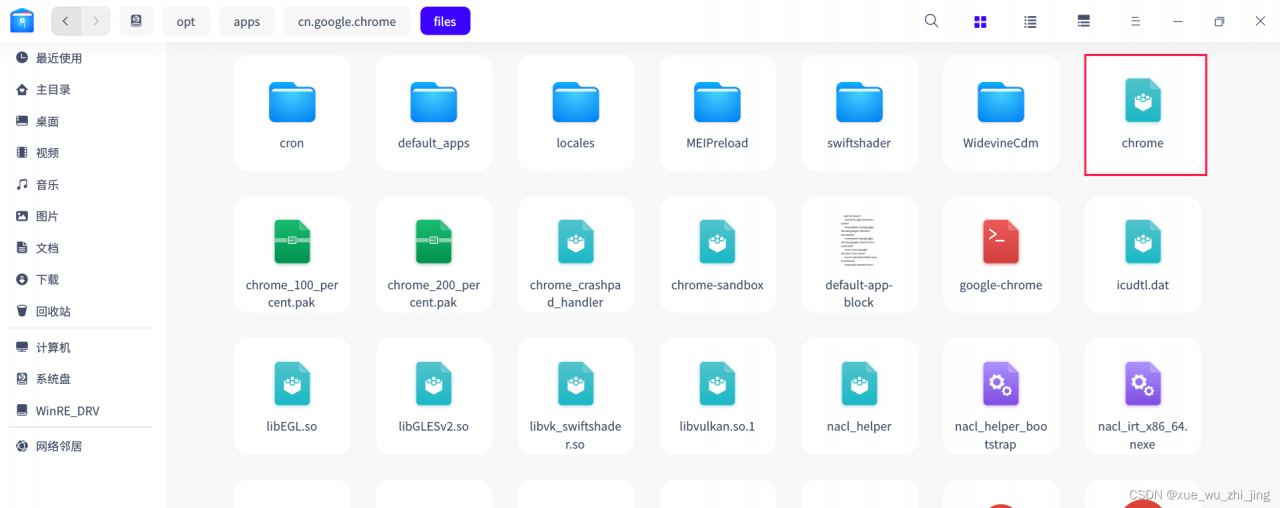Watching for file changes with StatReloader
Exception in thread django-main-thread:
Traceback (most recent call last):
File "/home/delta/.local/lib/python3.6/site-packages/django/db/backends/mysql/base.py", line 15, in <module>
import MySQLdb as Database
ModuleNotFoundError: No module named 'MySQLdb'
The above exception was the direct cause of the following exception:
Traceback (most recent call last):
File "/usr/lib/python3.6/threading.py", line 916, in _bootstrap_inner
self.run()
File "/usr/lib/python3.6/threading.py", line 864, in run
self._target(*self._args, **self._kwargs)
File "/home/delta/.local/lib/python3.6/site-packages/django/utils/autoreload.py", line 64, in wrapper
fn(*args, **kwargs)
File "/home/delta/.local/lib/python3.6/site-packages/django/core/management/commands/runserver.py", line 110, in inner_run
autoreload.raise_last_exception()
File "/home/delta/.local/lib/python3.6/site-packages/django/utils/autoreload.py", line 87, in raise_last_exception
raise _exception[1]
File "/home/delta/.local/lib/python3.6/site-packages/django/core/management/__init__.py", line 375, in execute
autoreload.check_errors(django.setup)()
File "/home/delta/.local/lib/python3.6/site-packages/django/utils/autoreload.py", line 64, in wrapper
fn(*args, **kwargs)
File "/home/delta/.local/lib/python3.6/site-packages/django/__init__.py", line 24, in setup
apps.populate(settings.INSTALLED_APPS)
File "/home/delta/.local/lib/python3.6/site-packages/django/apps/registry.py", line 114, in populate
app_config.import_models()
File "/home/delta/.local/lib/python3.6/site-packages/django/apps/config.py", line 301, in import_models
self.models_module = import_module(models_module_name)
File "/usr/lib/python3.6/importlib/__init__.py", line 126, in import_module
return _bootstrap._gcd_import(name[level:], package, level)
File "<frozen importlib._bootstrap>", line 994, in _gcd_import
File "<frozen importlib._bootstrap>", line 971, in _find_and_load
File "<frozen importlib._bootstrap>", line 955, in _find_and_load_unlocked
File "<frozen importlib._bootstrap>", line 665, in _load_unlocked
File "<frozen importlib._bootstrap_external>", line 678, in exec_module
File "<frozen importlib._bootstrap>", line 219, in _call_with_frames_removed
File "/home/delta/.local/lib/python3.6/site-packages/django/contrib/auth/models.py", line 3, in <module>
from django.contrib.auth.base_user import AbstractBaseUser, BaseUserManager
File "/home/delta/.local/lib/python3.6/site-packages/django/contrib/auth/base_user.py", line 48, in <module>
class AbstractBaseUser(models.Model):
File "/home/delta/.local/lib/python3.6/site-packages/django/db/models/base.py", line 122, in __new__
new_class.add_to_class('_meta', Options(meta, app_label))
File "/home/delta/.local/lib/python3.6/site-packages/django/db/models/base.py", line 326, in add_to_class
value.contribute_to_class(cls, name)
File "/home/delta/.local/lib/python3.6/site-packages/django/db/models/options.py", line 207, in contribute_to_class
self.db_table = truncate_name(self.db_table, connection.ops.max_name_length())
File "/home/delta/.local/lib/python3.6/site-packages/django/utils/connection.py", line 15, in __getattr__
return getattr(self._connections[self._alias], item)
File "/home/delta/.local/lib/python3.6/site-packages/django/utils/connection.py", line 62, in __getitem__
conn = self.create_connection(alias)
File "/home/delta/.local/lib/python3.6/site-packages/django/db/utils.py", line 204, in create_connection
backend = load_backend(db['ENGINE'])
File "/home/delta/.local/lib/python3.6/site-packages/django/db/utils.py", line 111, in load_backend
return import_module('%s.base' % backend_name)
File "/usr/lib/python3.6/importlib/__init__.py", line 126, in import_module
return _bootstrap._gcd_import(name[level:], package, level)
File "/home/delta/.local/lib/python3.6/site-packages/django/db/backends/mysql/base.py", line 20, in <module>
) from err
django.core.exceptions.ImproperlyConfigured: Error loading MySQLdb module.
Did you install mysqlclient?
One of the reasons for this error when starting the Django project is:
Because pymysql is not installed or not configured,
Pymysql is not installed. It needs to be built into the environment and executed
import pymysql
pymysql.install_as_MySQLdb()
Done!
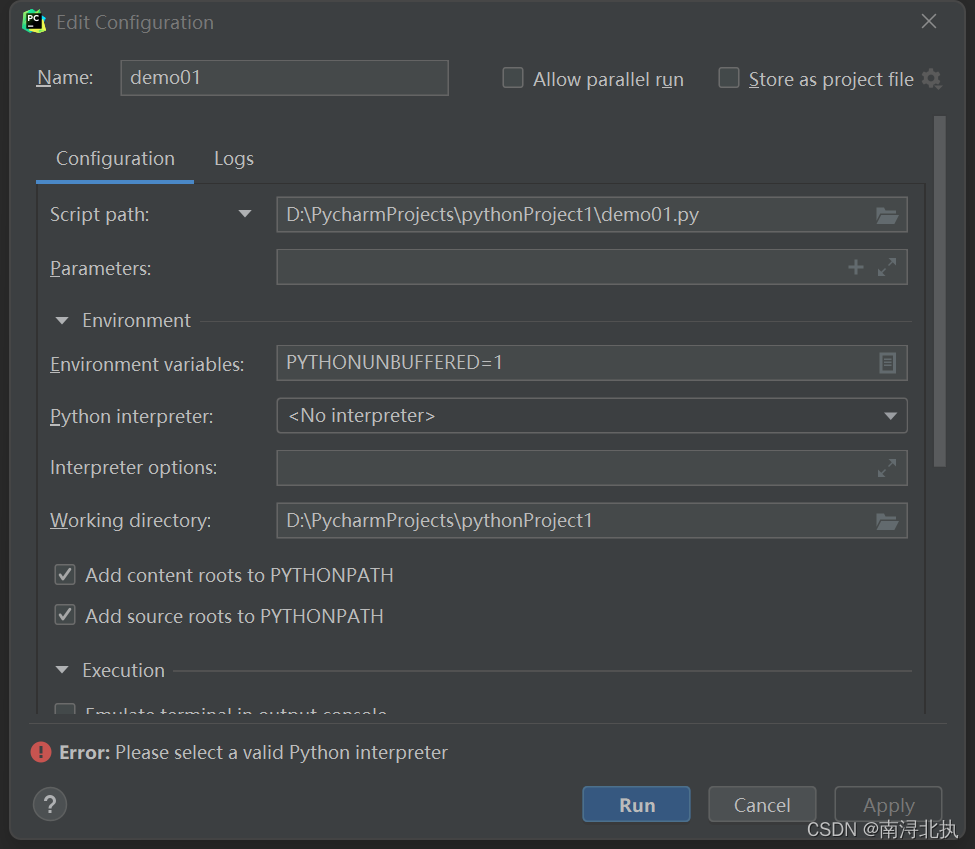
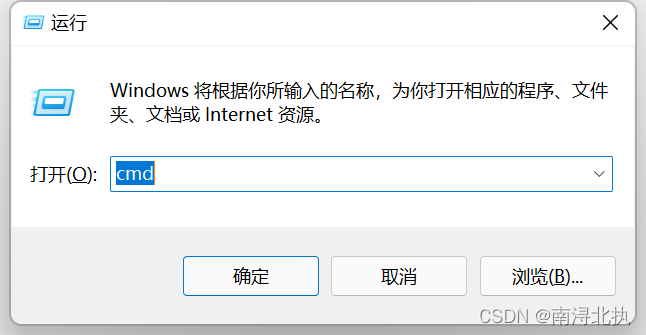
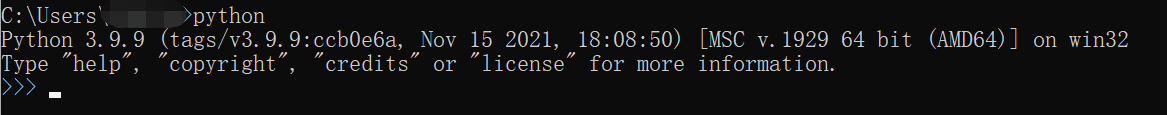
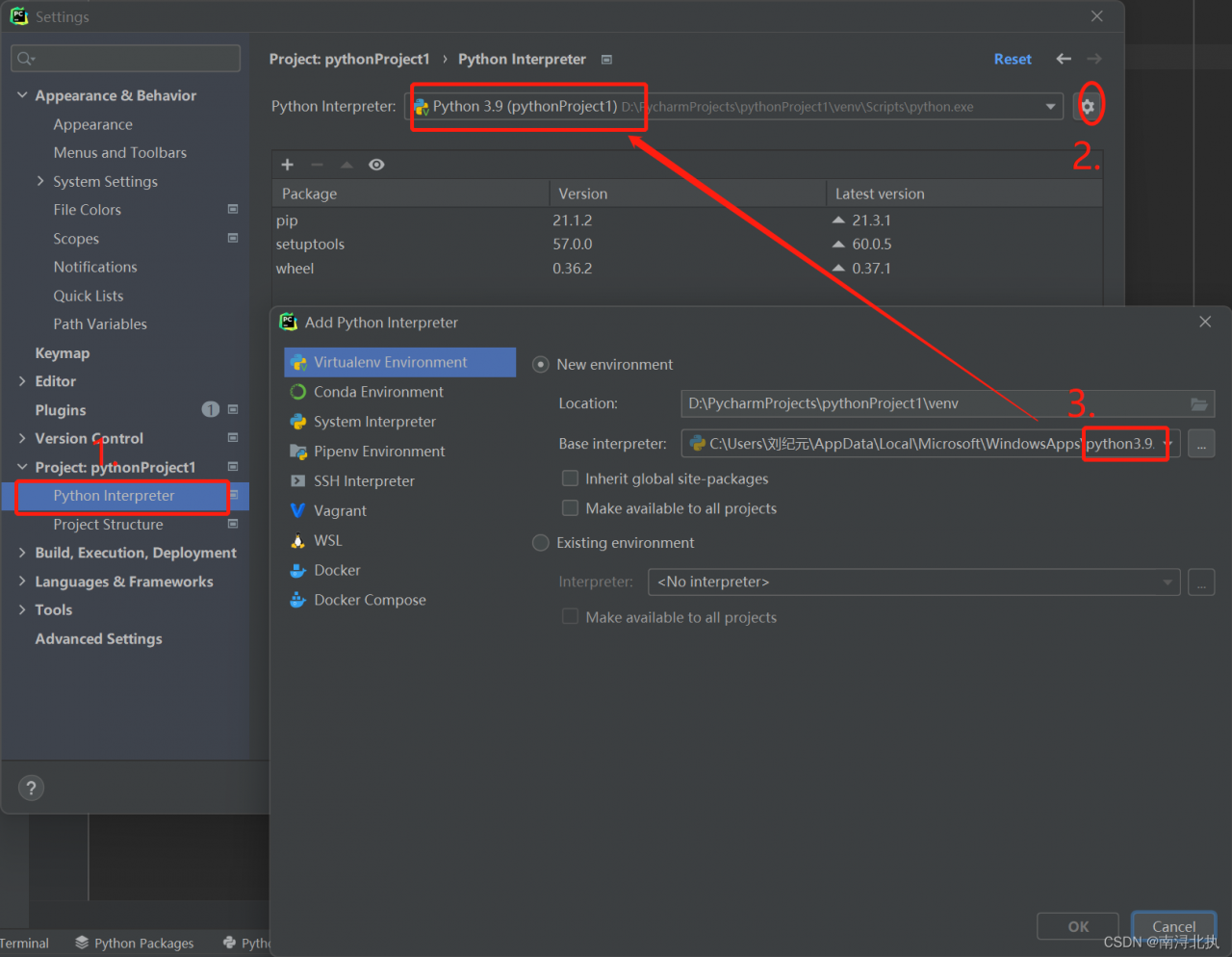
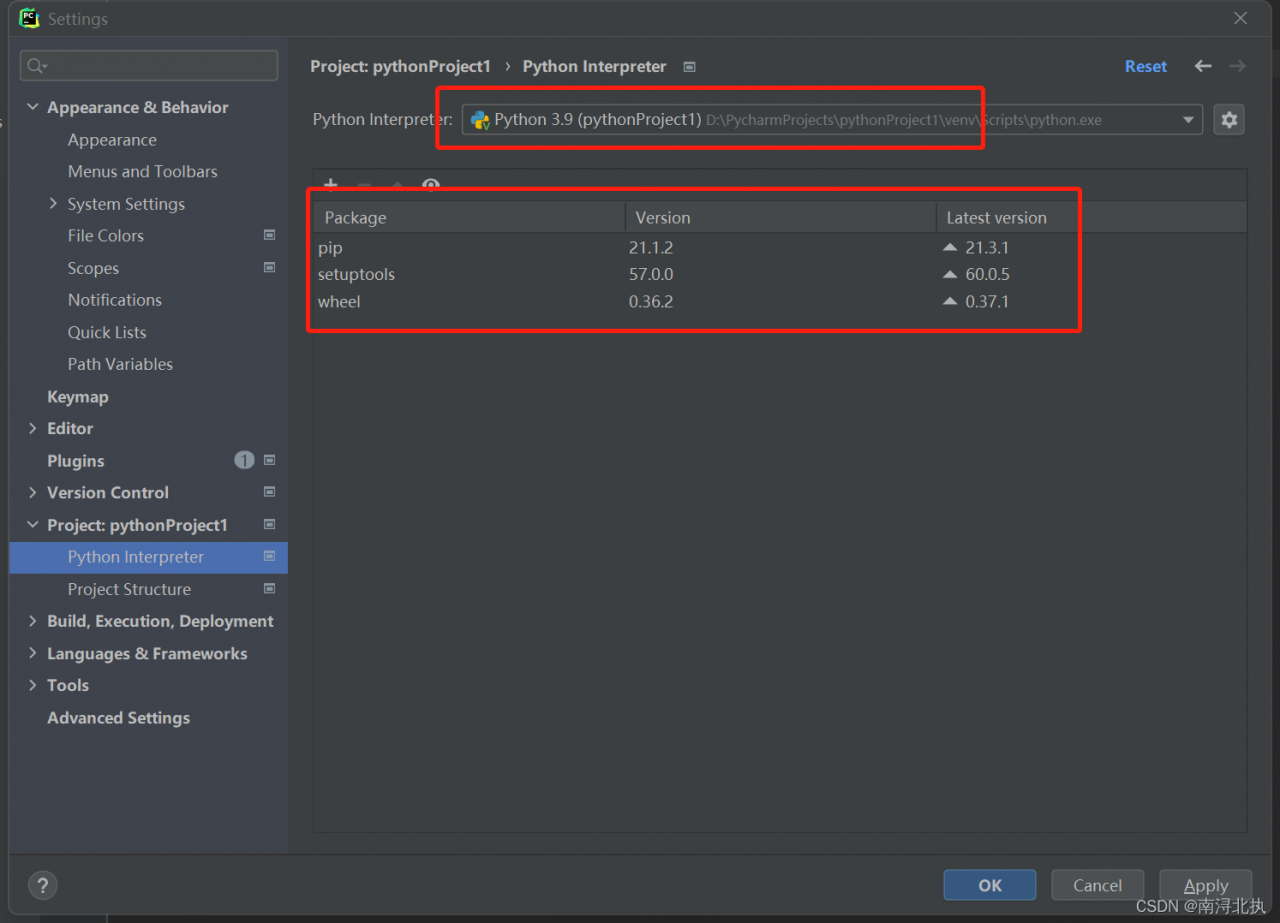
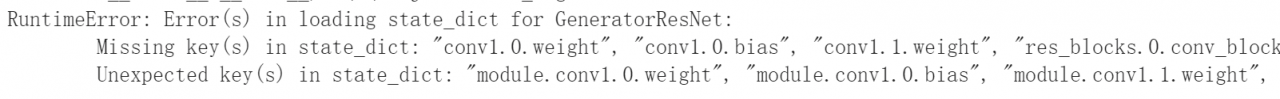 you can find that the key values in the model are more modules
you can find that the key values in the model are more modules