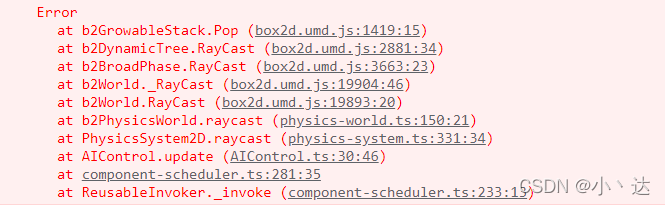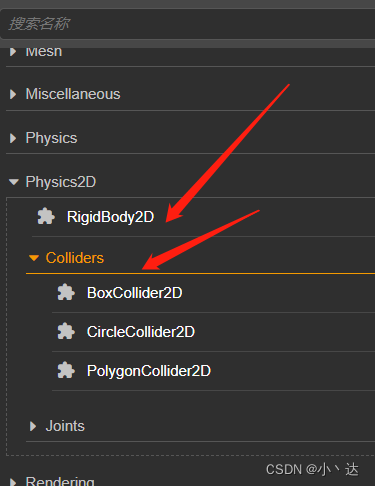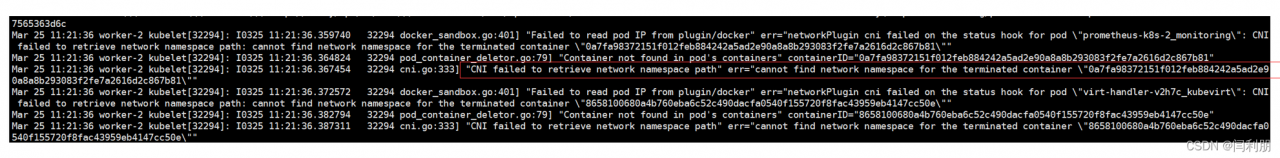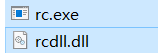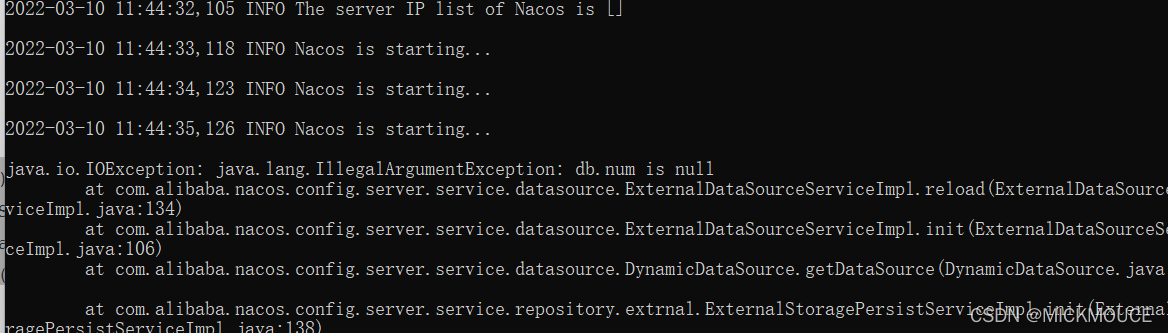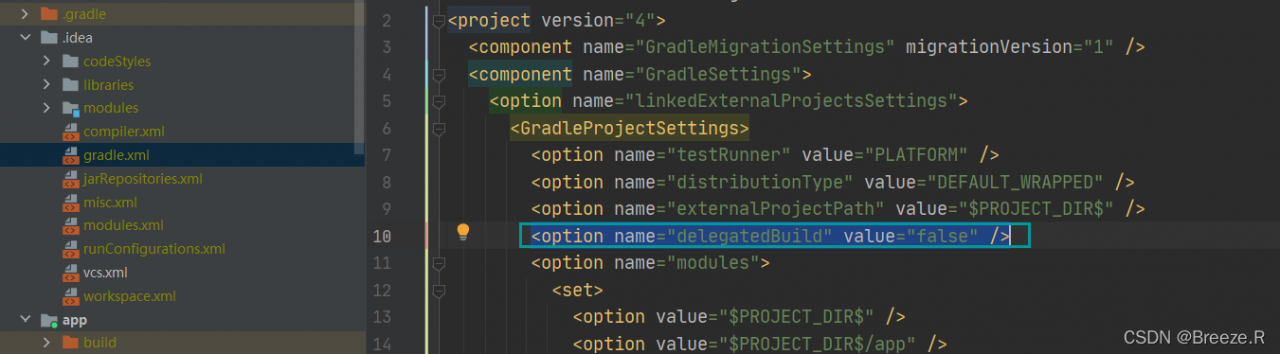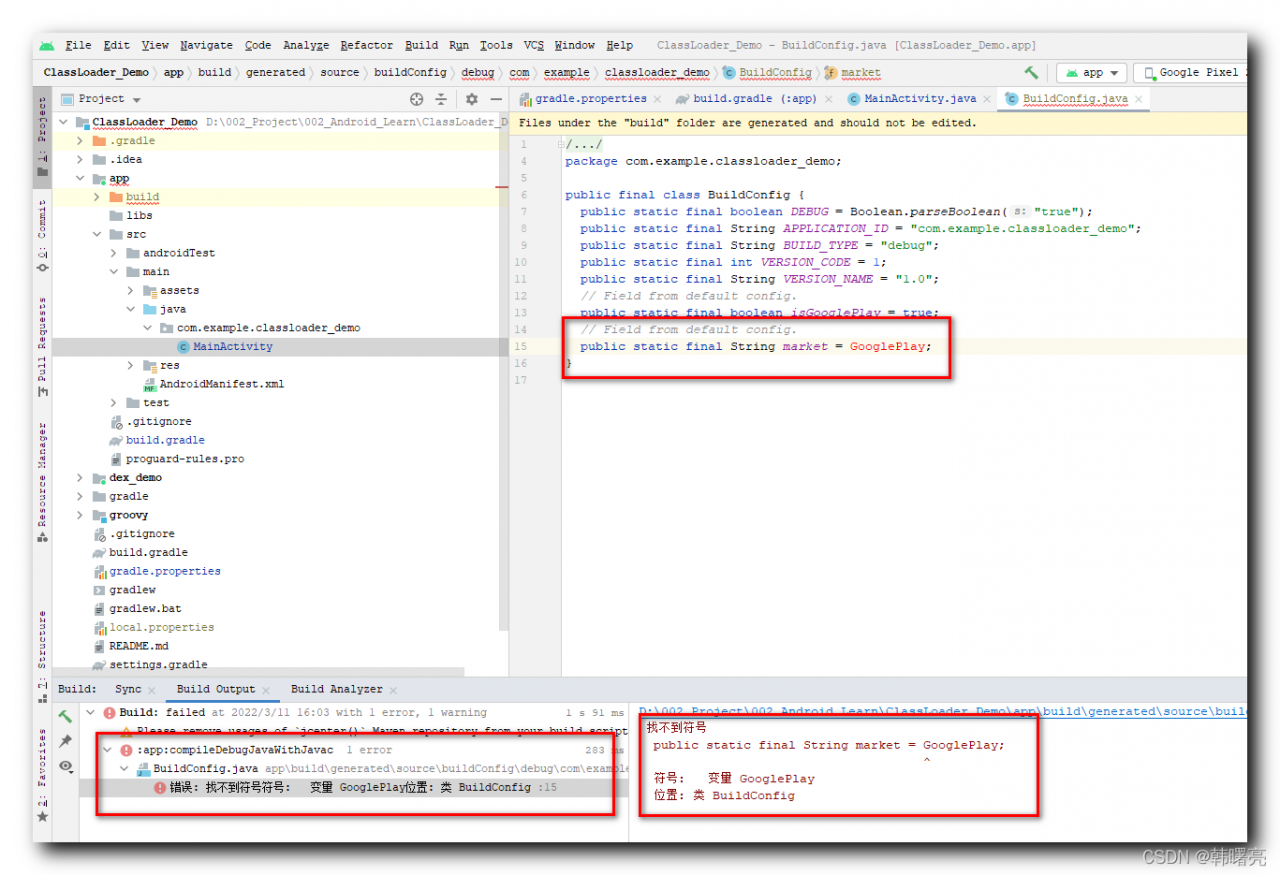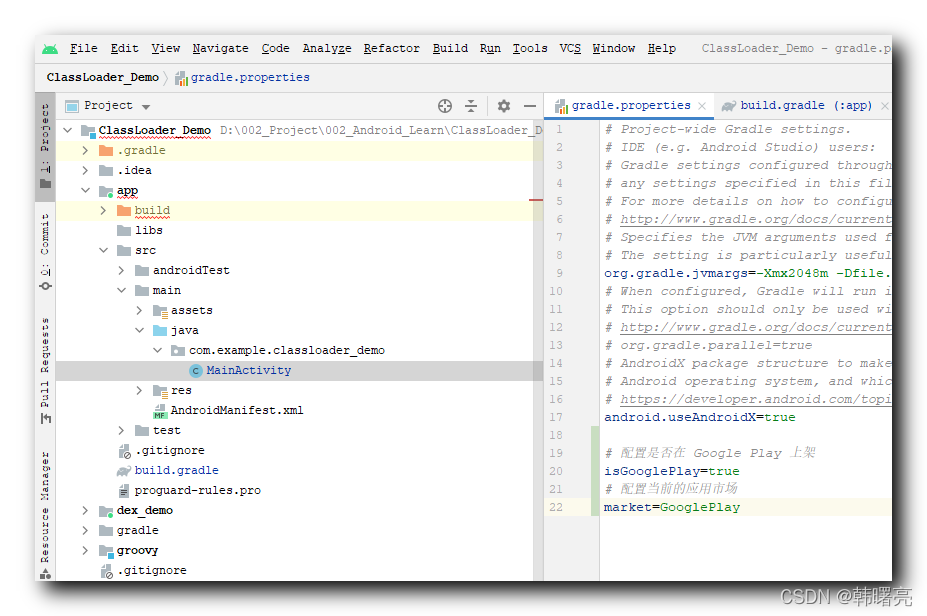tags: MacOS Debug Tips
Question
Recently, I wanted to download the live playback course in nailing with the tried and true method, but some errors suddenly appeared when executing ffmpeg on the command line:
[1] 40344 killed ffmpeg
Solution:
This problem can be solved by compiling and installing from the source code through the following command
brew tap homebrew-ffmpeg/ffmpeg
brew install homebrew-ffmpeg/ffmpeg/ffmpeg
At this time, enter ffmpeg in the terminal to get:
❯ ffmpeg
ffmpeg version 5.0 Copyright (c) 2000-2022 the FFmpeg developers
built with Apple clang version 13.1.6 (clang-1316.0.21.2)
configuration: --prefix=/opt/homebrew/Cellar/ffmpeg/5.0-with-options_2 --enable-shared --cc=clang --host-cflags= --host-ldflags= --enable-gpl --enable-libaom --enable-libdav1d --enable-libmp3lame --enable-libopus --enable-libsnappy --enable-libtheora --enable-libvorbis --enable-libvpx --enable-libx264 --enable-libx265 --enable-libfontconfig --enable-libfreetype --enable-frei0r --enable-libass --enable-demuxer=dash --enable-opencl --enable-videotoolbox --enable-neon --disable-htmlpages
libavutil 57. 17.100/57. 17.100
libavcodec 59. 18.100/59. 18.100
libavformat 59. 16.100/59. 16.100
libavdevice 59. 4.100/59. 4.100
libavfilter 8. 24.100/ 8. 24.100
libswscale 6. 4.100/ 6. 4.100
libswresample 4. 3.100/ 4. 3.100
libpostproc 56. 3.100/56. 3.100
Hyper fast Audio and Video encoder
usage: ffmpeg [options] [[infile options] -i infile]... {[outfile options] outfile}...