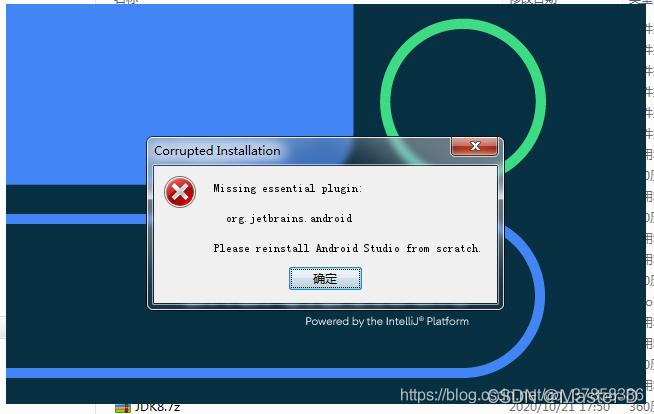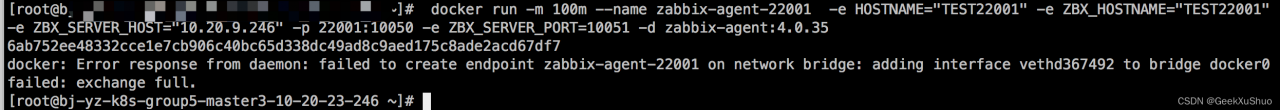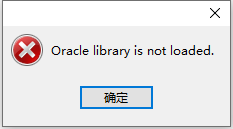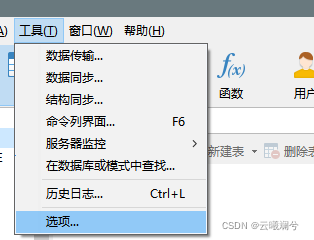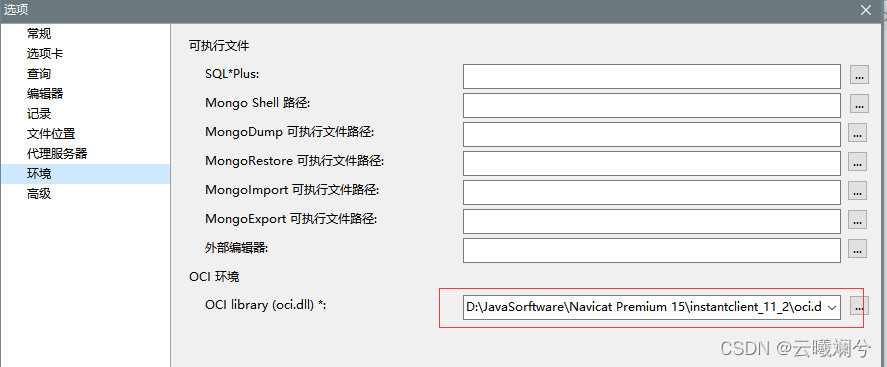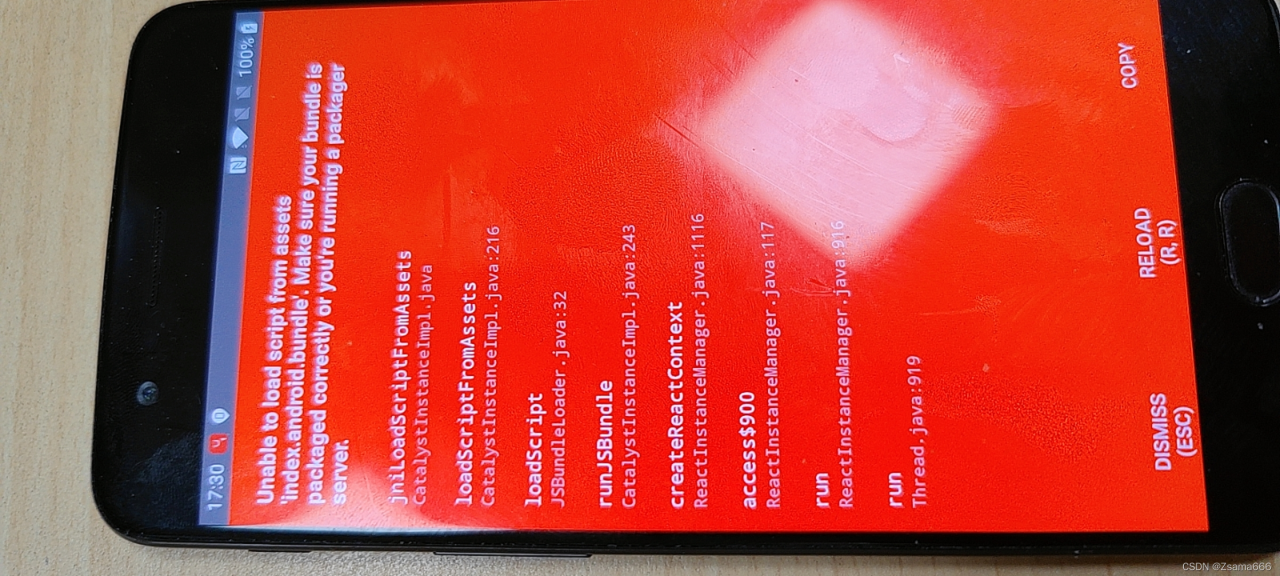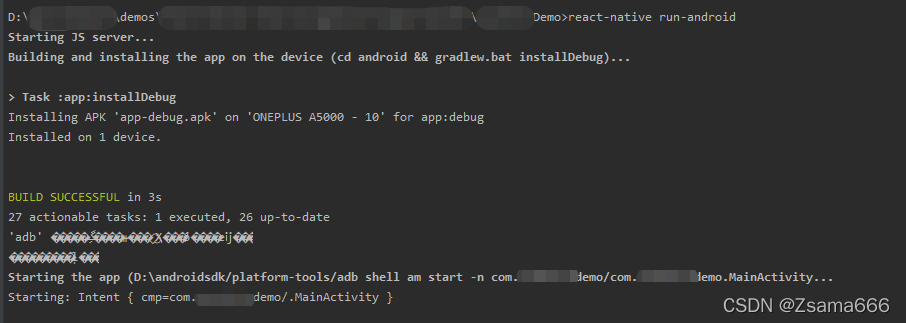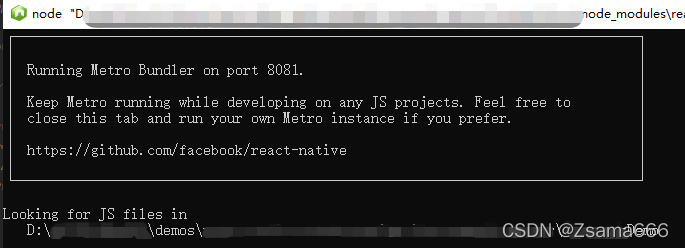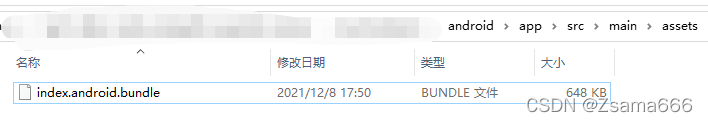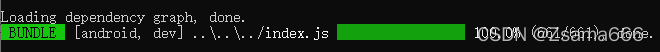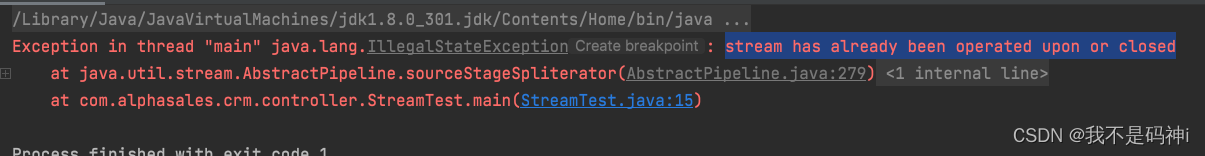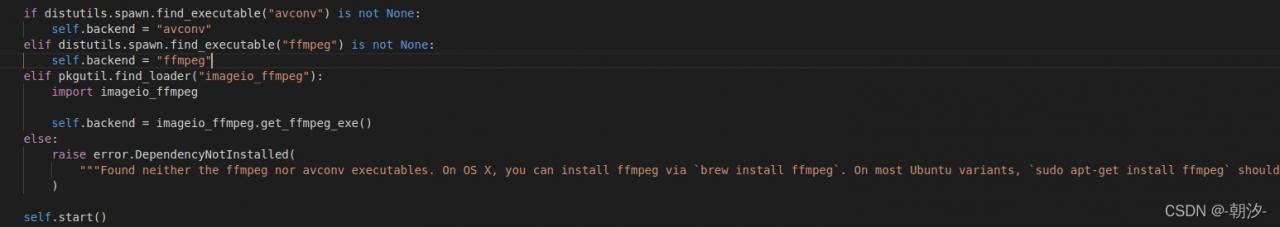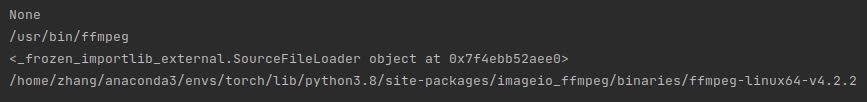Error Messages:
Database connect error:
com.mongodb.MongoSecurityException: Exception authenticating MongoCredential{mechanism=SCRAM-SHA-1, userName=‘root’, source=‘gateway’, password=, mechanismProperties=} Command failed with error 18 (AuthenticationFailed): ‘Authentication failed.’ on server 192.168.81.13:27017. The full response is {“ok”: 0.0, “errmsg”: “Authentication failed.”, “code”: 18, “codeName”: “AuthenticationFailed”}.
Solution:
Connect URL
mongodb://user:password@host:port/dbname
Add parameter authsource
For example:
mongodb://user:password@host:port/dbname?authSource=admin
In general, authsource is admin and can be replaced as needed