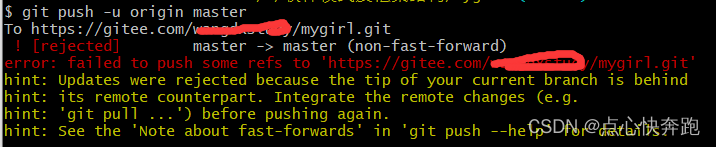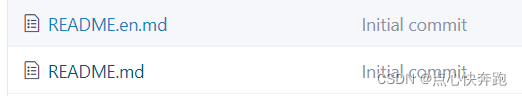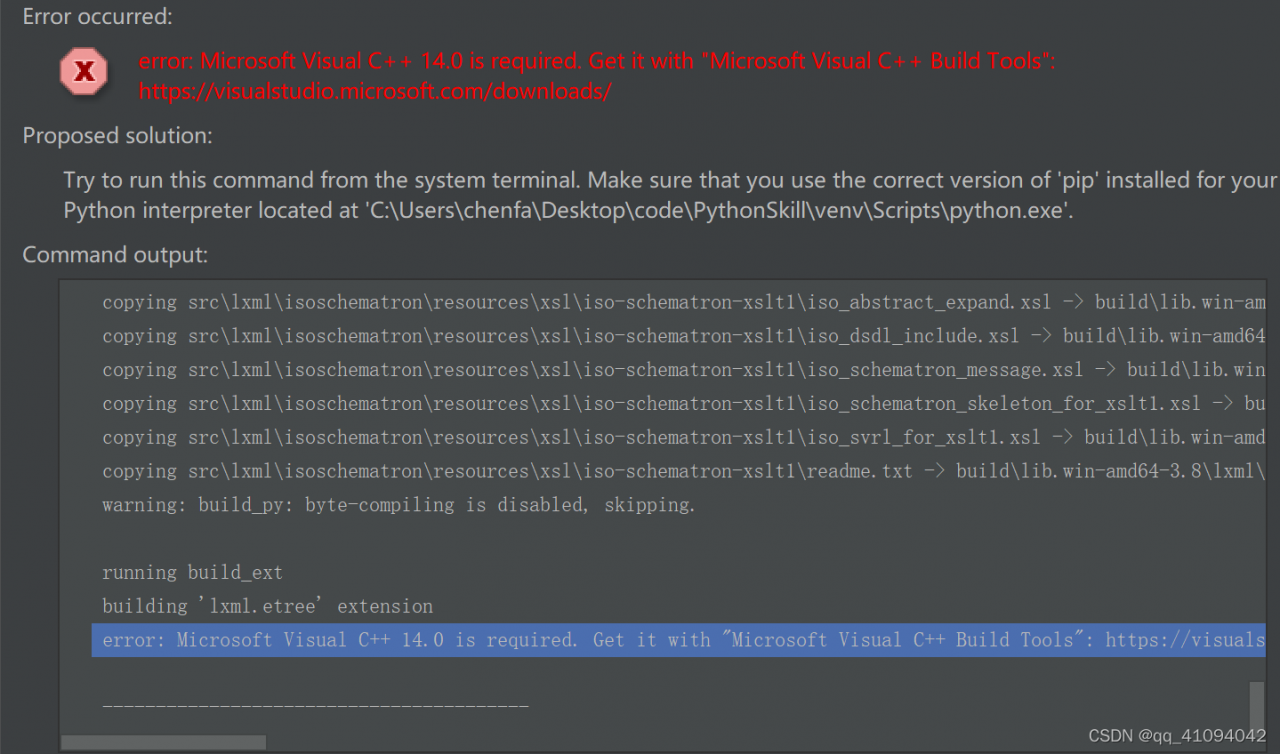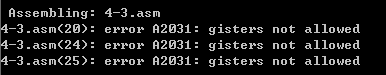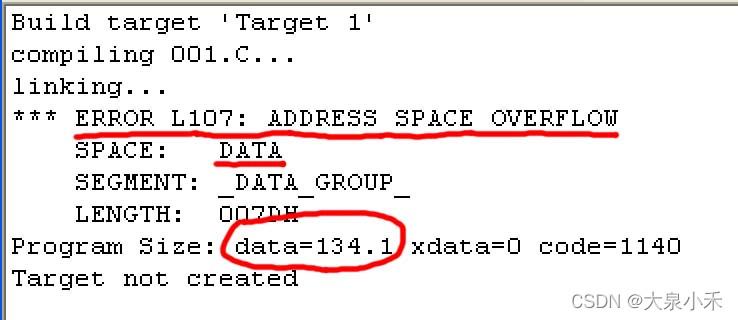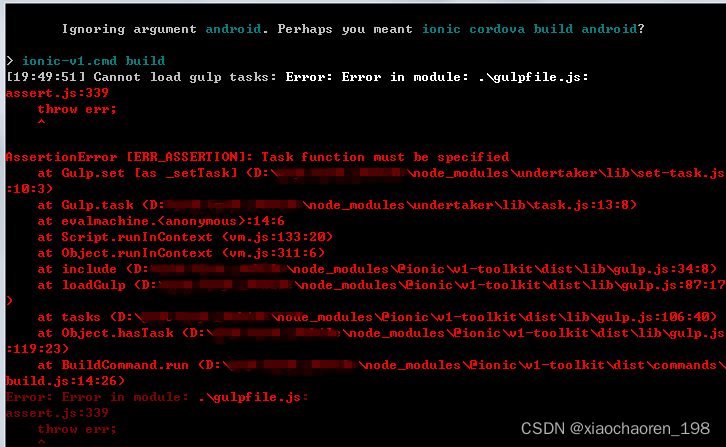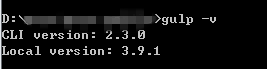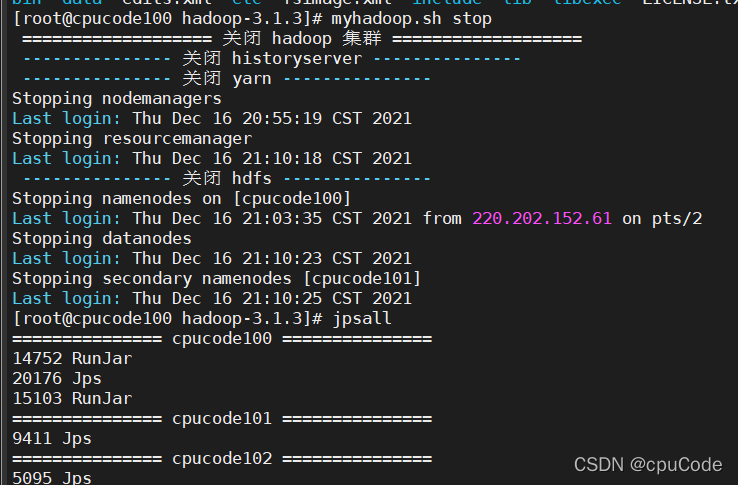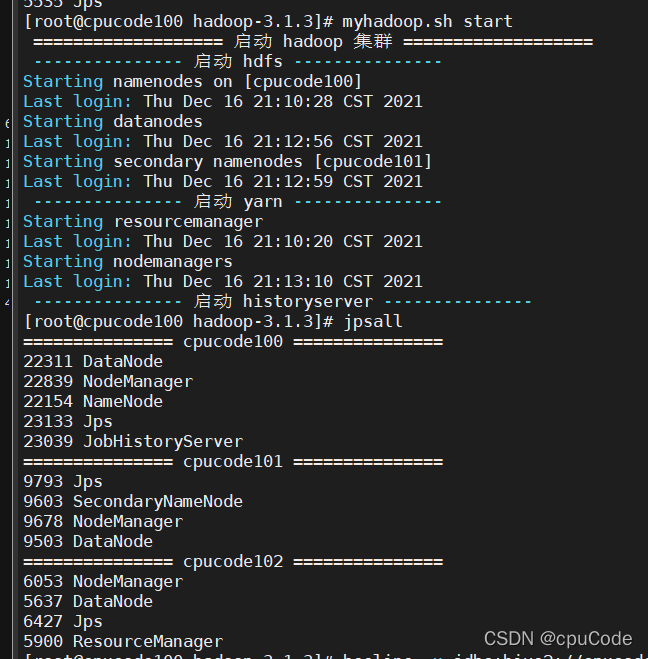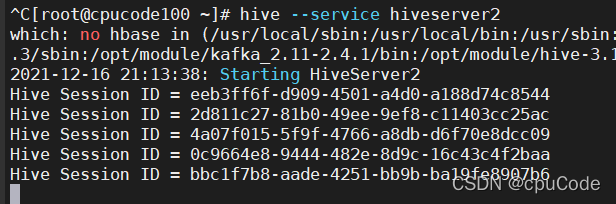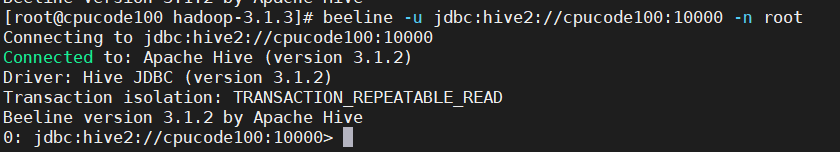Error message
Operating system: Ubuntu 20.04 64 bit
An error occurred while installing rhtslib package. Error message:
> BiocManager::install("Rhtslib")
cram/cram_io.c:61:10: fatal error: lzma.h: No such file or directory
61 | #include <lzma.h>
| ^~~~~~~~
compilation terminated.
make[1]: *** [Makefile.Rhtslib:128: cram/cram_io.o] Error 1
make[1]: Leaving directory '/tmp/Rtmp428cj4/R.INSTALL14a4e8febbab/Rhtslib/src/htslib-1.7'
make: *** [Makevars.common:24: htslib] Error 2
ERROR: compilation failed for package ‘Rhtslib’
* removing ‘/usr/local/lib/R/site-library/Rhtslib’
The downloaded source packages are in
‘/tmp/RtmpcHBCud/downloaded_packages’Solution:
Generally, the compilation fails due to the lack of packages in the system. Solve such problems by installing libbz2 dev, zlib1g Dev and liblzma dev:
sudo apt-get install libbz2-dev
sudo apt-get install zlib1g-dev
sudo apt-get install liblzma-dev