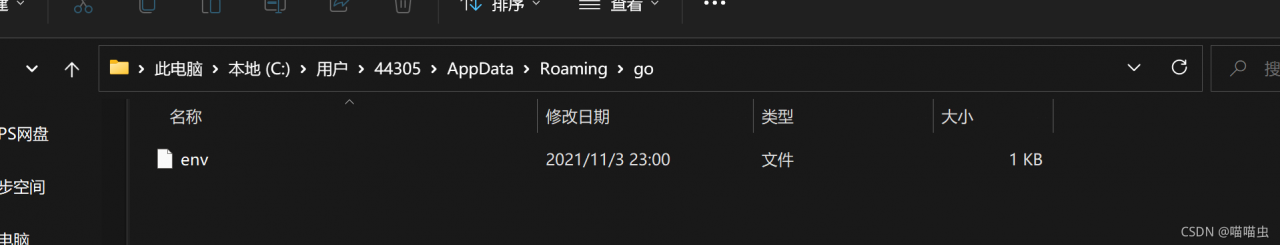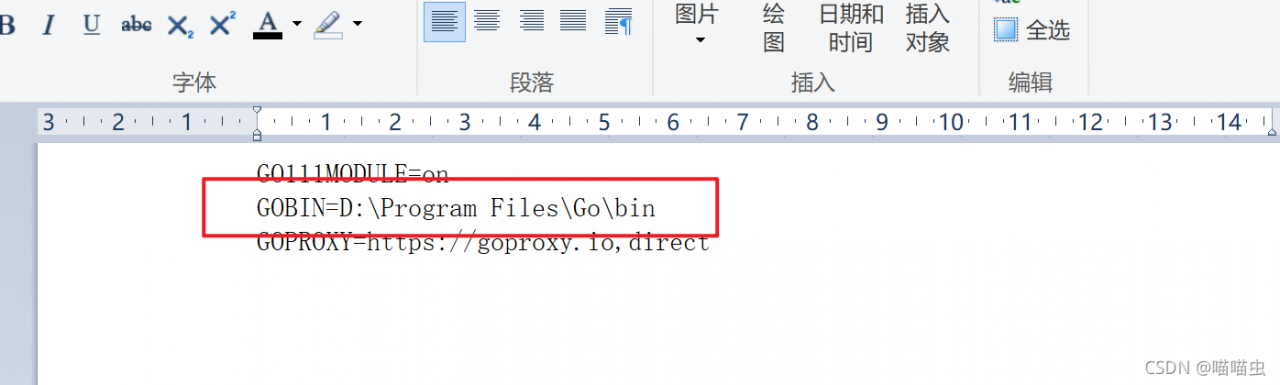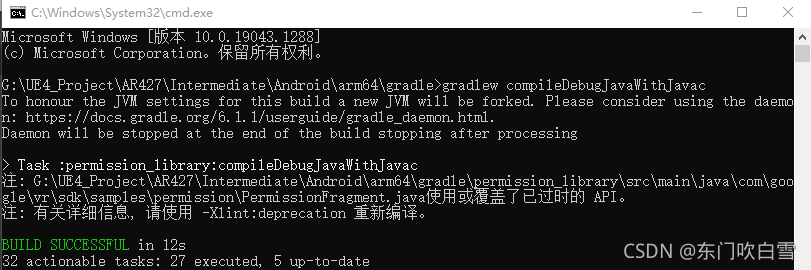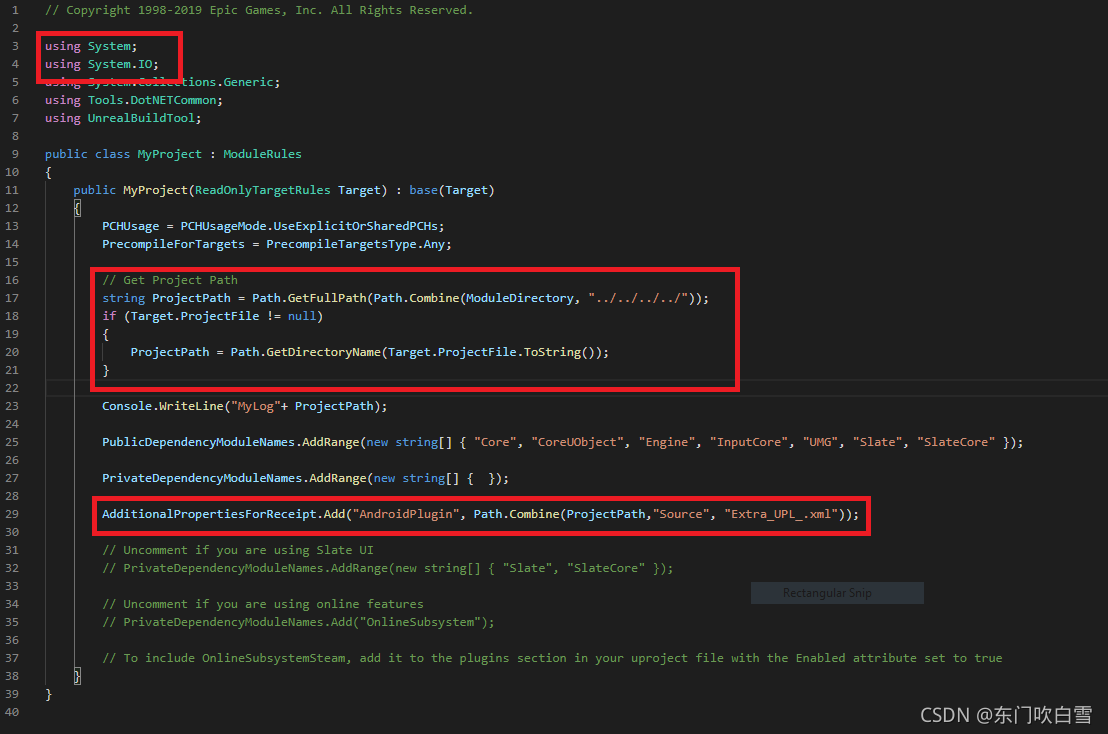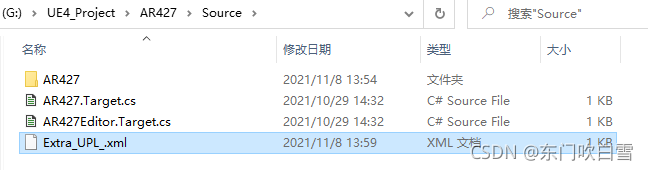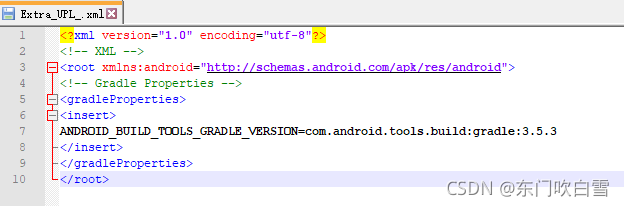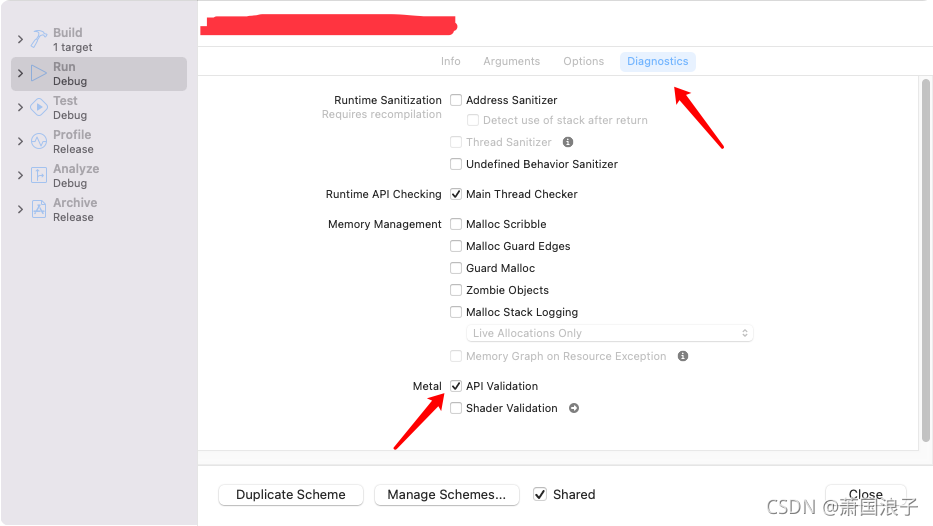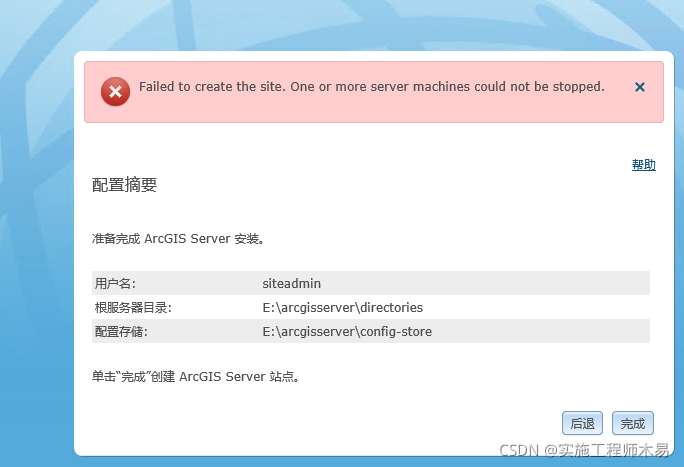After upgrading Xcode, you need to update cocoapods.
Cocoapods installed but not working appears when executing the shuttle doctor. This means that cocoapods is not installed locally. It may have been cleaned up during the upgrade. Reinstallation required
Problems also occur during installation. Failed to build gem native extension
First check whether cocoapods is installed
pod --version
perhaps
gem list --local | grep cocoapods
If not, perform the installation
sudo gem install -n /usr/local/bin cocoapods
If there is an error:
Building native extensions. This could take a while…
ERROR: Error installing cocoapods:
ERROR: Failed to build gem native extension.
Direct use installation
brew install cocoapodsor sudo gem install cocoapods
Wait until it is over and then run
pod --version
If an error is reported, restart the terminal
Installs the specified version of ruby
rvm reinstall ruby-2.6.6
After installation, view all versions
rvm list
Switch Ruby Version
rvm use <version>
Install the specified version of cocoapods
sudo gem install cocoapods -v <version>
Uninstall other versions of cocoapods
sudo gem uninstall cocoapods -v <version>