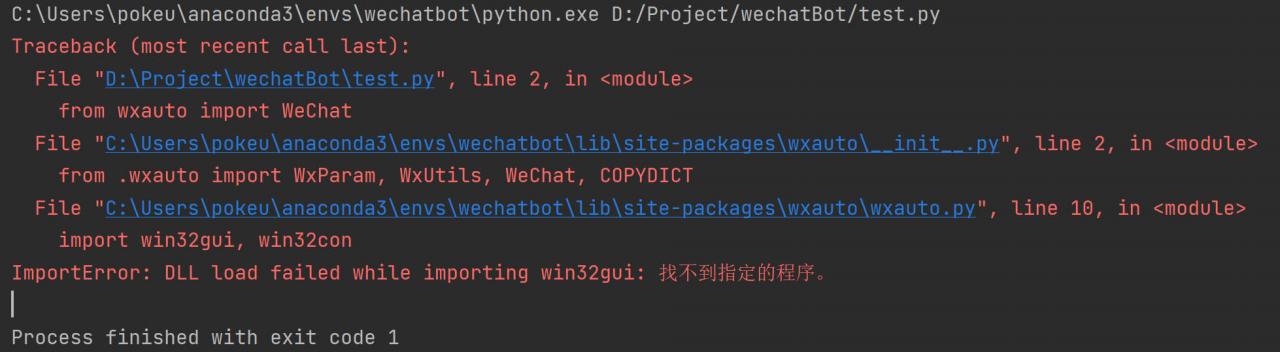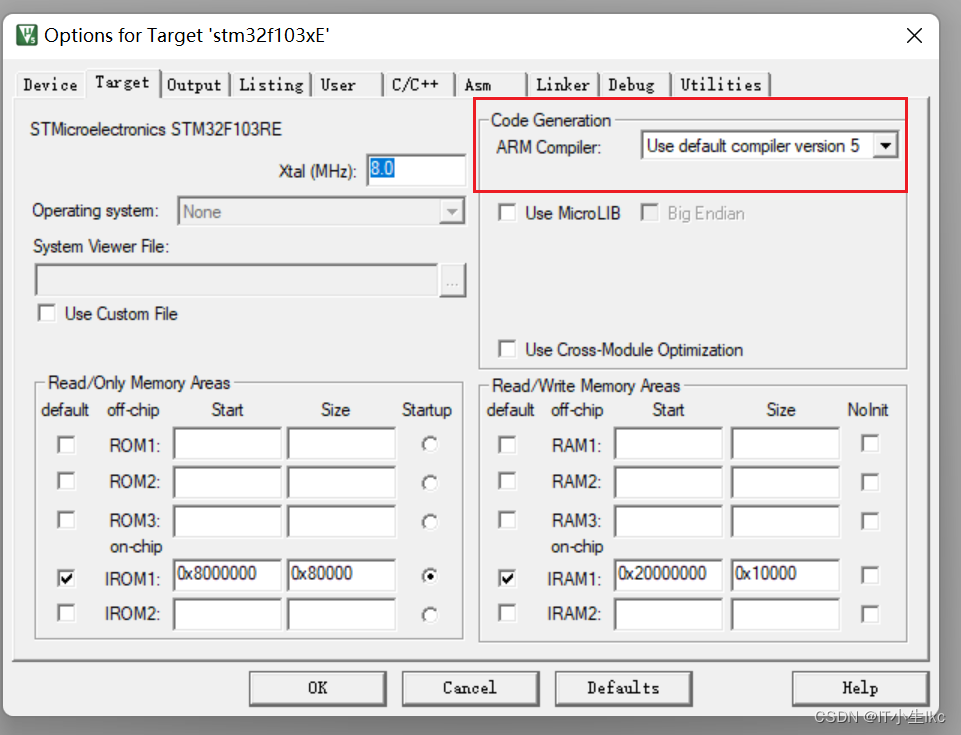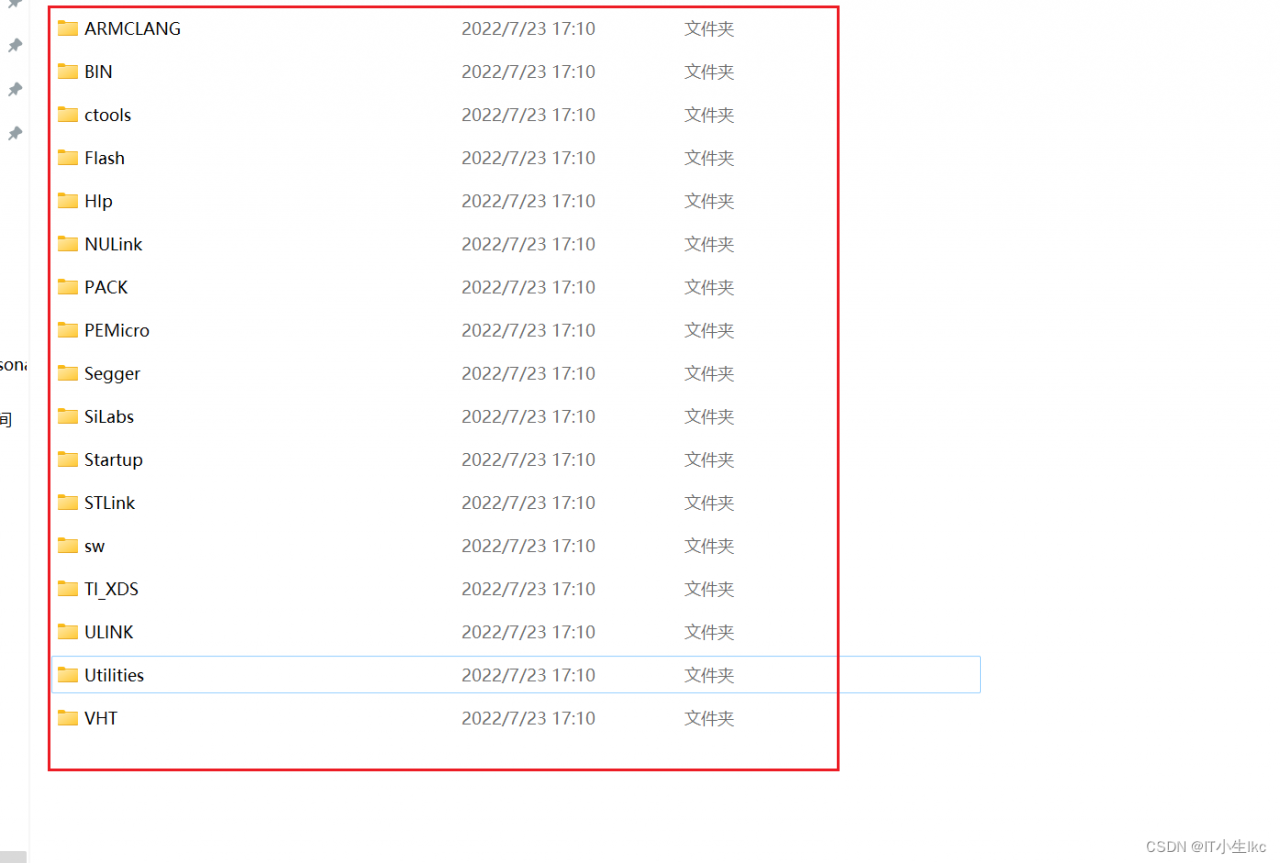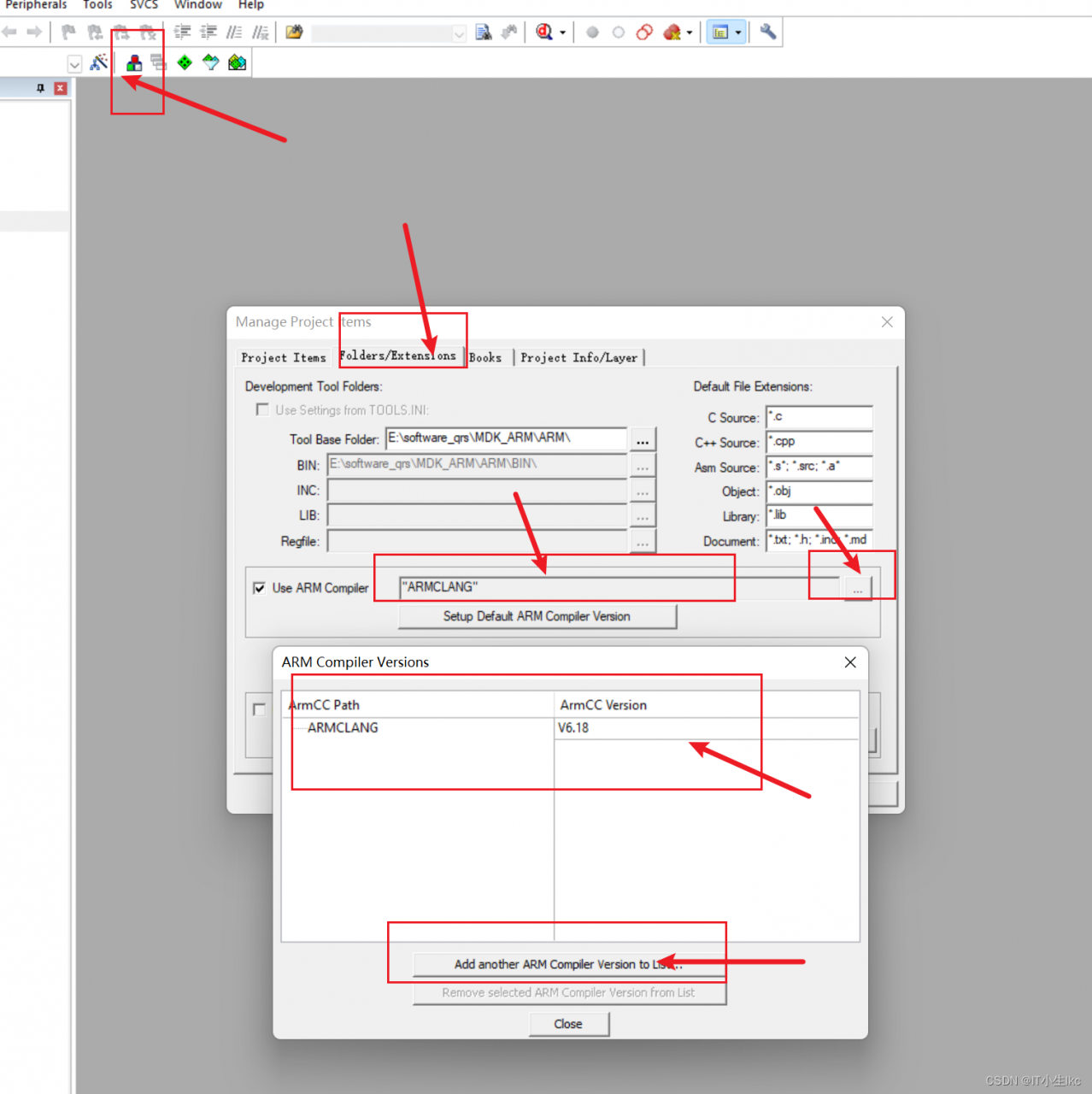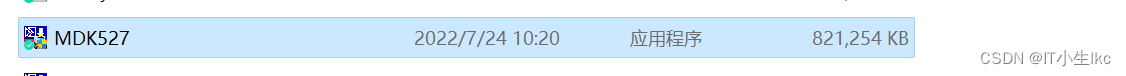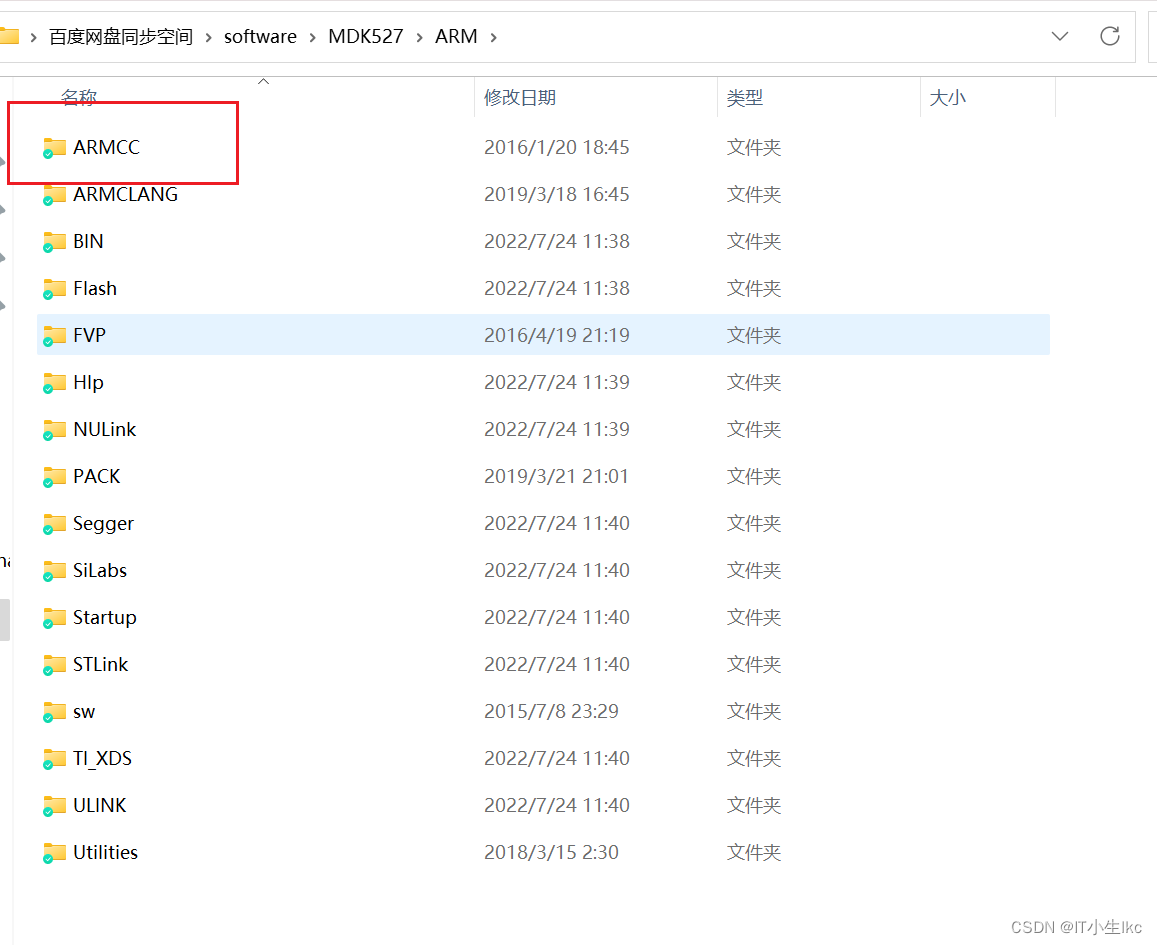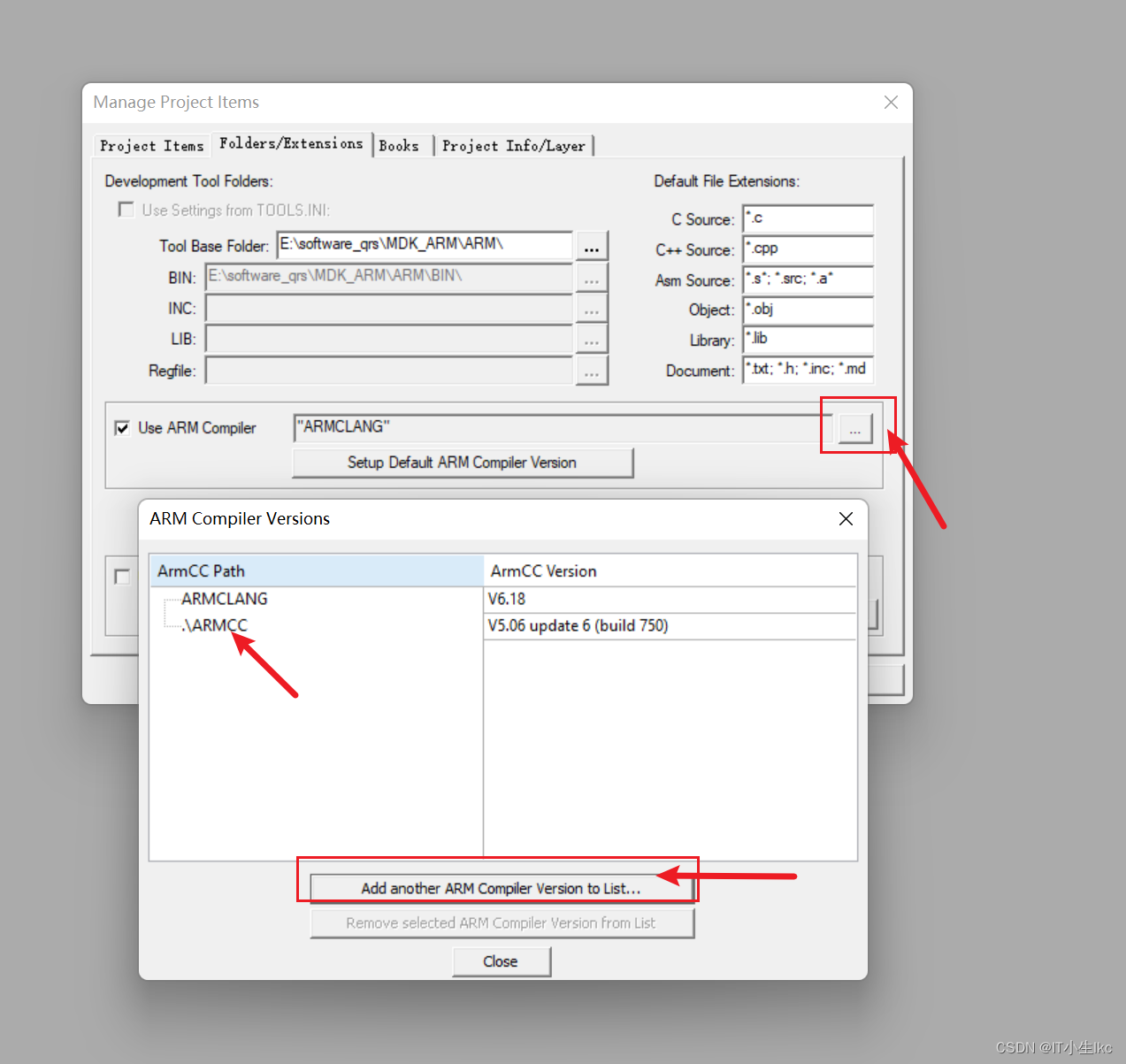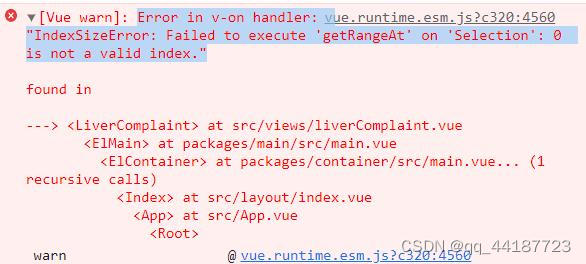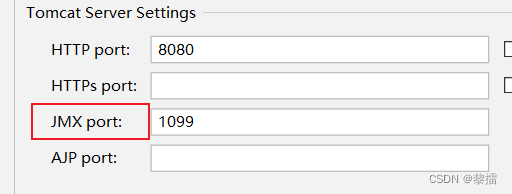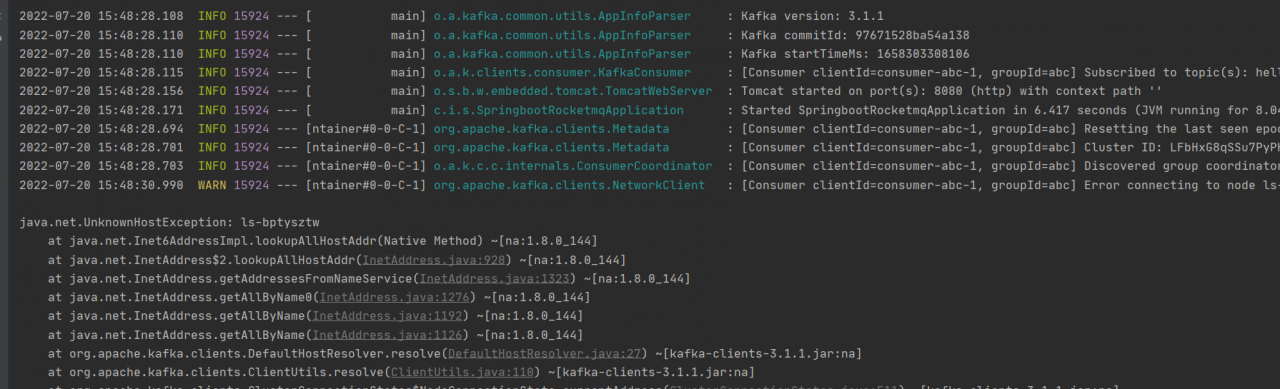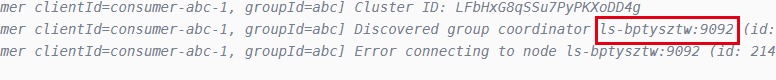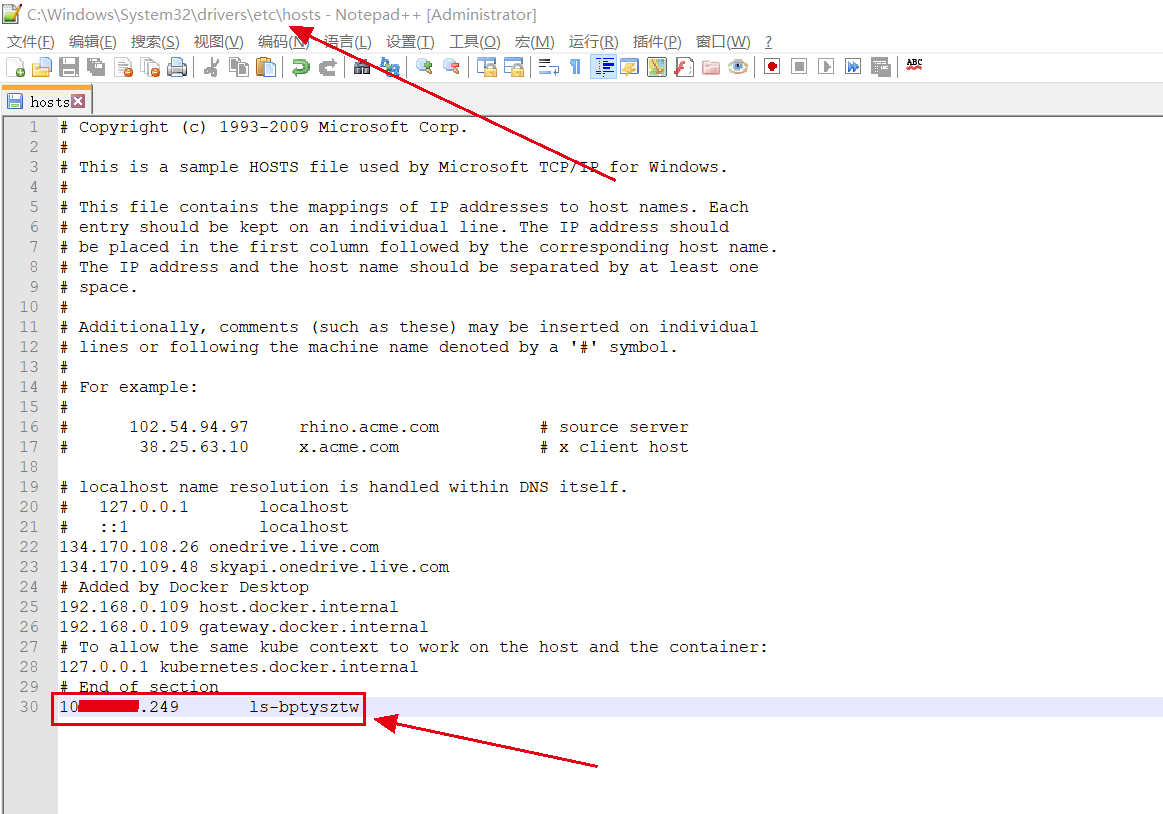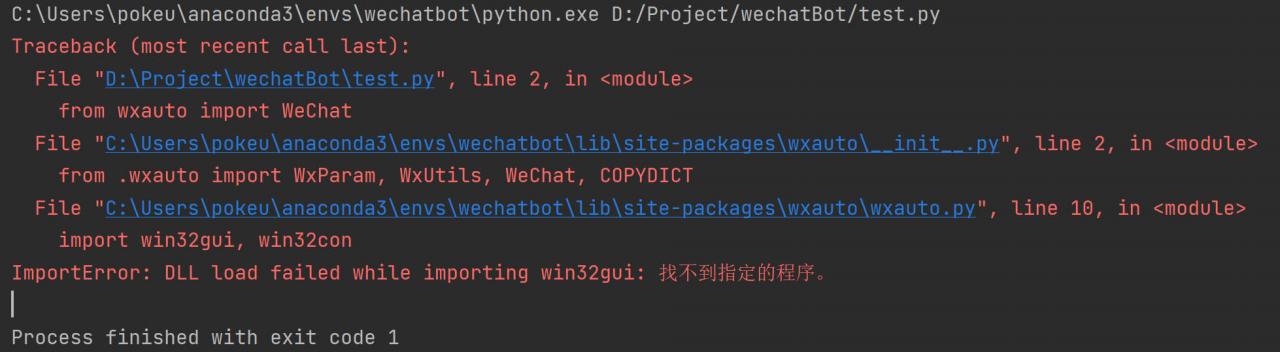
Background
Using wxauto to develop wechat robot, there was an error when running the program in Pycharm
Error prompt
Traceback (most recent call last):
File "D:\Project\wechatBot\test.py", line 2, in <module>
from wxauto import WeChat
File "C:\Users\pokeu\anaconda3\envs\wechatbot\lib\site-packages\wxauto\__init__.py", line 2, in <module>
from .wxauto import WxParam, WxUtils, WeChat, COPYDICT
File "C:\Users\pokeu\anaconda3\envs\wechatbot\lib\site-packages\wxauto\wxauto.py", line 10, in <module>
import win32gui, win32con
ImportError: DLL load failed while importing win32gui: Can't find the specified program.
Solution:
Check if the win32gui.pyd file exists in the C:\Users\username\anaconda3\envs\wechatbot\Lib\site-packages\win32 directory
If not, run pip install pywin32 to install it.
Add C:\Users\username\anaconda3\envs\wechatbot\Lib\site-packages\pywin32_system32 to the system environment variable.
Notes.
a. User name Replace with your own user name.
b. The first half of C:\Users\username\anaconda3 is the installation path of anaconda, replace it with your own.
c. \envs\wechatbot is the path of the new environment I created (wechatbot), replace it with your own environment, or ignore it if you didn’t create it, and just find \Lib\site-packages\win32.
In the original import … import the following library before the original import …: import pywintypes, e.g.
import pywintypes
#import pythoncom # Uncomment this if some other DLL load will fail
from wxauto import WeChat
import time, random
Now run the program again, and there should be no error.