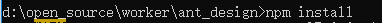1. Phenomenon
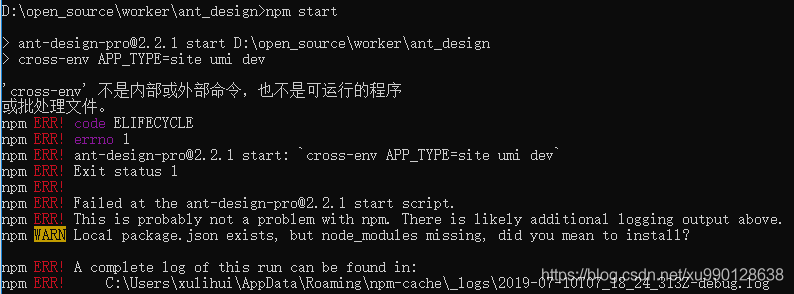
D:\open_source\worker\ant_design>npm start
> [email protected] start D:\open_source\worker\ant_design
> cross-env APP_TYPE=site umi dev
‘cross-env’ is not an internal or external command, nor is it a runnable program
or batch file.
npm ERR! code ELIFECYCLE
npm ERR! errno 1
npm ERR! [email protected] start: `cross-env APP_TYPE=site umi dev`
npm ERR! Exit status 1
npm ERR!
npm ERR! Failed at the [email protected] start script.
npm ERR! This is probably not a problem with npm. There is likely additional logging output above.
npm WARN Local package.json exists, but node_modules missing, did you mean to install?
npm ERR! A complete log of this run can be found in:
npm ERR! C:\Users\AppData\Roaming\npm-cache\_logs\2019-07-10T07_25_09_552Z-debug.log
2. run as administrator, execute the npm install command
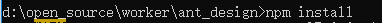
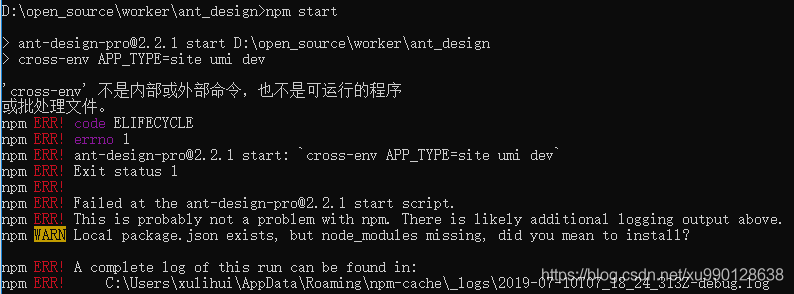
D:\open_source\worker\ant_design>npm start
> [email protected] start D:\open_source\worker\ant_design
> cross-env APP_TYPE=site umi dev
‘cross-env’ is not an internal or external command, nor is it a runnable program
or batch file.
npm ERR! code ELIFECYCLE
npm ERR! errno 1
npm ERR! [email protected] start: `cross-env APP_TYPE=site umi dev`
npm ERR! Exit status 1
npm ERR!
npm ERR! Failed at the [email protected] start script.
npm ERR! This is probably not a problem with npm. There is likely additional logging output above.
npm WARN Local package.json exists, but node_modules missing, did you mean to install?
npm ERR! A complete log of this run can be found in:
npm ERR! C:\Users\AppData\Roaming\npm-cache\_logs\2019-07-10T07_25_09_552Z-debug.log
2. run as administrator, execute the npm install command