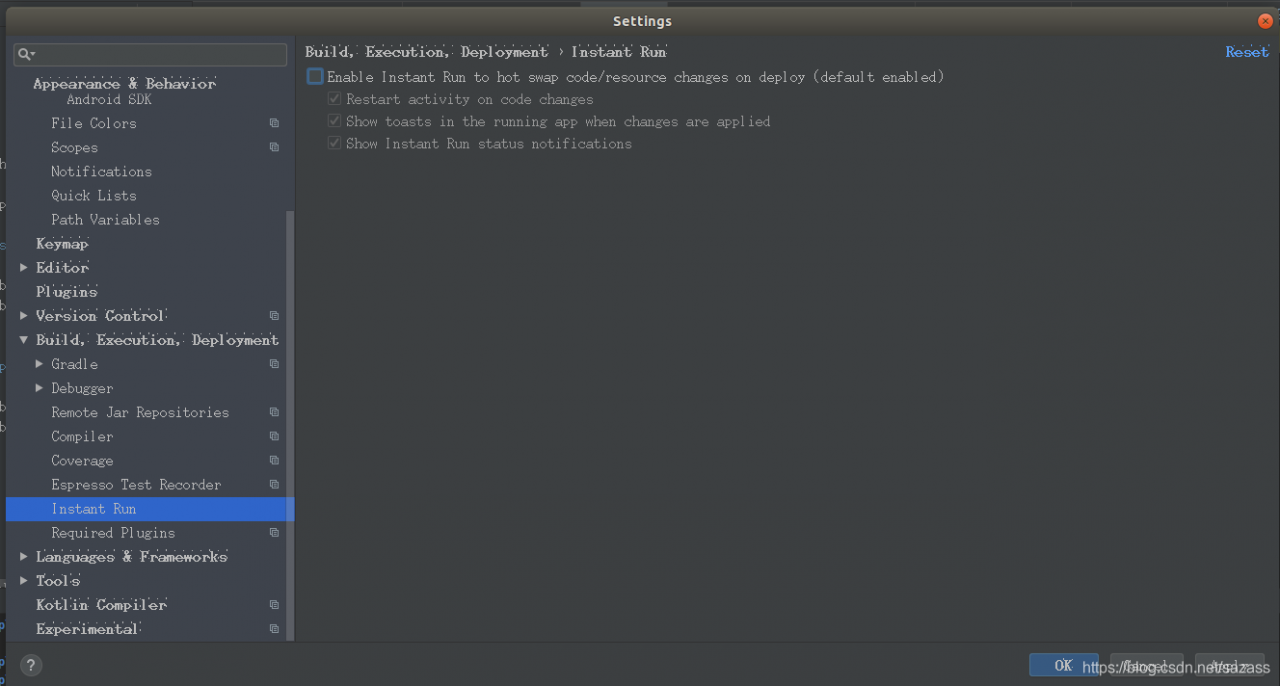About: Installation Failed with Message Failed to Finalize Session :INSTALL_FAILED_INVALID_APK solution
Open Settings and uncheck in Instant Run:
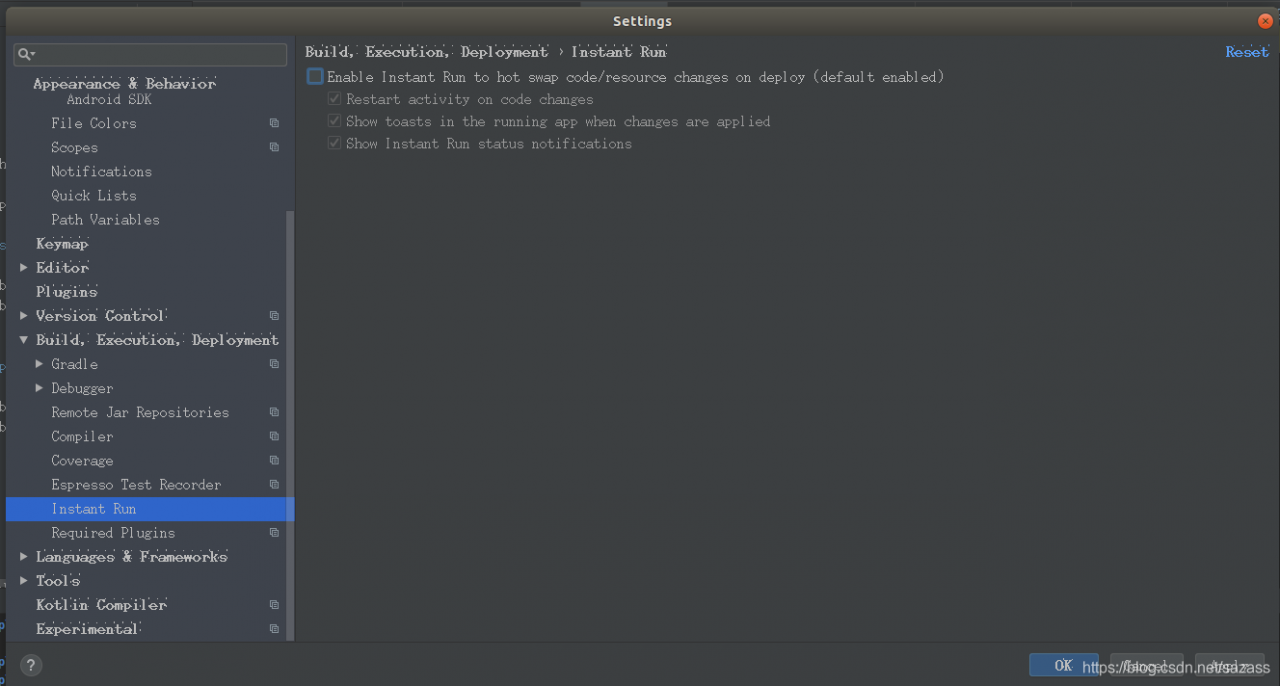
About: Installation Failed with Message Failed to Finalize Session :INSTALL_FAILED_INVALID_APK solution
Open Settings and uncheck in Instant Run: