The questions are as follows
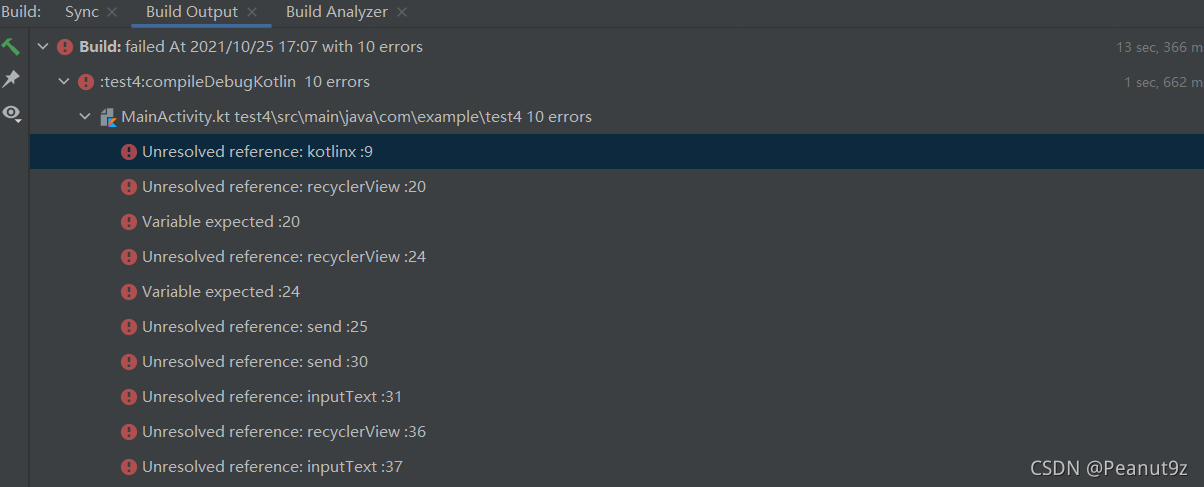
Solution: add the following code to app: build. Gradle in the project structure
apply plugin: 'com.android.application'
apply plugin: 'kotlin-android'
apply plugin: 'kotlin-android-extensions'Then click sync now to reload
Read More:
- Android Studio:Unresolved reference: toolbar
- Android studio compilation error: style attribute ‘@ android:attr/windowEnterAnimation ‘not found the ultimate solution
- GoLand:Unresolved reference ‘NewFunction‘
- [error record] as compilation error (Android support plugin version is too high | upgrade Android studio to the latest version)
- [problem record] installed build tools revision 31.0.0 is broken during Android studio compilation
- java.lang.Error: Unresolved compilation problems
- Failed in Android compilation: solution to setup Jack server problem
- ArcGIS publishing service analysis report error unresolved 00002 data frame has no space reference
- Gradlew compilation error: mips64el Linux Android strip
- Android 8.1 compilation error Jack server problem
- Solve the problem of installing APK after Android studio compilation: error while installing apk
- Android Studio Error: Invoke-customs are only supported starting with Android O (–min-api 26)
- Solution to the expiration and unavailability of Android studio plug-in plugin
- Error: Error parsing D:\new_android\Android SDK\system-images\android-25\android-wear\armeabi-v7a\de
- Android Studio sync build.gradle appears: Failed to resolve: com.android.support:appcompat problem
- Re installing Android studio always fails to install SDK when installing software (solution)
- Error report in idea compilation Error:Android Dex : [Project] java.lang.OutOfMemoryError : GC overhead limit exceeded
- Android Studio error “Manifest merger failed with multiple errors, see logs” solution
- Solution of fileuriexposedexception for Android 7.0 behavior change