Environment: Android Studio4.2.2
Modify the gradle.xml file under project .idea to add
<option name="delegatedBuild" value="false" />
Screenshot:
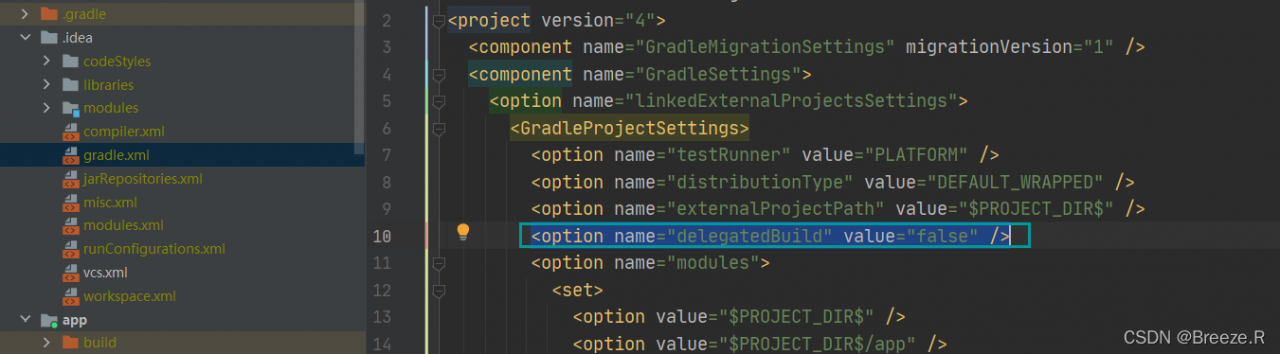
Rebuild will be OK!
Environment: Android Studio4.2.2
Modify the gradle.xml file under project .idea to add
<option name="delegatedBuild" value="false" />
Screenshot:
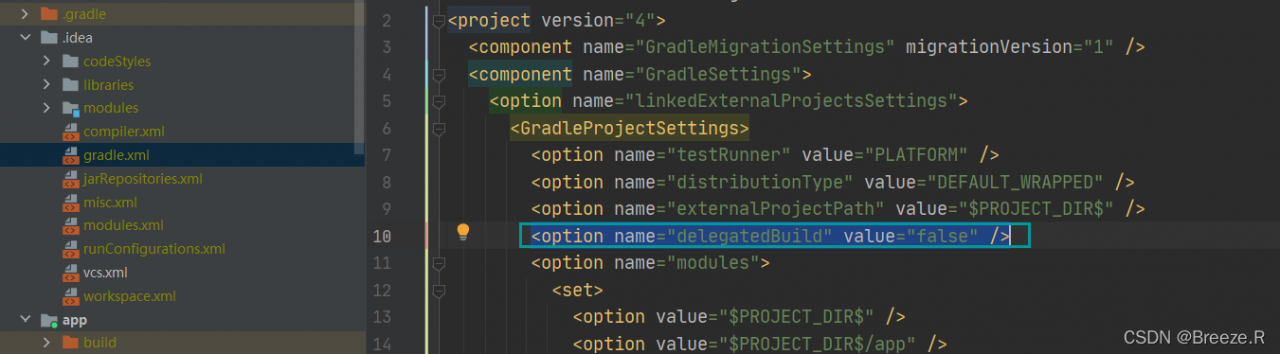
Rebuild will be OK!