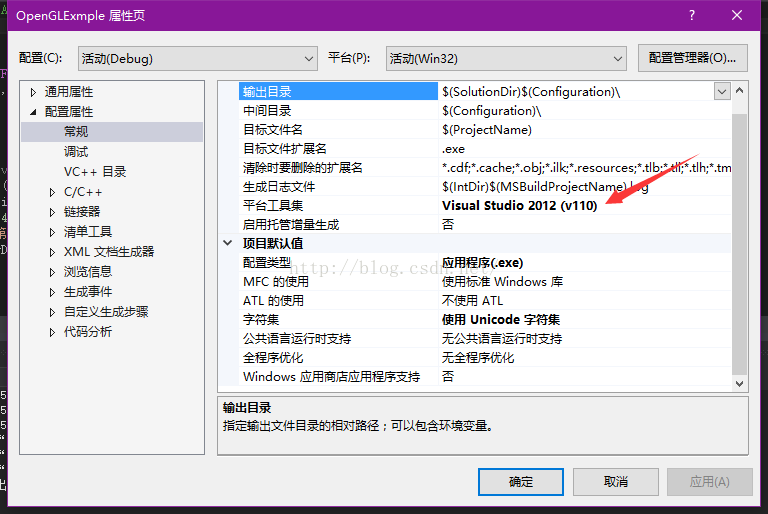The computer reinstalled the secondary system, so I reconfigured the OpenGL environment. After the configuration is completed, I wrote an OpenGL program and found the following error message:
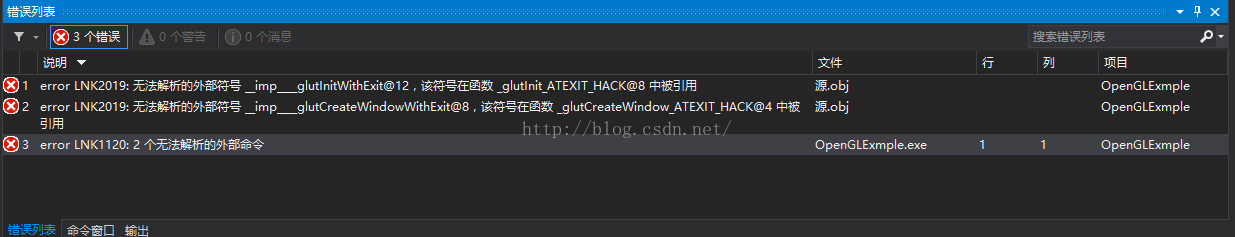
Solutions:
1. Add #define GLUT_DISABLE_ATEXIT_HACK before #include
2. Compile with Visual Studio 2012(V110) environment
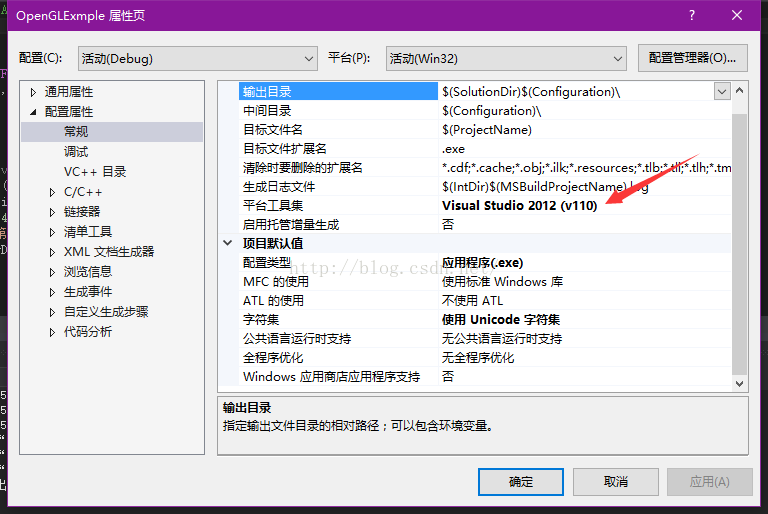
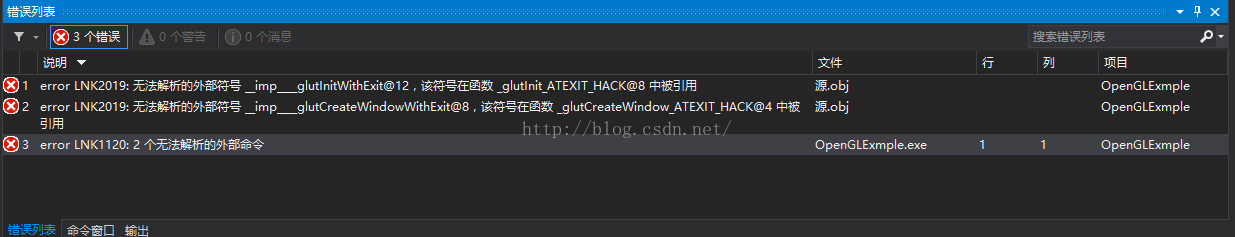
Solutions:
1. Add #define GLUT_DISABLE_ATEXIT_HACK before #include
2. Compile with Visual Studio 2012(V110) environment