First of all, install according to the normal installation method:
the necessary conditions for success are:
1. The version number should be correct, that is, CUDA should be installed above 11.1 (because CUDA version supported by 30 AMP architecture graphics card starts from 11.1)
link: https://developer.nvidia.com/zh-cn/cuda-downloads
2. Cudnn needs to install the, Link (to register and log in to NVIDIA account) https://developer.nvidia.com/zh-cn/cudnn
If you haven’t installed it, you can see other posts https://so.csdn.net/so/search/all?q=3060%20tensorflow& t=all& p=1& s=0& tm=0& lv=-1& ft=0& l=& U =
after installation, enter the created environment and run tf.test.is_ gpu_ available()。
if the computer can detect the graphics card, it can display the number of cores, computing power and other parameters of each graphics card, but the final answer is false
if the command line shows that cusolver64 cannot be found_ 10 documents
, at the following address C:// program files/NVIDIA GPU computing toolkit/CUDA/V11.1/bin
Will cusolver64_ 11. DLL renamed to cusolver64_ 10. Dll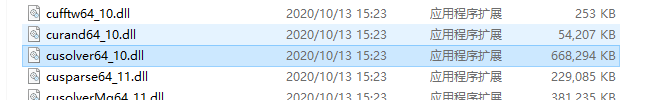
and then run tf.test.is again_ gpu_ available()
Your uncle made it!
Read More:
- Configure Nvidia graphics card on ubuntu18.04 xrandr Failed to get size of gamma for output default
- torch.cuda.is_ Available() returns false
- Resolve – keyerror encountered while installing tensorflow GPU: ‘tensorflow’ error
- Virtual host running ASP error resolution: HTTP/1.1 New Application Failed when allowSessionState is set to false in web.config
- Solution summary of VMware network card without IP and failure to start network card (continuous update)
- tf.gradients is not supported when eager execution is enabled. Use tf.GradientTape instead.
- In tensorflow tf.reduce_ Mean function
- Go test print no output
- Tensorflow in function tf.Print Method of outputting intermediate value
- Tensorflow with tf.Session The usage of () as sess
- Solution to unbalanced load of multiple cards (GPU’s 0 card is too high) in Python model training (simple and effective)
- Tensorflow-gpu1.14.0 cannot use more than one GPU
- Tensorflow operation report error modulenotfounderror: no module named ‘tensorflow. Python. Types’ solution
- To solve the problem of importerror when installing tensorflow: libcublas.so . 10.0, failed to load the native tensorflow runtime error
- Clion configuration MingGW report error test cmake run with errors solution
- Vs configure tensorrt environment to use
- Using pip to install tensorflow: tensorflow — is not a supported wheel on this platform
- Google browser chrome installation failed, error code: 0xa0430721 solution (★ pro test is feasible 〉)
- Attributeerror: ‘STR’ object has no attribute ‘decode’ solution: the pro test is successful.
- Problems in the construction of CUDA environment (GPU parallel programming)