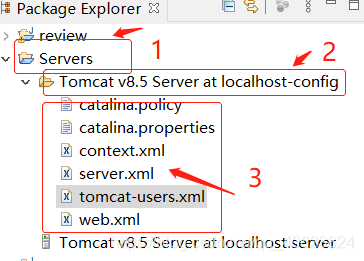The causes of the problem are as follows:
The reason is that when Tomcat is added in eclipse, eclipse will automatically store the Tomcat configuration file. When the Tomcat server starts in eclipse, it will replace the original Tomcat configuration file with its stored Tomcat configuration file.
resolvent:
1. Set ecplise to cancel the automatic publishing function
- in ecplise, select window preferences server launching to cancel automatically publishing Wen starting servers and click OK to finish operation
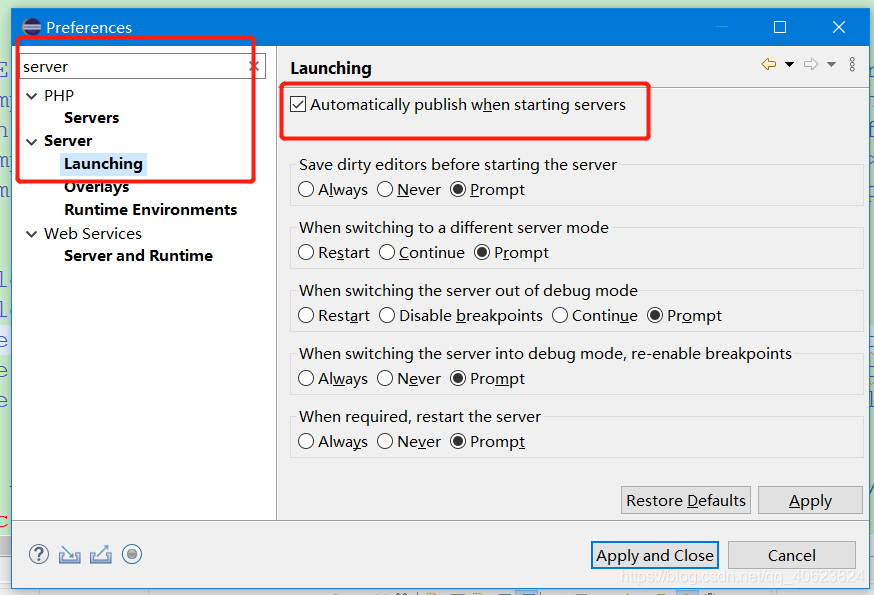
2. In ecplise project, there is a server project, a Tomcat VX. X server at localhost config, in which there are configuration files to modify the files directly. When Tomcat is republished, it will use the configuration files here to cover the files in conf under Tomcat