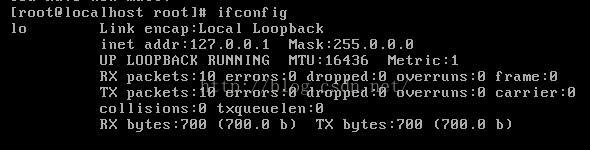Question:
VM communication interface socket family: failed
Determining IP information for eth0... failed; no link present. Check cable?
Solutions:
- open the terminal, administrator identity (su, then enter the password), run
/usr/bin/vmware-config-tools.pl -d, close the image, close the virtual machine, and restart the computer. ps: copy a big guy’s picture, encounter similar problem.