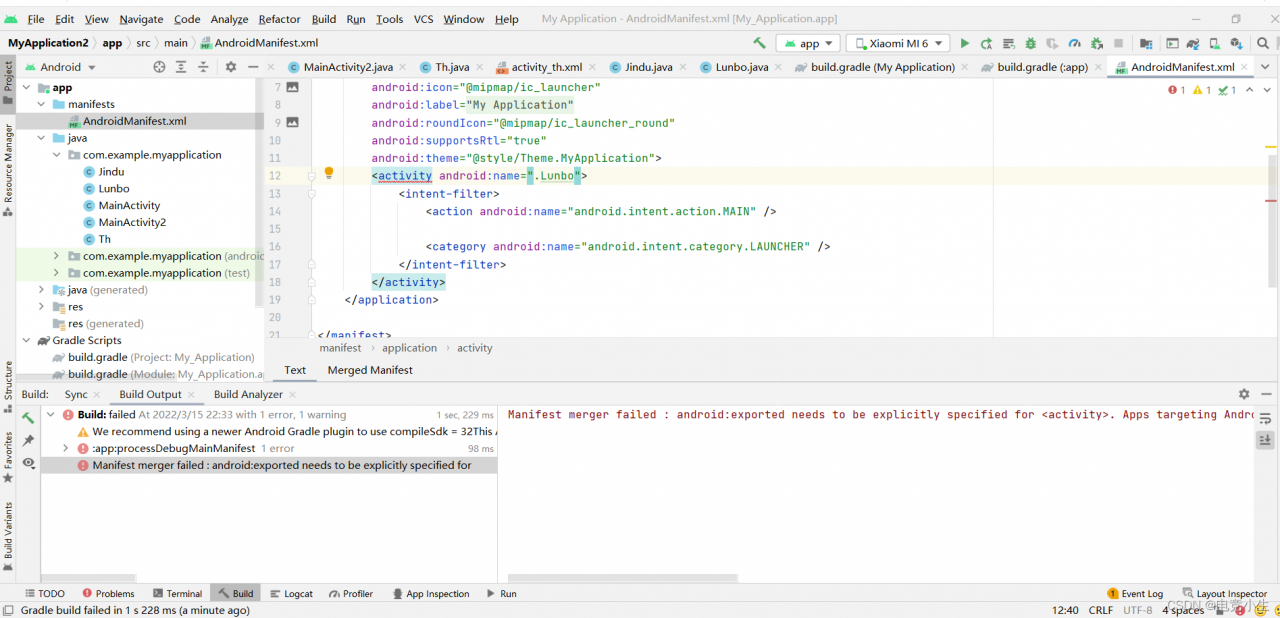
The error contents are as follows:
Manifest merger failed : android:exported needs to be explicitly specified for <activity>. Apps targeting Android 12 and higher are required to specify an explicit value for `android:exported` when the corresponding component has an intent filter defined.
When targeting is greater than or equal to Android 12, if some activities are configured with intent-filter, the exported property must be configured at the same time.
According to the error report, there are two solutions:
1. Modify the targetSdk of build.gradle less than 30.
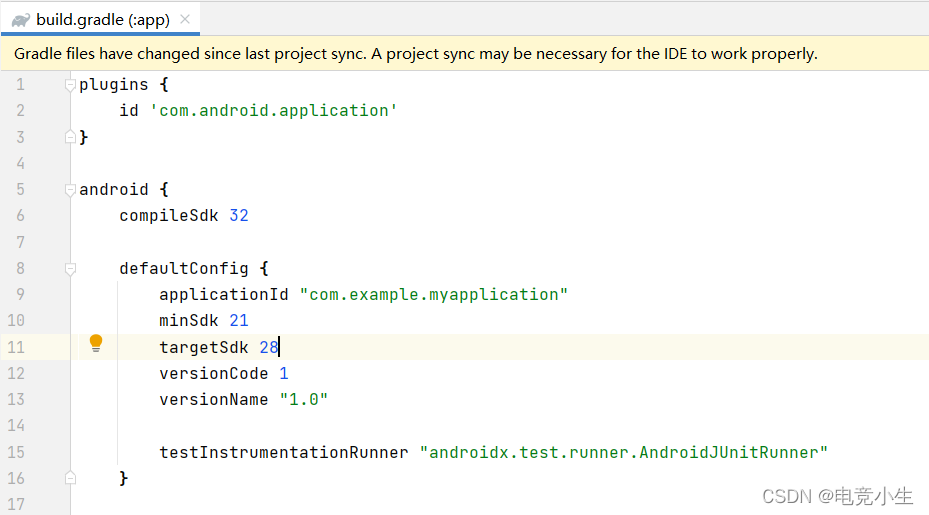
2. Or add the export attribute to the <Intent-filter> tag in AndroidManifest.xml and assign it to true
Last hammer
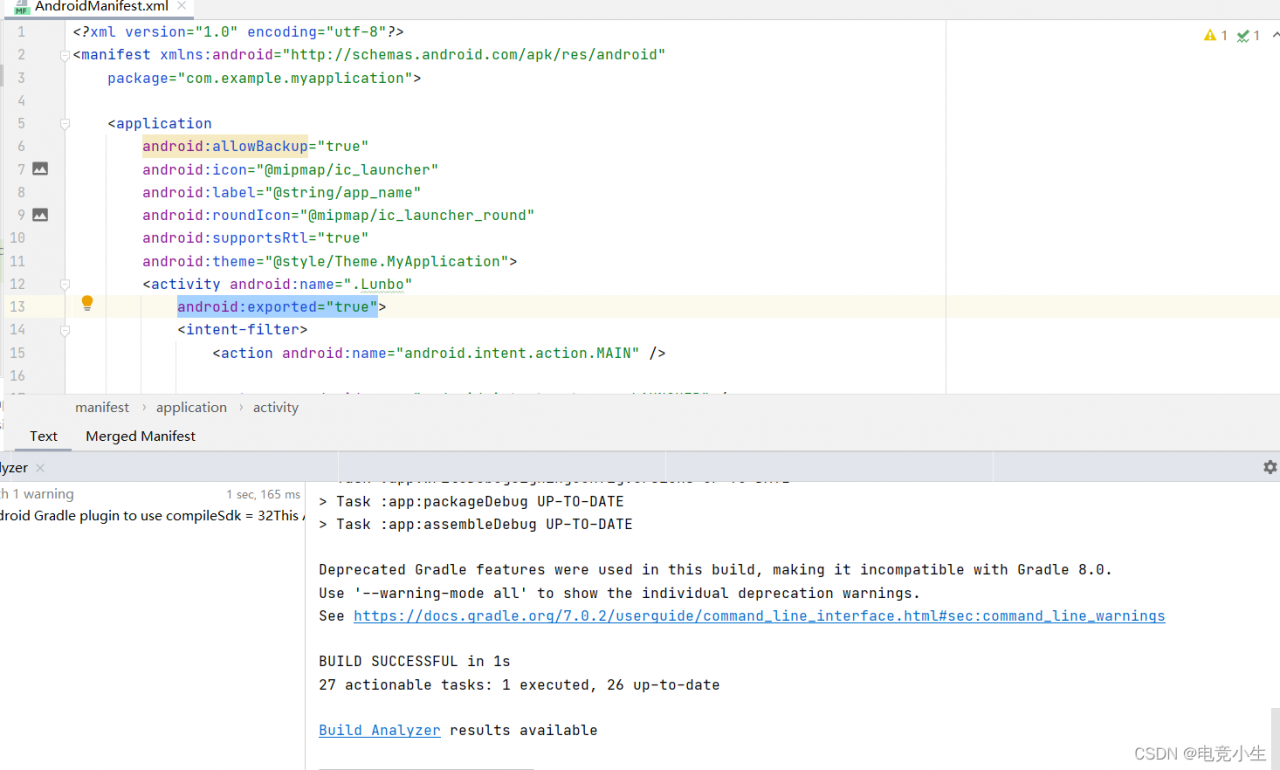
No problem!