Problem:
in the problem of handling Anaconda’s Navigator
involves upgrading the navigator
command: CONDA update Anaconda navigator
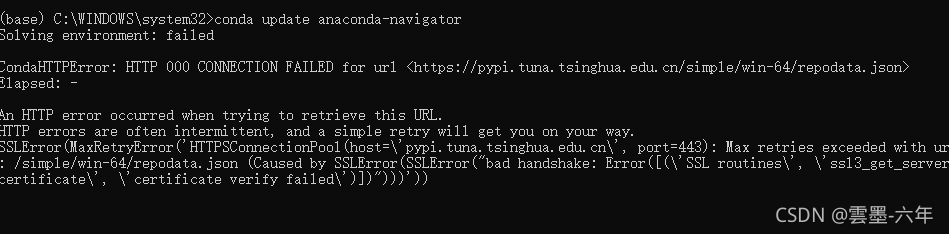
solution:
Add Anaconda Python free warehouse:
conda config –add channels https://mirrors.tuna.tsinghua.edu.cn/anaconda/pkgs/free/
conda config –set show_ channel_ URLs yes
then upgrade again. (the first one already exists and will be prompted.)