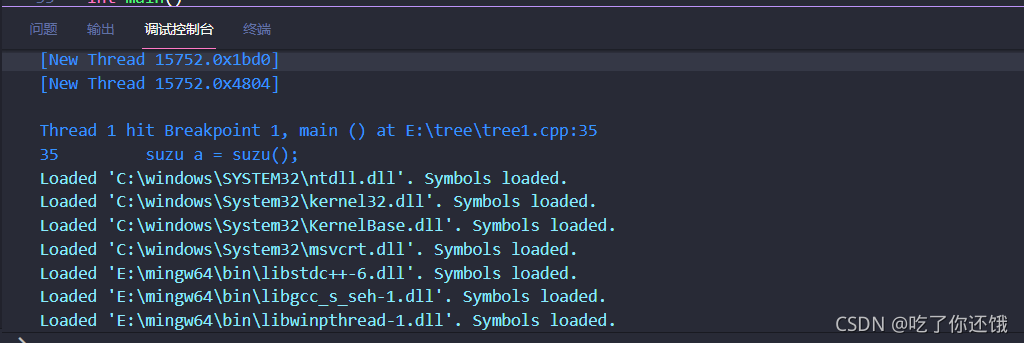When debugging C + + program, an error is reported. Launch: Program “path” does not exist
solution:
Step 1: delete the launch.json file in the folder. Vscode
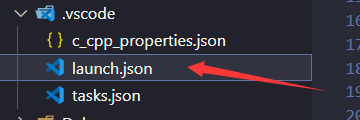
Step 2: press F5 to debug the source cpp file, select the first, and then select G + +. Exe
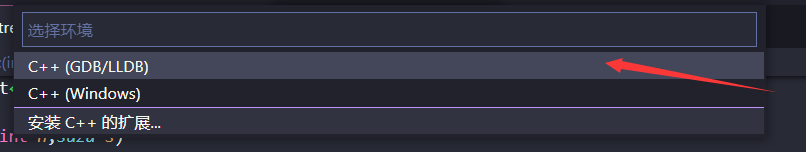
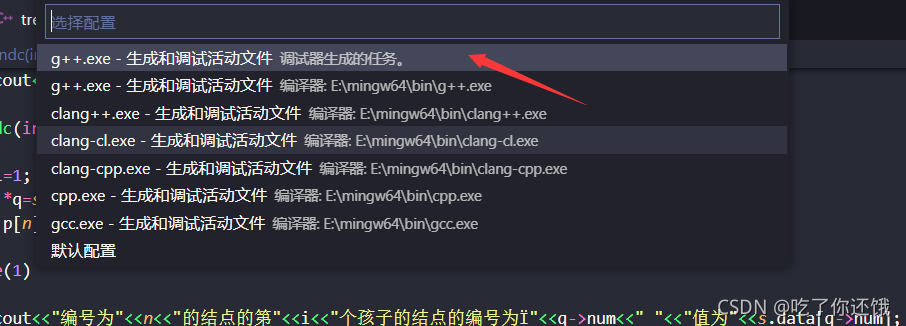
Step 3: debugging succeeded