Problem display
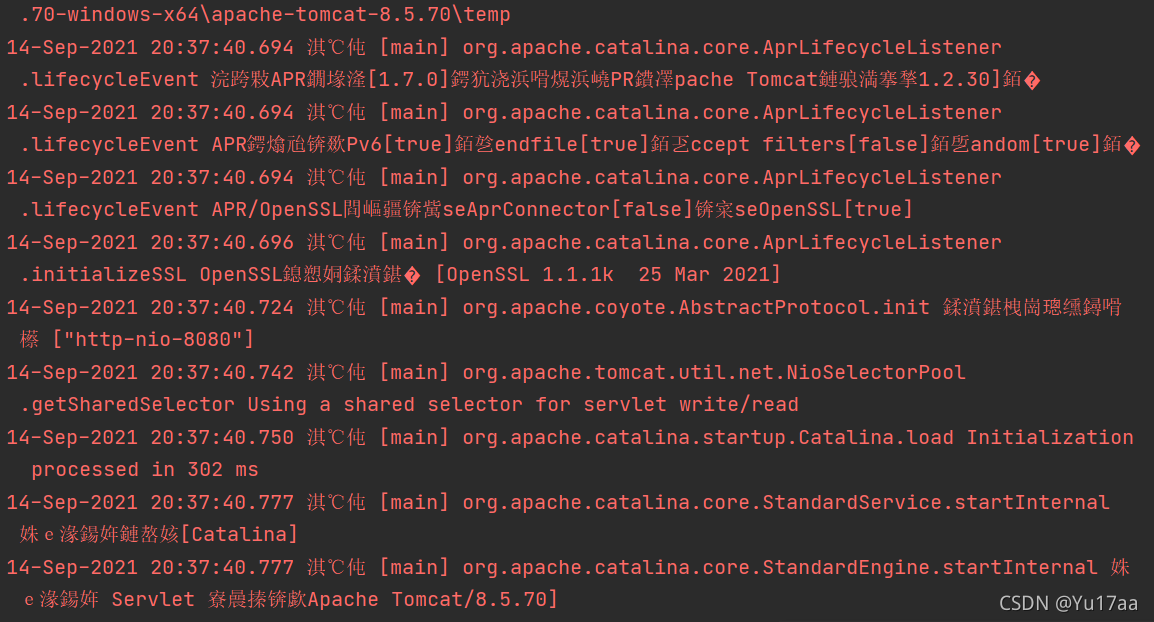
resolvent
1. Find the Tomcat installation directory
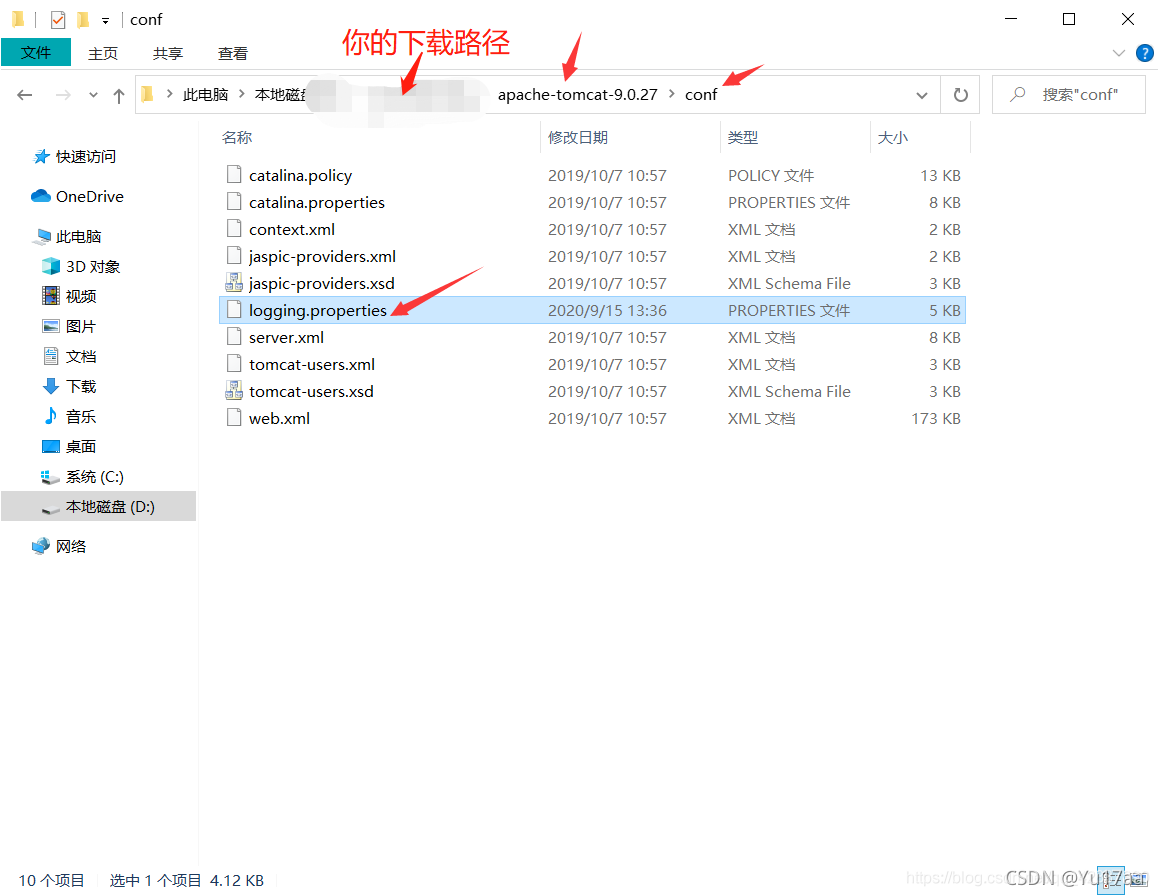
2. Open the logging.properties file from the conf folder
find the line java.util.logging.consolehandler.encoding = UTF-8 and change it to java.util.logging.consolehandler.encoding = GBK
that is, change the console code from UTF-8 to GBK
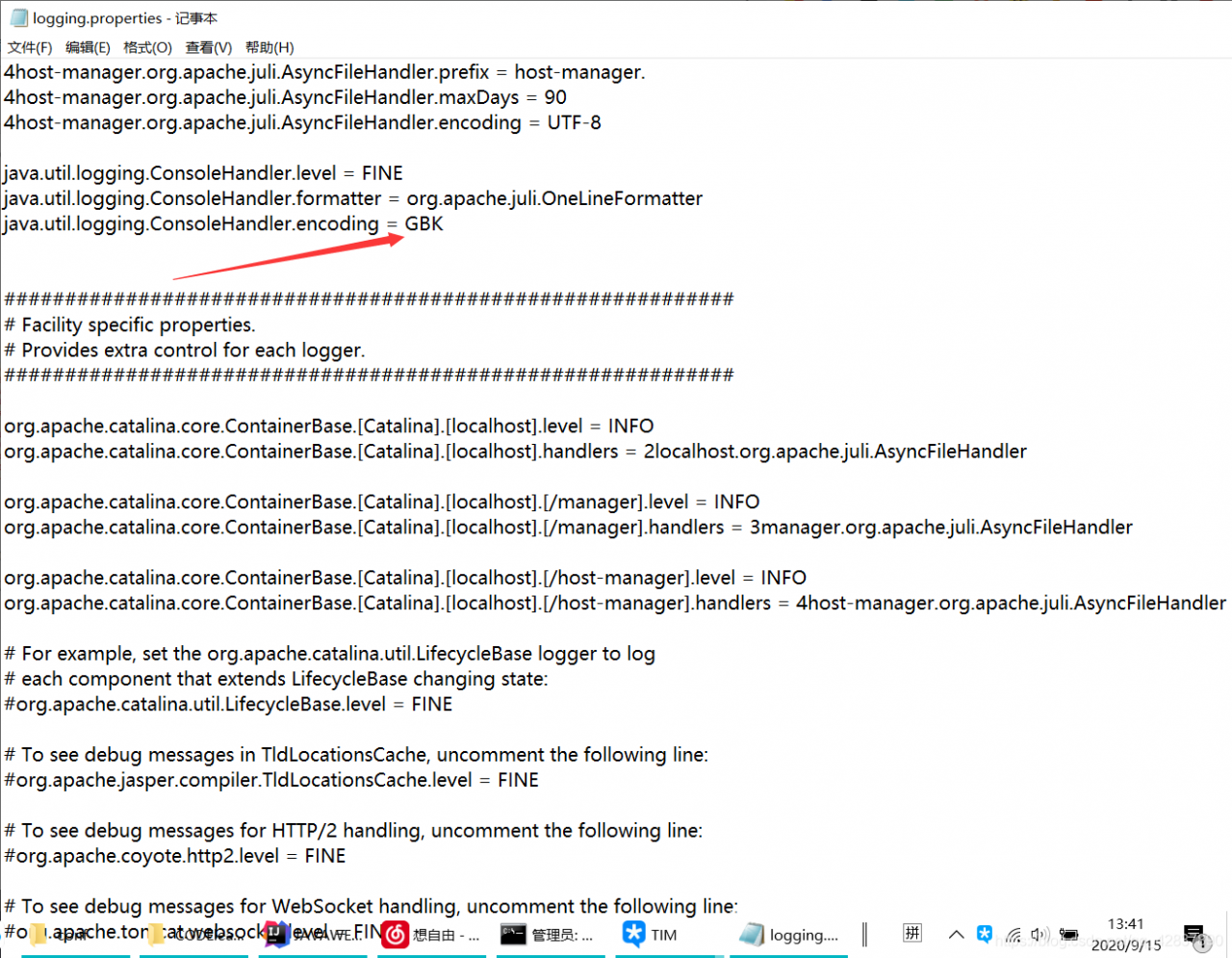
Successful solution, give a praise
Read More:
- Solve the problem of Tomcat console and HTML garbled
- When MyEclipse starts tomcat, the console doesn’t jump out
- Solution to the problem of Chinese garbled in gradle console in idea
- Solve the problem of using logback console to print log Chinese characters in IDEA as garbled characters
- Idea community version starts Tomcat to report error running ‘XXXXXX’: java.lang.NullPointerException
- Solve the problem of Chinese garbled code of actibpm plug-in in idea
- Interrupted function call accept failed when idea starts Tomcat
- After modifying the Tomcat configuration file in development, the modified configuration file will be automatically restored after ecplise starts Tomcat
- There is no spring initializer solution when idea starts
- No artifacts package solution for idea to configure Tomcat
- IntelliJ idea solves Tomcat error: error listener start
- Solve the problem that data cannot be input in idea console
- When Tomcat starts: IOException while loading persistent sessions: java.io.EOFException Solutions for
- Port out of range: – 1 for Tomcat startup in idea
- Zeppelin starts successfully, but an error is reported
- Zeppelin starts successfully, but an error is reported
- Tomcat starts front-end engineering error [How to Solve]
- Solving Chinese garbled code in Java compressed file
- Solution to garbled code problem after importing project in eclipse
- Idea has no code prompt solution when writing YML file