Solutions to fix IDM has been registered with a fake serial number:
There are two methods to fix IDM has been registered with a fake serial number error. Prefer using the first one method as it is the better trick to fix the error. If the first method do not work for you then go for the second method.
Also Read: How can I create a PDF Document File for free?
Methods to fix IDM has been registered with a fake serial number error:
– Method 1: Editing the Hosts File
Close all the process of IDM from Task Manager. If it is already closed then move to the next step. Browse to C:\Windows\System32\drivers\etc\hosts. Right click on the “hosts” file and Select “Open with”. Now, choose Notepad.
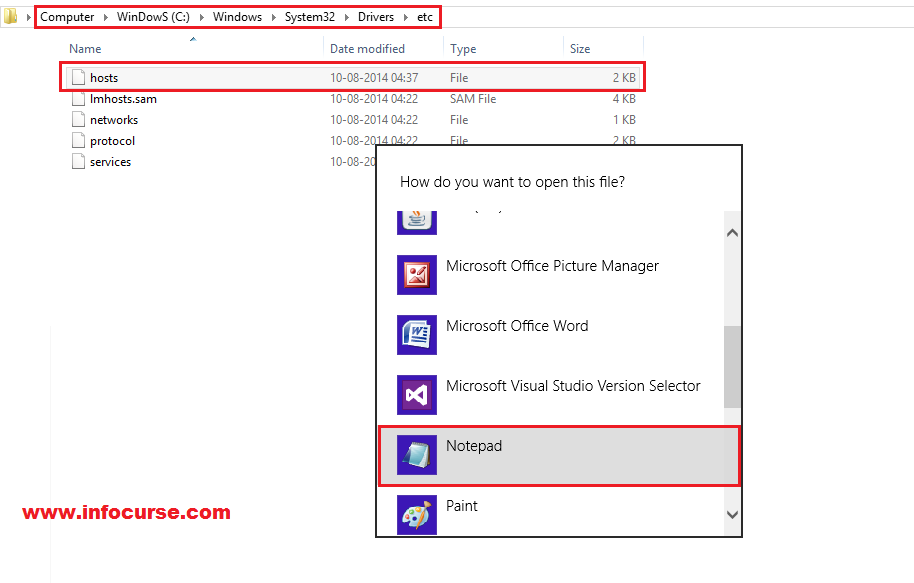
_Open Hosts File with Notepad_
Paste the following Code at the end of the text and save it.
127.0.0.1 tonec.com
127.0.0.1 www.tonec.com
127.0.0.1 registeridm.com
127.0.0.1 www.registeridm.com
127.0.0.1 secure.registeridm.com
127.0.0.1 internetdownloadmanager.com
127.0.0.1 www.internetdownloadmanager.com
127.0.0.1 secure.internetdownloadmanager.com
127.0.0.1 mirror.internetdownloadmanager.com
127.0.0.1 mirror2.internetdownloadmanager.com
127.0.0.1 mirror3.internetdownloadmanager.com
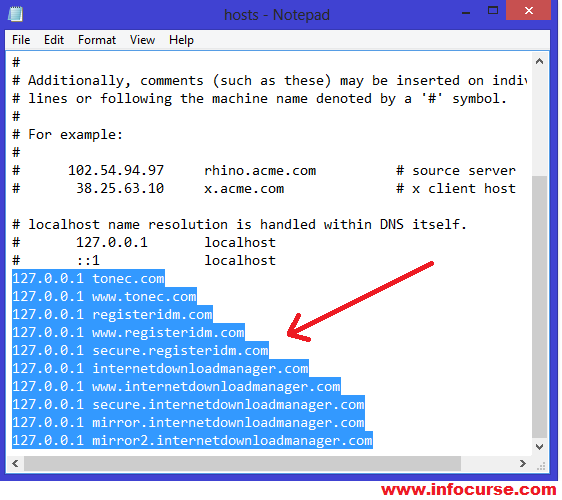
_Paste the code at the end_
Also Read: How To Hide Facebook Status & Photos From Specific\Particular Friends.
If you are unable to save it and an error comes then follow the below steps:
Right click on “hosts” file. Choose “Properties”. Click on “Security” tab. Then click on “Edit” option as shown in the below image.
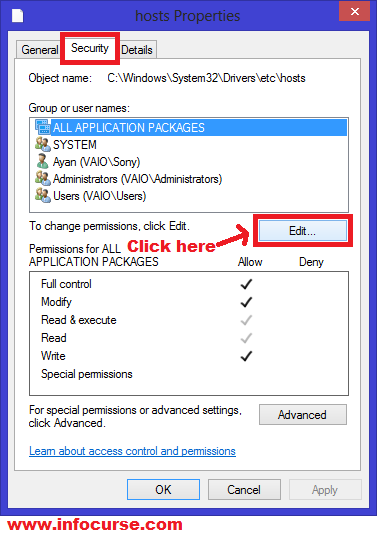
_Security Tab of Hosts File_
Now a box of Permissions would open on your screen. Choose your User and mark a tick on all permission properties as shown in the below image.
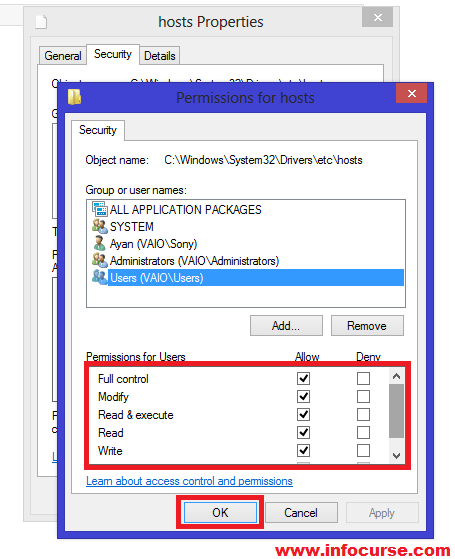
_Permission settings of Hosts File_
Click on OK. Now, try to edit the hosts file.
That’s it. You’re done. Restart your PC and run IDM without any interruption(中断). The error “IDM has been registered with a fake number” has been solved.
#NOTE: This method will work only after restarting your PC.
If Method 1 does not work for you then follow Method 2 below.
Also Read: How to Create fake Facebook Chat | Edit Facebook Chat Conversations.
– Method 2: Tweaking with IDM Files
Go to IDM Installation directory i.e.
C:\Program Files\Internet Download Manager for Windows XP.
C:\Program Files (x86)\Internet Download Manager for Windows 7 and 8.
Search for “IDMGrHlp. exe” file. Rename this file or delete it. I would suggest you to delete it.
– Now, whenever you open IDM, a new pop up message would appear on your screen “IDM cannot find 1 file that is necessary for browser and system integration. Please reinstall(重新设置) IDM”.
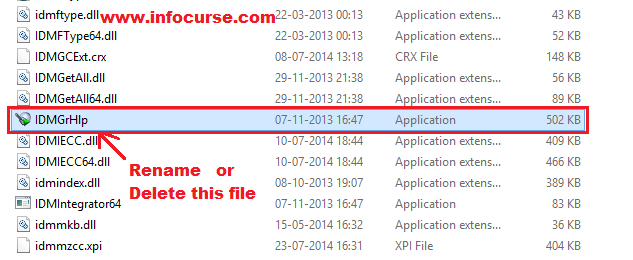
_Rename or Delete IDMGrHlp_
Search for “idmbroker. exe” file. Make a duplicate copy of this file and paste it in the same directory.
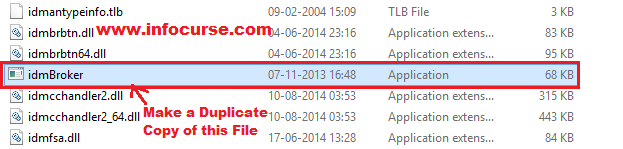
_Make a Duplicate copy of idmBroker and paste it in the same directory_
Now, rename this duplicate file to “IDMGrHlp.exe”.
That’s it. You’re done. Restart your PC and run IDM without any interruption(中断). The error “IDM has been registered with a fake number” has been solved.
Also Read: How to Fix SSL Connection Error in Google Chrome Browser – Causes and Solutions.
from:http://www.infocurse.com/solution-idm-has-been-registered-with-fake-serial-number-fixed/
转载于:https://www.cnblogs.com/lovepipi/p/4055356.html
Read More:
- How to Fix The Latest Version of chrome cannot install the IDM plug-in IDMGCExt.crx
- The registered version of ArcEngine can edit the data in SDE (How to Fix 0x80040356 Error)
- [JS] use date. Now(). Tostring() to generate serial number
- How to install IDM Extension in Chromium-based Microsoft Edge (Canary/Dev)
- How to uninstall IDM (Internet Download Manager)
- This application has no explicit mapping for /error, so you are seeing this as a fallback (How to Fix)
- How to Fix NVIDIA-SMI has failed because it couldn‘t communicate with the NVIDIA driver.
- How to Fix webpack Module build failed Error: The node API for ‘babel’ has been moved to babel-core
- Server (for example: HTTP) has a large number of time_ Solutions to wait
- How to Fix Session is not Connecting (How to Diagnose it)
- How to Fix LDPlayer4 Proxy Setting Not Work Issue
- How To Fix Windows Java Error 1723
- Android resource compilation failed (How to Fix)
- How to Fix Install VMware Tools Grayed out Issues 2022
- How to fix “Outlook data file cannot be accessed” error (Solved)
- How to Fix Failed to add the host to the list of known hosts
- How to Fix Tomcat Error: Failed to destroy end point associated with ProtocolHandler[ajp-nio-8009]
- failed: Too many links (How to Fix)
- How to Fix Error: JavaFX cannot find fxml
- How to Fix Spring Boot OTS parsing error: Failed to convert WOFF 2.0