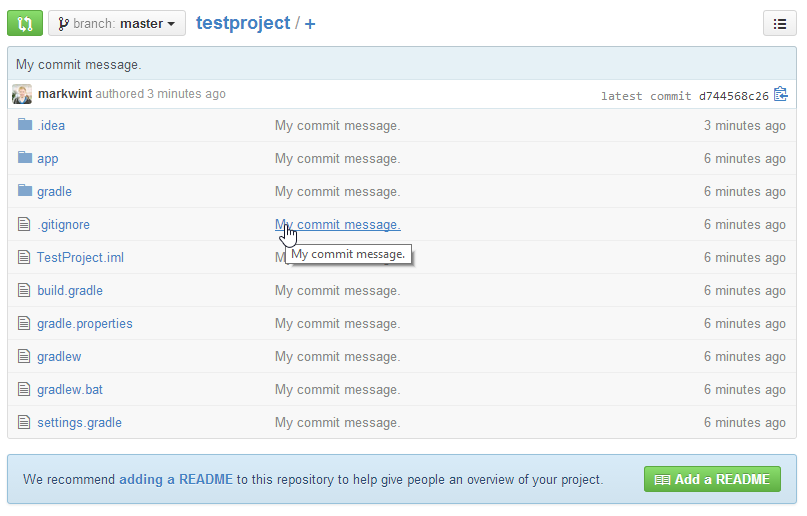Introduction :Android Studio itself supports Github. So it’s easy to push direct code onto Github.
Prepare _ configuration account
Import the Git
Settings -> Version Control -> Set Git directory
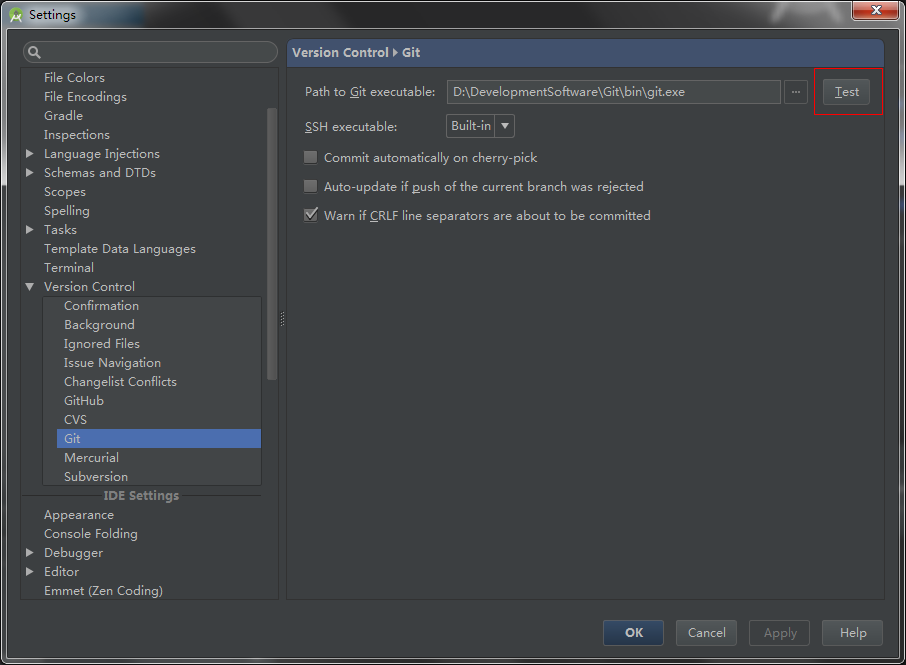
Set up Github
After setting, click Test to Test.
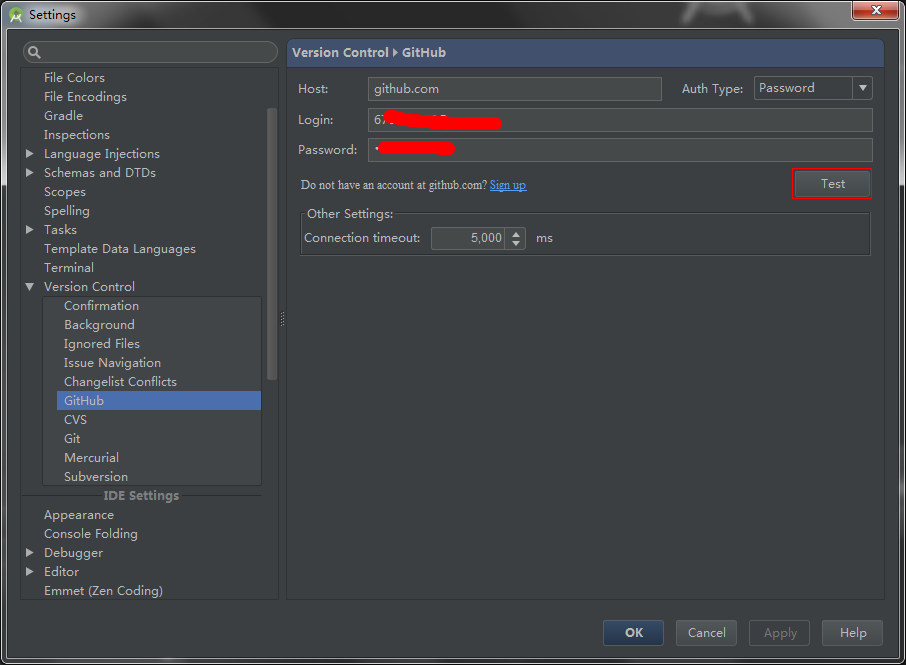
Prepare 2_ create project
Create the As project
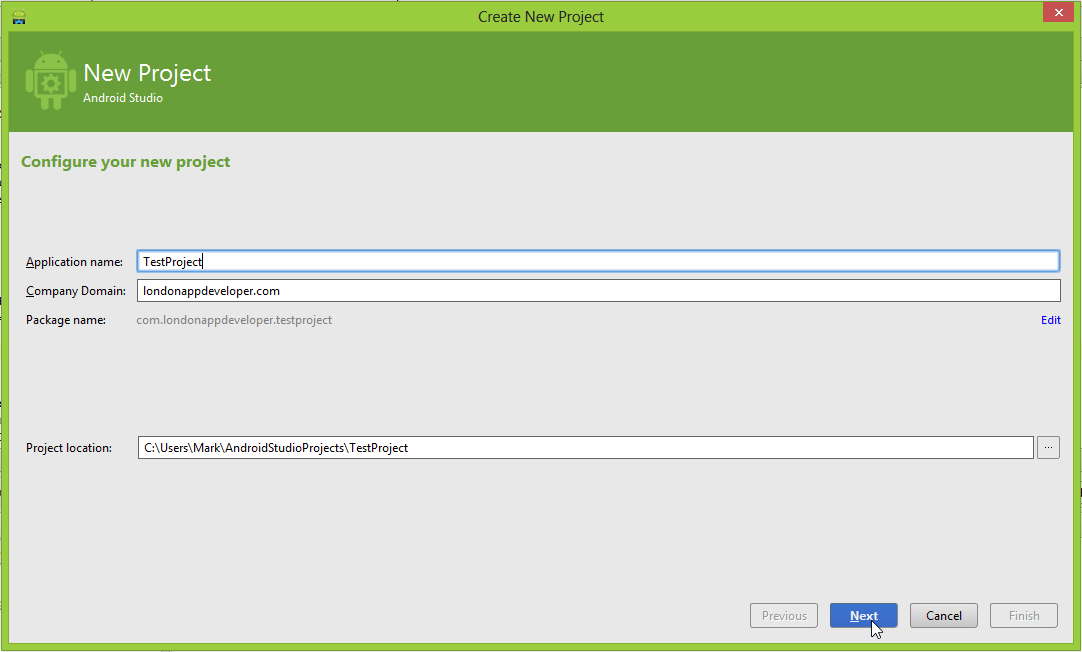
Create Github’s repository
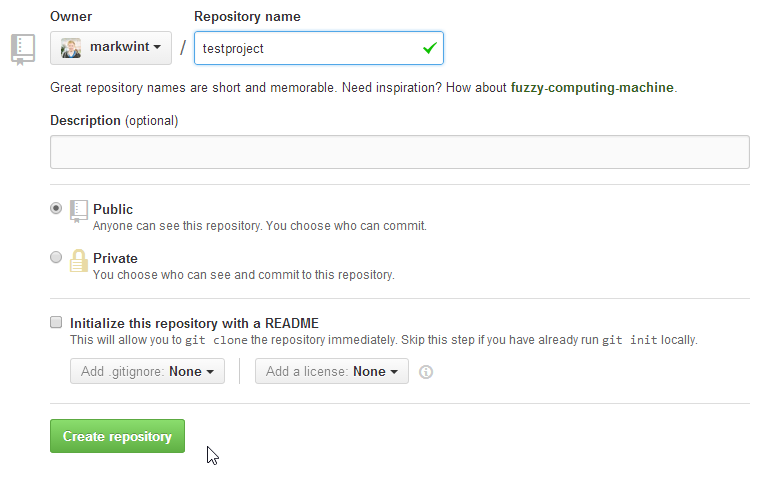
Add Git management to the As project
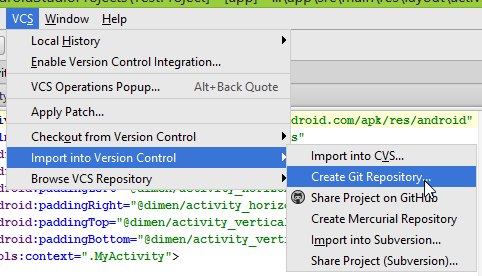
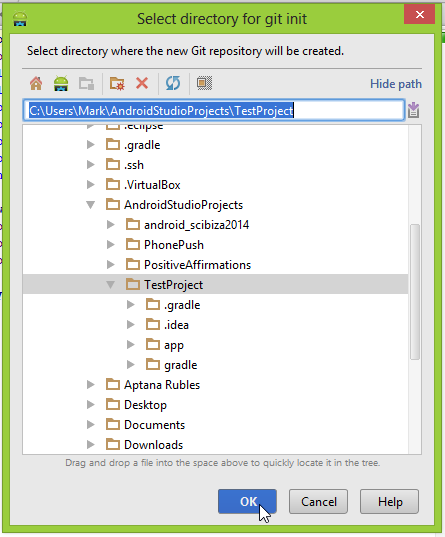
Add the address of the Push
1. Right mouse button in the testProject created = “gitBash
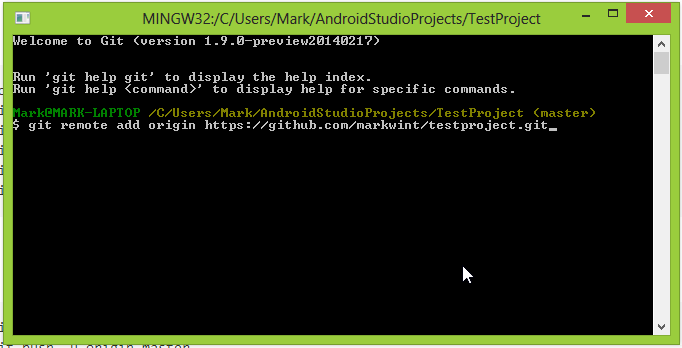
Add Git management to files in your Git directory
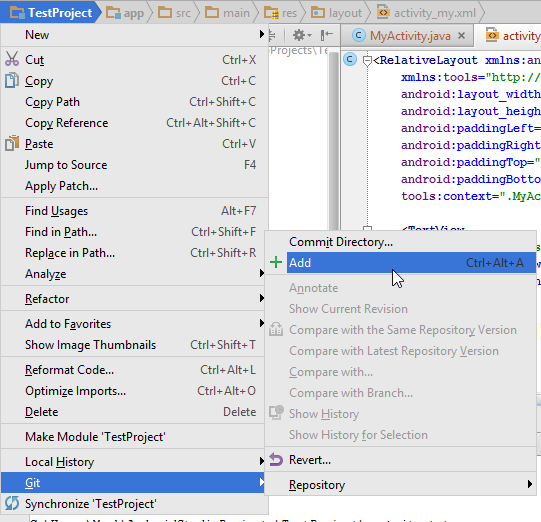
Then commit
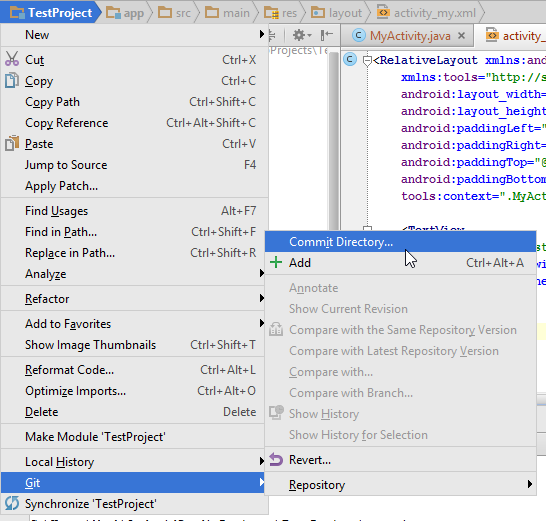
Then push
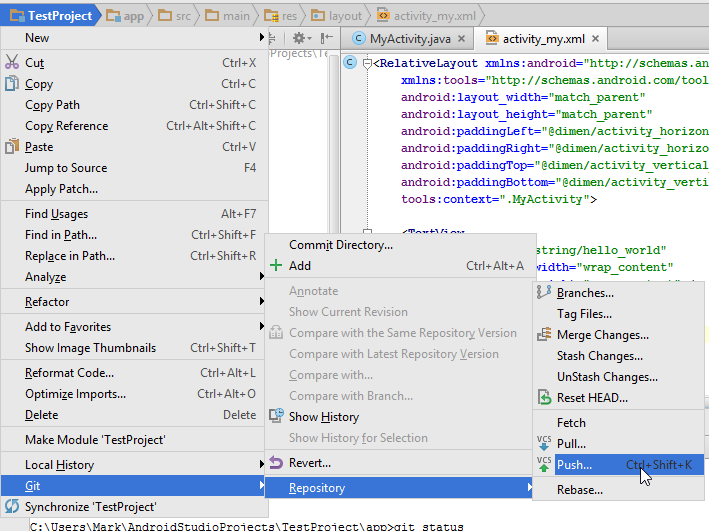
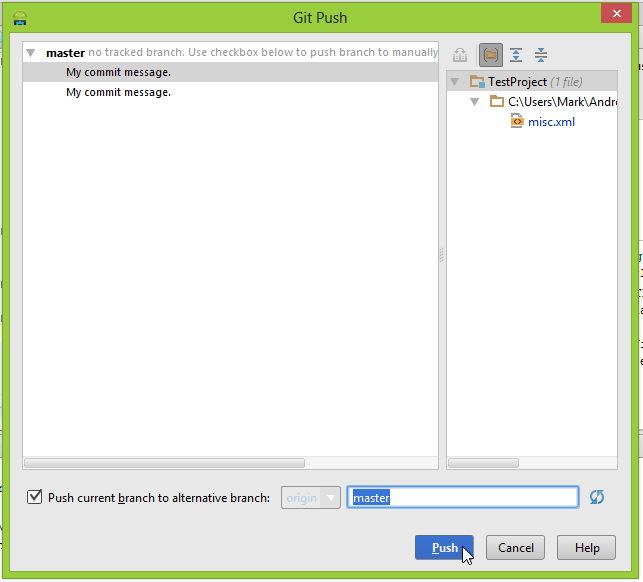
OK
If all goes well, you can see that the document was submitted successfully.