The SSH connection of xshell frequently prompts socket error event: 32 error: 10053
1. Cancel the check at the tunnel
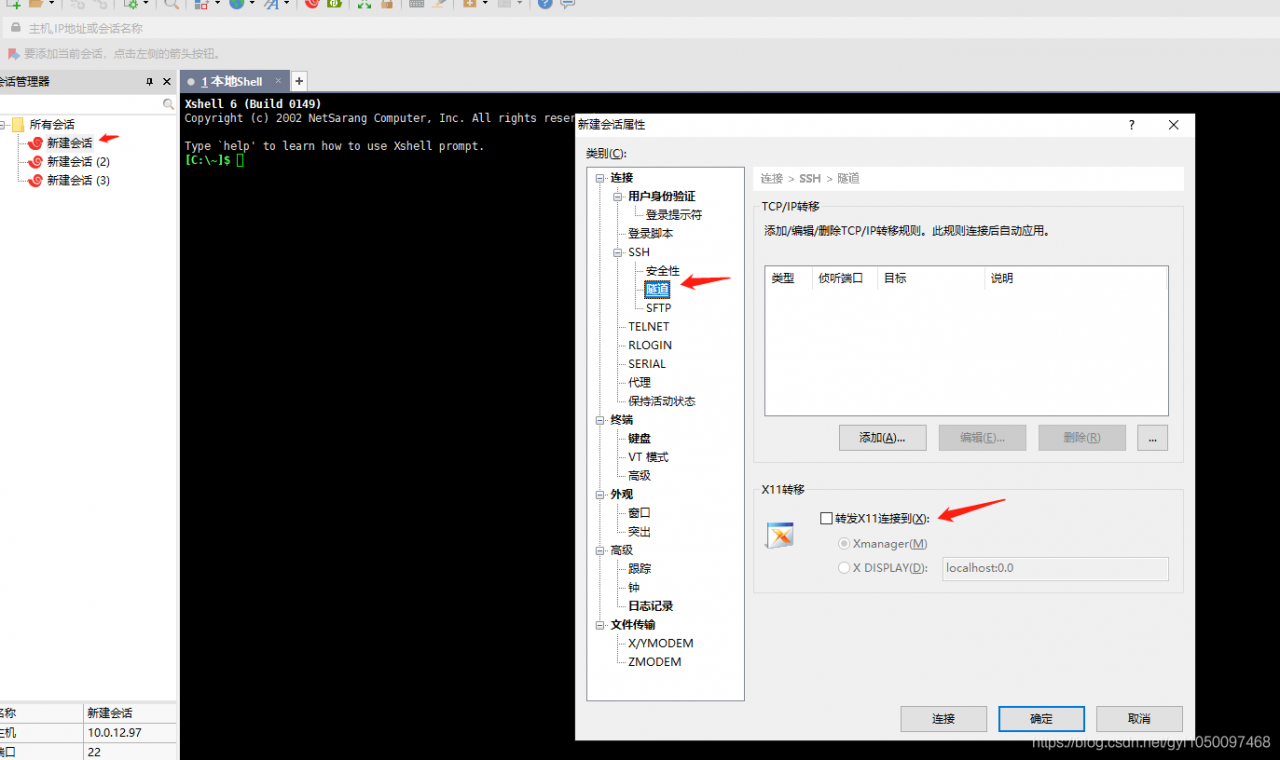
2 modify/etc/SSH/sshd_ Configuration file under config
Change the value of clientaliveinterval to 60
Then restart the ssh server
At present, there is no frequent SSH disconnection problem, which should be effective