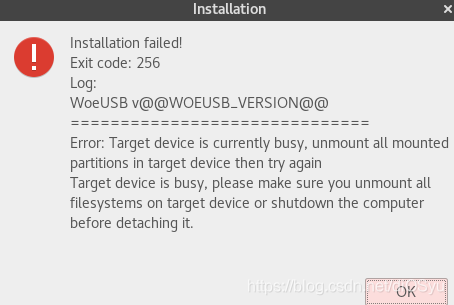
possible solutions :
the first type:
in Windows system (can open virtual machine), use Rufus to make the startup disk
second:
on the command line, get administrator privileges, on the command line to start running this application (GUI)
the third:
on the command line, using the woeusb command, complete the creation of the boot disk (without using the graphical interface).
if you are working on a Linux system, you can use gnome’s own application, disk image writer.
if you are making a Windows system, or use Windows computer tools to do it (more convenient)!