When starting webstorm, the following error will be reported:
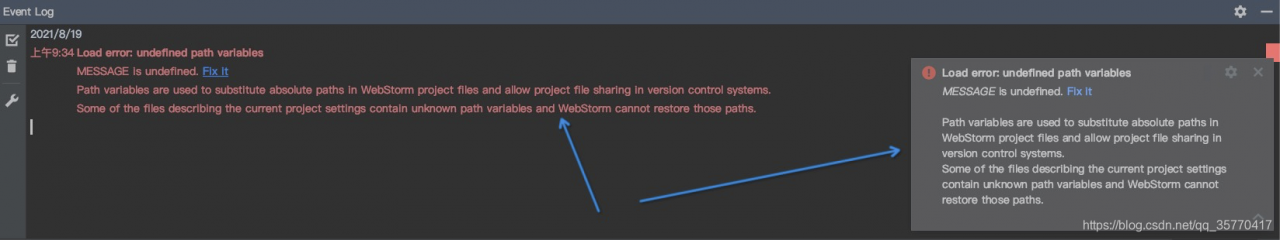
The reason for this problem is that the less environment is not set properly. Please see the solution:
1. Open the setting panel as follows:
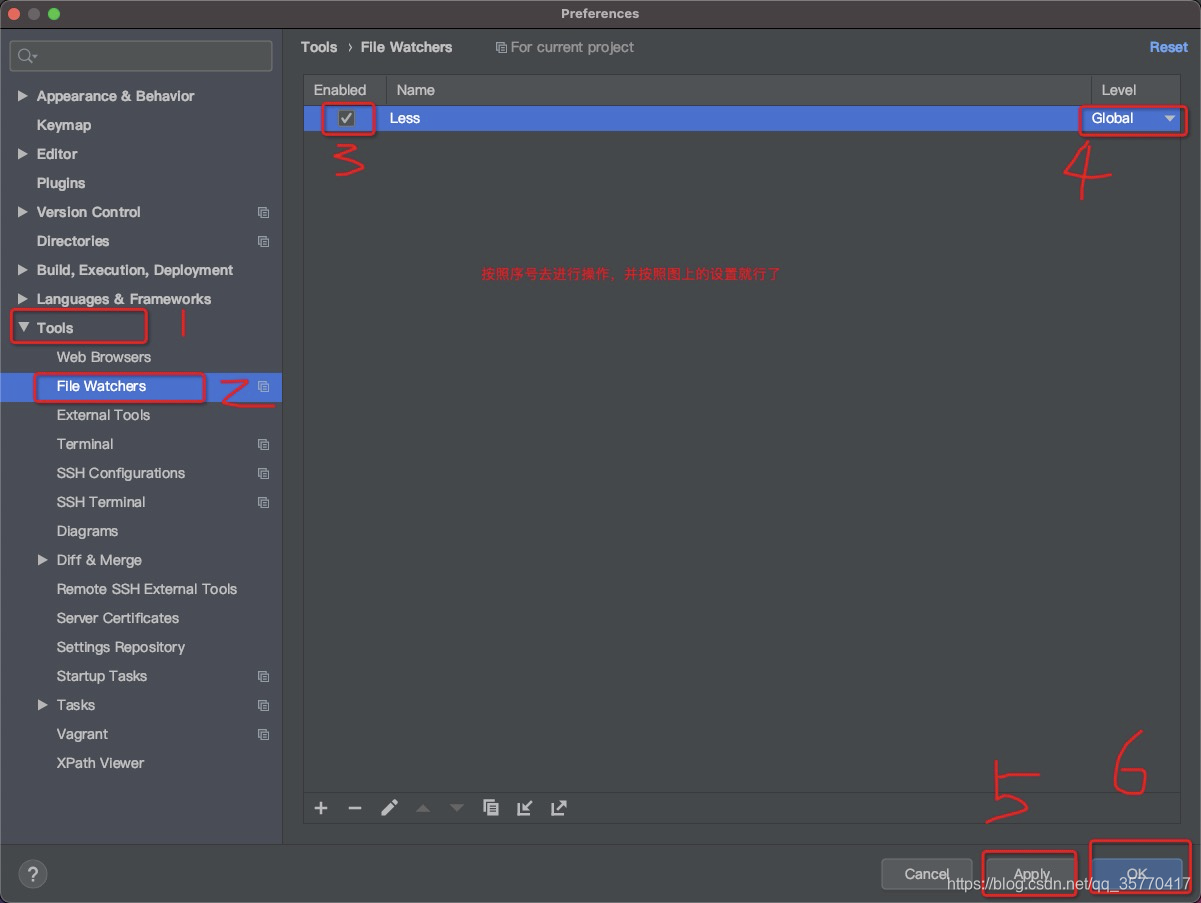
In the figure above, pay special attention to serial number 4. It must be set to global.
2. Restart webstorm and open it again without this error