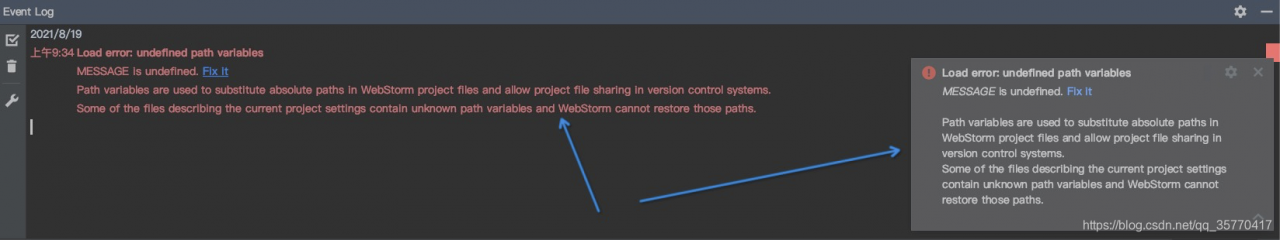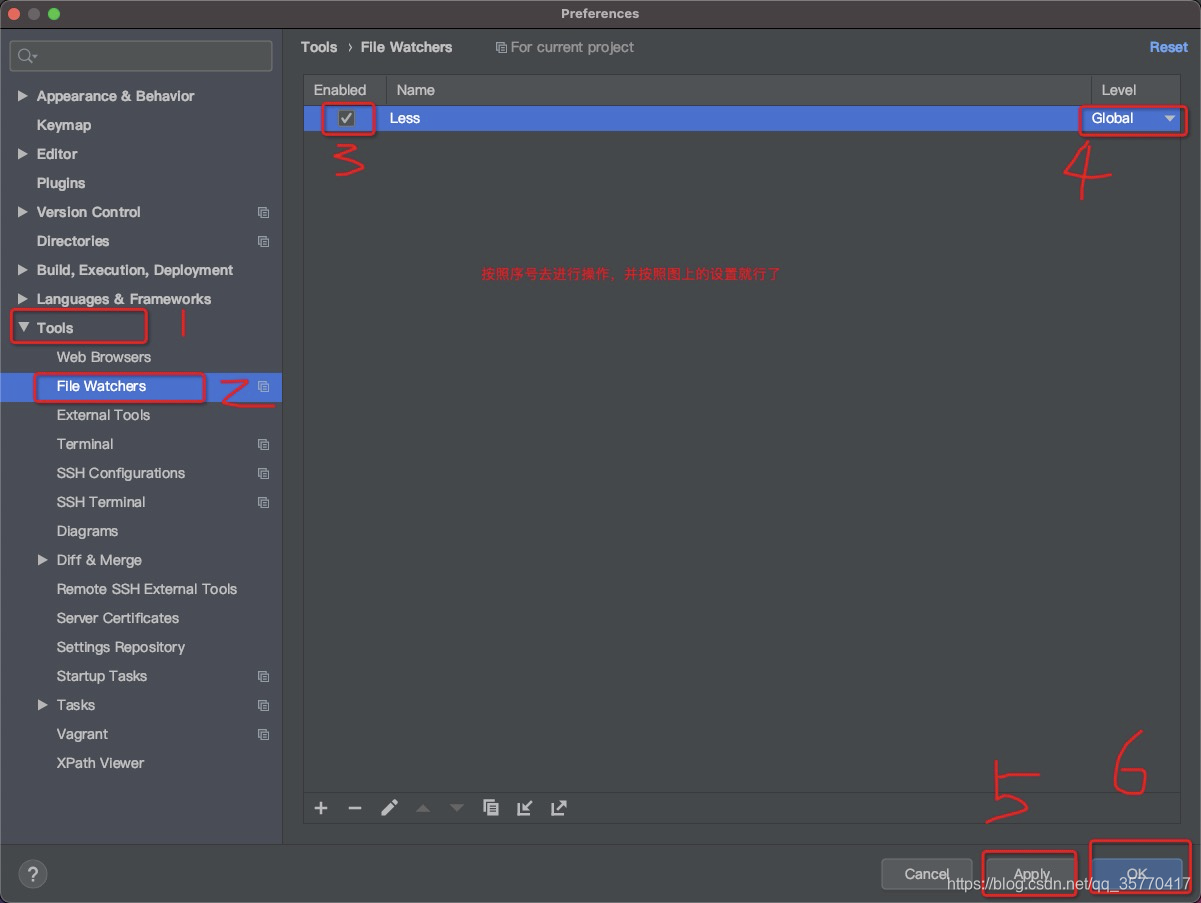After modifying the node version, the project starts to prompt the error message. Nothing has been changed. The error message is as follows:
MSBUILD : error MSB3428: The Visual C++ component "VCBuild.exe" failed to load. To resolve this issue, 1) install the .NET Framework 2.0 SDK; 2) install Microsoft Visual Studio 2005; or 3) if the component is installed in another location, add its location to the system path. [D:\manage\web\node_modules\utf-8-validate\bui
ld\binding.sln]
Error reason: missing windows build in
Solution: run as administrator And open the command-line tool. Run NPM install – global – production windows build tools in the command-line tool.