After the project is packaged, use a browser with a lower version to open it and report an error
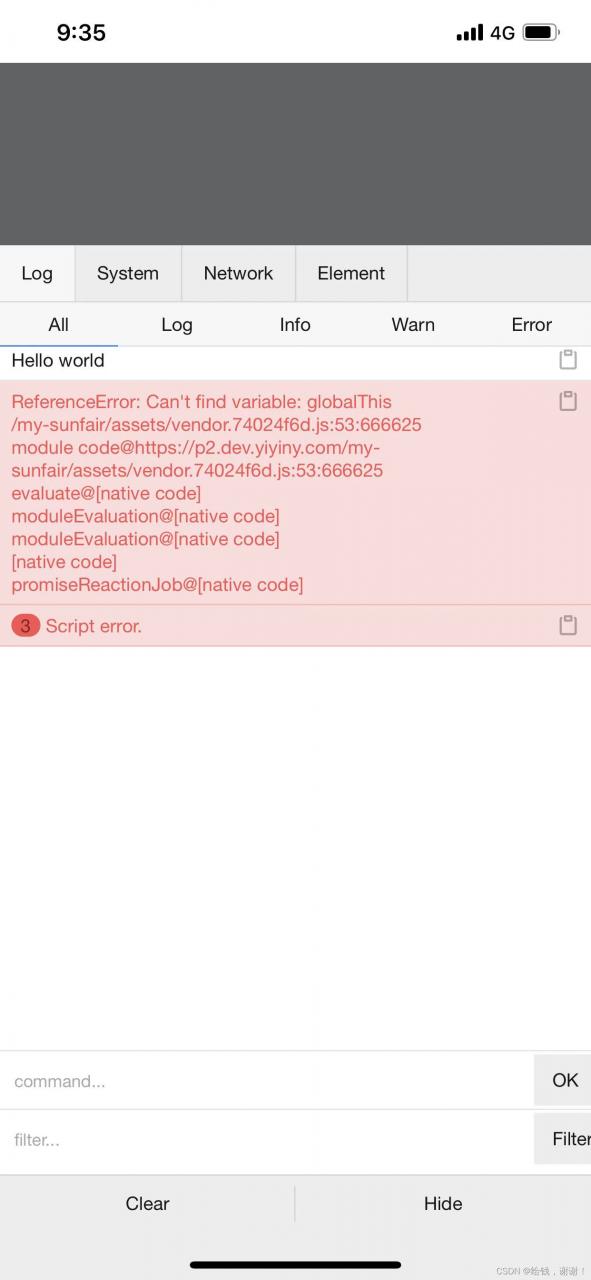
Solution
Vue config.js
import { defineConfig } from 'vite';
import vue from '@vitejs/plugin-vue';
import legacy from '@vitejs/plugin-legacy';
// https://vitejs.dev/config/
export default defineConfig({
base: './',
plugins: [
vue(),
legacy({
targets: ['> 1%, last 1 version, ie >= 11'],
additionalLegacyPolyfills: ['regenerator-runtime/runtime'],
}),
],
});