1. Uncompiled error
These errors are not caused by you using the VTK class incorrectly or by logic problems, but by missing some initialized header files
We need to add the initialization header file in main:
#include <vtkAutoInit.h>
VTK Error: No Override found for ‘VTKVolumetTextureMapper2D ‘.
Error: no override found for ‘vtkRayCastImageDisplayHelper’.
In the main function add:
VTK_MODULE_INIT(vtkRenderingVolumeOpenGL)
Error: No Override found for ‘VTKImageMapper ‘.
In the main function add:
VTK_MODULE_INIT(vtkRenderingOpenGL)
Error:Could not locate vtkTextRenderer object.
In the main function add:
VTK_MODULE_INIT(vtkRenderingFreeType)
Error: Link to vtkinteractionstyle
In the main function add:
VTK_MODULE_INIT(vtkInteractionStyle)
VTK6.3.0:Error: No Override found for ‘VTKContextDevice2D’
Add to the main function
VTK_MODULE_INIT(vtkRenderingContextOpenGL)
Incorrect use of VTK classes
1, the ERROR: In D: \ VTK, VTK – 6.3.0, Rendering, OpenGL \ vtkOpenGLDisplayListPainter CXX, line 188
vtkOpenGLDisplayListPainter (000001AC0C582AE0): failed after RenderInternal 1 OpenGL errors detected
0 : (1282) Invalid operation
Test resolved: remove vtkRender ->; Render () function. The unexplained guess is that the render function is called repeatedly
The VTK documentation describes this function:
| virtual void vtkRenderer: : Render | ( | [virtual] CALLED BY vtkrenderWindow only. end-user pass your way and call vtkrenderWindow ::Render(). Create an image. So I’m calling VTKRenderWindow’s render function. 2, 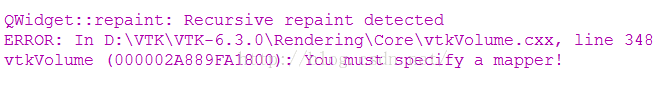 Cause of the problem: Actor is not removed when switching the reconstruction model Renderer-> RemoveActor removes the old actor before adding a new one 3, the ERROR: vtkOpenGLExtensionManager (00000232ABF21E00): Extension GL_VERSION_1_2 could not be loaded. Where the problem occurs: using 3D texture mapping to implement weight building, a bug pops up at runtime, VTK 3D texture mapping class: VTK VolumetTexturemapper 3D only supports two graphics cards NVIDIA and ATI; The computer’s default graphics card uses an integrated graphics card (which, of course, is not configured to support OpenGL very well) rather than a standalone display. Manually switch to independent display. Detailed switching method: dual graphics card switching To be continued… Read More:
|