Vs + QT reports an error “vs cannot open the source file qchartview”
Just started to develop QT program with VS, not familiar with VS, #include & lt; QChartView> always reports an error and cannot open the source program. The solution is as follows:
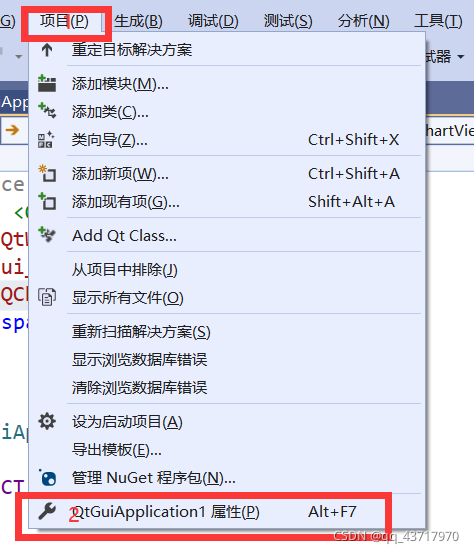
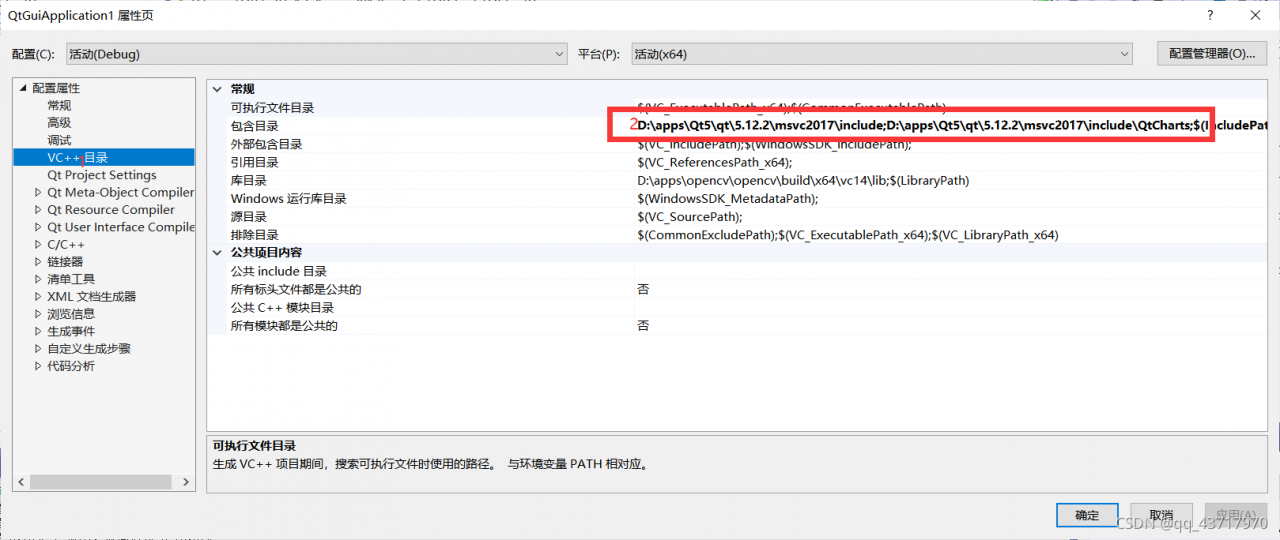
add the two directories shown in the figure to the included directory. If qtcharts are not found, it indicates that qtcharts was not installed when QT was installed, and the qtcharts component needs to be reinstalled.