When writing wechat applet, use the dialog pop-up box of the third-party vant web to prompt the path error
But it is used according to the official tips
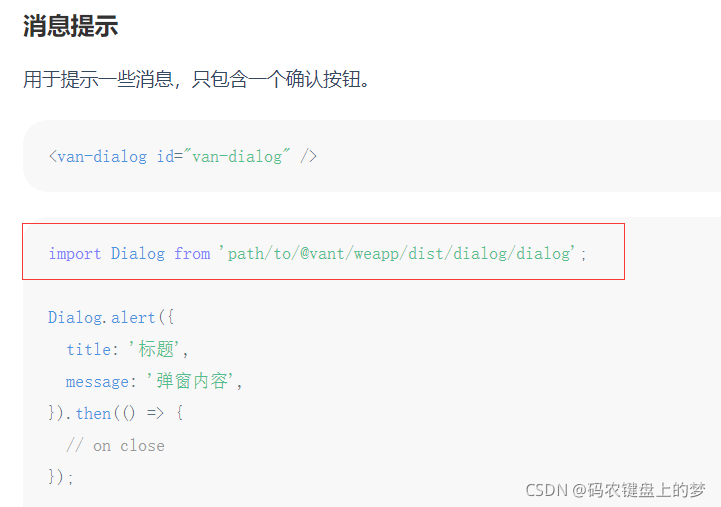
After repeated modification, the path still reports an error. According to the hierarchy, the path is no problem
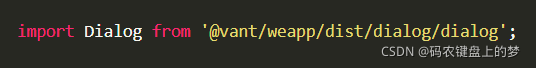
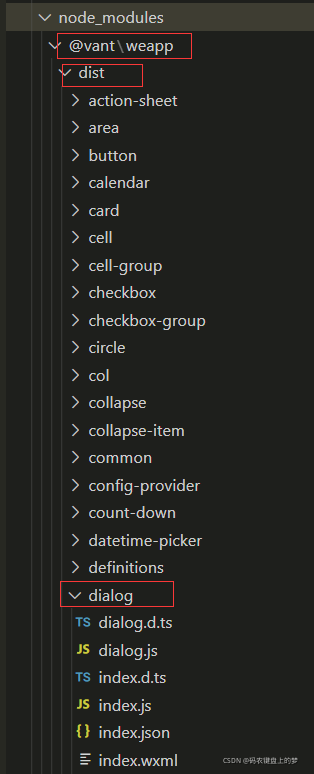
The problem of path error will still be reported!
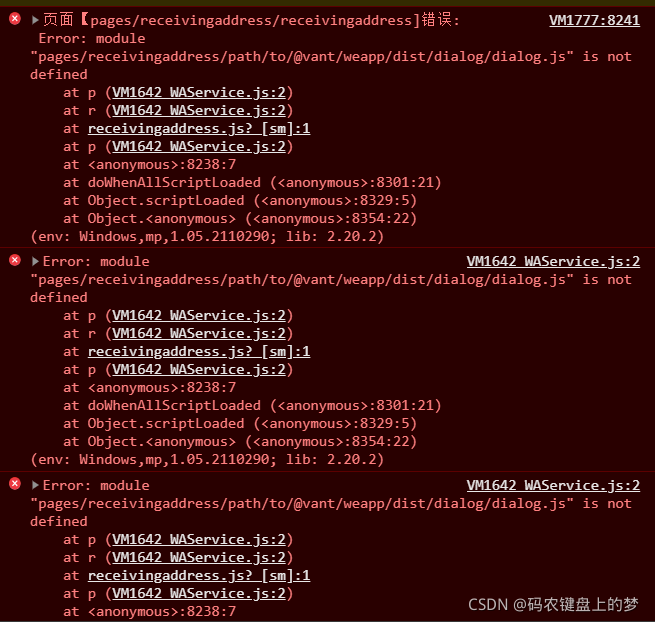
Finally, after repeated attempts, the package/dist needs to be removed and can be used normally
![]()