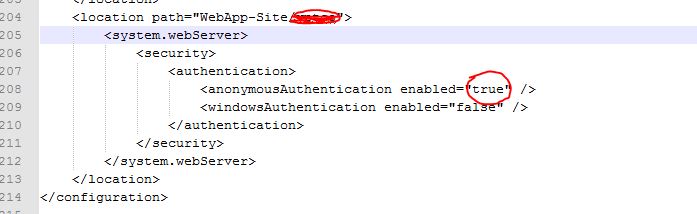In the development process, IIS express is used to debug the web program. When there is a problem when opening the website, the following page will be displayed. The reason for this problem is that the website may be Web.config The control of access rights in IIS express is different from that of IIS express itself application.host There is a problem with the configuration in. What we need to do now is to find the conflicting configuration according to the prompt. Here is the authentication configuration. The configuration is in my documents/iisexpress/config. The specific path may change, but the configuration file is usually installed in my documents during installation.
According to the tips on the page, after modifying the conflicting configuration, there will be no problem in accessing the website.
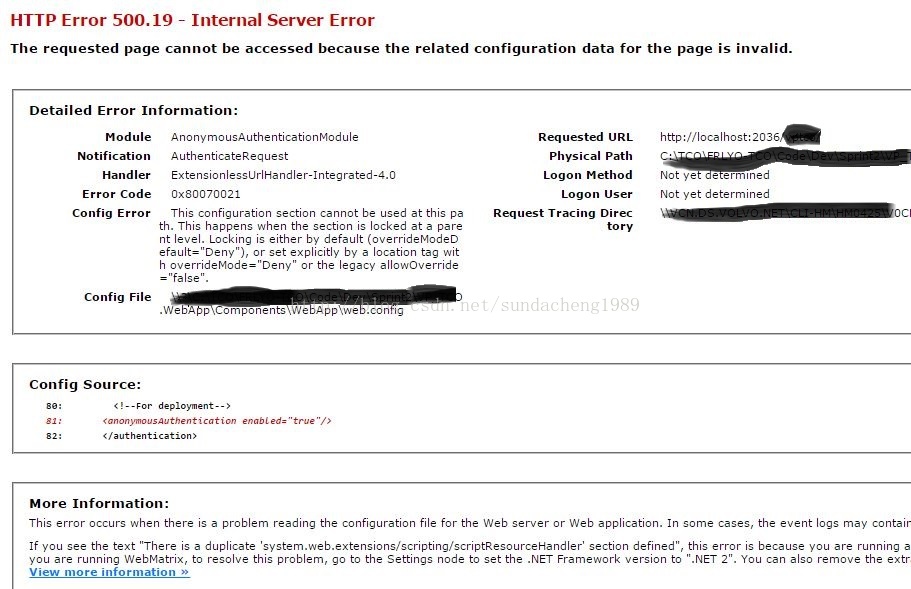
Take this problem as an example, here is because of access rights conflict, so just change it.